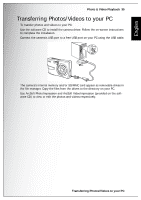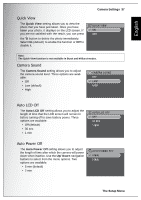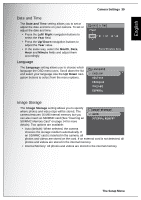Sanyo Vpc s750 Owners Manual - Page 49
Transferring Photos/Videos to your PC - camera drivers
 |
UPC - 086483068775
View all Sanyo Vpc s750 manuals
Add to My Manuals
Save this manual to your list of manuals |
Page 49 highlights
English Photo & Video Playback 35 Transferring Photos/Videos to your PC To transfer photos and videos to your PC: Use the software CD to install the camera driver. Follow the on-screen instructions to complete the installation. Connect the camera's USB port to a free USB port on your PC using the USB cable. The camera's internal memory and/or SD/MMC card appear as removable drives in the file manager. Copy the files from the drives to the directory on your PC. Use ArcSoft PhotoImpression and ArcSoft VideoImpression (provided on the software CD) to view or edit the photos and videos respectively. Transferring Photos/Videos to your PC
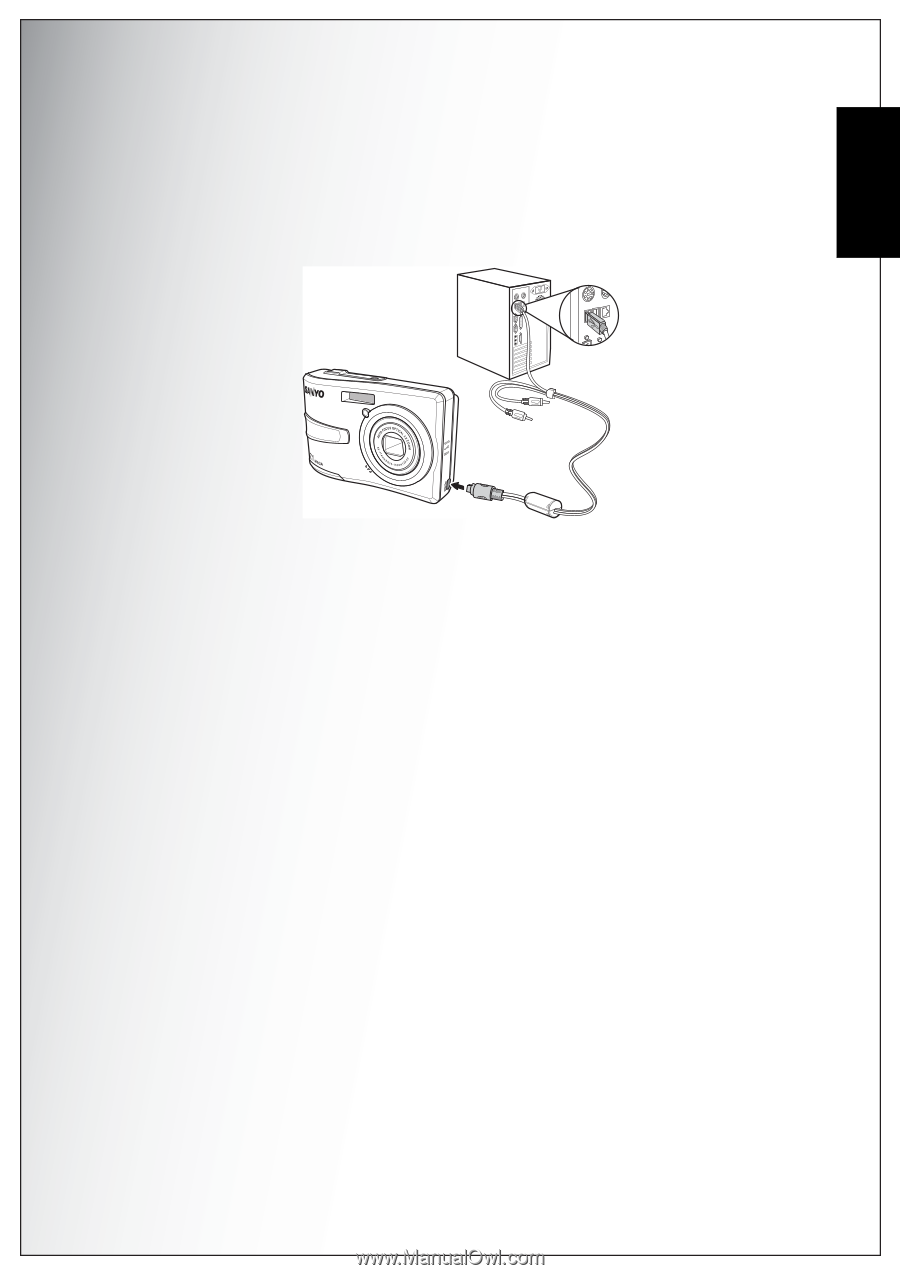
Photo & Video Playback
35
Transferring Photos/Videos to your PC
English
Transferring Photos/Videos to your PC
To transfer photos and videos to your PC:
Use the software CD to install the camera driver. Follow the on-screen instructions
to complete the installation.
Connect the camera’s USB port to a free USB port on your PC using the USB cable.
The camera’s internal memory and/or SD/MMC card appear as removable drives in
the file manager. Copy the files from the drives to the directory on your PC.
Use ArcSoft PhotoImpression and ArcSoft VideoImpression (provided on the soft-
ware CD) to view or edit the photos and videos respectively.