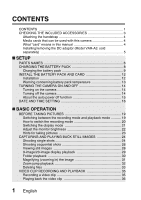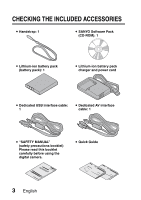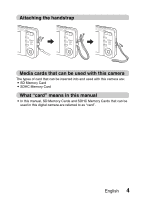Sanyo Vpc x1200 Owners Manual - Page 14
CHECKING THE INCLUDED ACCESSORIES, Installing/removing the DC adaptor Model VAR-A3: sold separately
 |
UPC - 086483073403
View all Sanyo Vpc x1200 manuals
Add to My Manuals
Save this manual to your list of manuals |
Page 14 highlights
CHECKING THE INCLUDED ACCESSORIES Installing/removing the DC adaptor (Model VAR-A3: sold separately) Install in the camera's battery slot, and connect the AC adaptor. Use in conjunction with the AC adaptor. Attaching the DC adaptor 1 Open the camera's battery/card compartment cover. 2 Insert the DC adaptor into the battery slot. h Make sure that the DC adaptor is correctly oriented when inserting, and insert it firmly all the way. 3 Close the battery/card compartment cover. 4 Connect the AC adaptor. Removing the DC adaptor 1 Turn off the camera. 2 Remove the AC adaptor. 3 Open the camera's battery/card compartment cover, and remove the DC adaptor. 5 English

5
English
CHECKING THE INCLUDED ACCESSORIES
Installing/removing the DC adaptor (Model VAR-A3: sold separately)
Install in the camera's battery slot, and connect the AC adaptor. Use in
conjunction with the AC adaptor.
Attaching the DC adaptor
1
Open the camera's battery/card
compartment cover.
2
Insert the DC adaptor into the battery slot.
h
Make sure that the DC adaptor is correctly oriented when inserting,
and insert it firmly all the way.
3
Close the battery/card
compartment cover.
4
Connect the AC adaptor.
Removing the DC adaptor
1
Turn off the camera.
2
Remove the AC adaptor.
3
Open the camera's battery/card compartment cover, and remove the
DC adaptor.