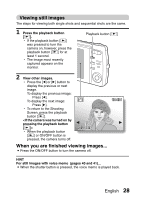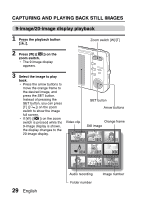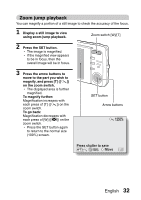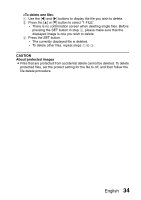Sanyo Vpc x1200 Owners Manual - Page 41
Zoom jump playback
 |
UPC - 086483073403
View all Sanyo Vpc x1200 manuals
Add to My Manuals
Save this manual to your list of manuals |
Page 41 highlights
Zoom jump playback You can magnify a portion of a still image to check the accuracy of the focus. 1 Display a still image to view using zoom jump playback. Zoom switch [W]/[T] 2 Press the SET button. h The image is magnified. h If the magnified view appears to be in focus, then the overall image will be in focus. 3 Press the arrow buttons to move to the part you wish to magnify, and press [T] ([]]) on the zoom switch. h The displayed area is further magnified. To magnify further: Magnification increases with each press of [T] ([]]) on the zoom switch. To go back: Magnification decreases with each press of [W] ([P]) on the zoom switch. h Press the SET button again to return to the normal size (100%) screen. SET button Arrow buttons 1250% Press shutter to save 100% Move English 32