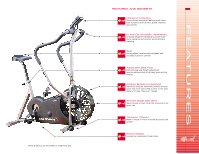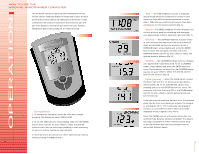Schwinn Windsprint Owner's Manual - Page 4
How To Use The, Airdyne, Windtrainer Computer - used
 |
View all Schwinn Windsprint manuals
Add to My Manuals
Save this manual to your list of manuals |
Page 4 highlights
OPERATION HOW TO USE THE AIRDYNE® WINDTRAINER COMPUTER The on-board computer features multi-feedback functions and an easy-to-read LCD display to keep track of your workout performance and progress. By taking a few moments to fully understand the computer operation and functions, you will get more pleasure, motivation and value from your Airdyne Windtrainer bike workouts (Fig. 5). It's really very easy. FIG. 5 s Getting Started 1. To activate the computer, press the enter key or begin pedaling. The display will show TIME at 00:00. 2. To set the TIME function, stop pedaling and press the ENTER button once. Use the (+) and (-) keys to select the desired workout time. You can now begin pedaling to start exercising or go on to further customize your workout. 3. You may return all functions to "zero" values at any time by simply pressing the RESET button. 6 FIG.6 FIG.7 FIG.8 FIG.9 FIG.10 s Time - The TIME feedback function is displayed automatically when the computer is turned on and counts up from 00:00 unless programmed to count down. TIME tells you exactly how long you have been working out in minutes and seconds (Fig. 6). s Speed - The SPEED feedback function displays your current workout pace by calculating and averaging your approximate miles or kilometers per hour (Fig. 7). s Distance - The DISTANCE feedback function starts at zero and continuously counts the total number of miles accumulated during your workout. To set a DISTANCE target, stop pedaling and press the ENTER button twice. The computer will show 0.0 in the DISTANCE display. Use the (+) and (-) keys to select the desired workout distance (Fig. 8). s Calories - The CALORIES feedback function displays your approximate calories burned. To set a CALORIES target, stop pedaling and press the ENTER key three times. The computer will show 0 in the CALORIES display. Use the (+) and (-) keys to select the desired calories level for the workout (Fig. 9). s Pulse (optional) - When the PULSE option is used, the heart icon will turn on whenever a heart beat is detected (Fig. 10). To set a PULSE limit target, stop pedaling and press the ENTER button four times. The computer will show the word OFF in the PULSE display. Use the (+) and (-) keys to set the desired pulse rate for the exercise. If the user's actual heartbeat deviates from the selected pulse rate by 10 or more beats per minute, the computer will display "LO" or "HI" in the pulse rate display. If the limit is turned OFF, the user's heart rate will be displayed without regard to any limits. Note: The PULSE function will operate only when the optional Pulse Receiver Module is installed. This plug-in cartridge is available in either telemetric chest strap or ear clip versions and can be purchased from an authorized Schwinn dealer. 7