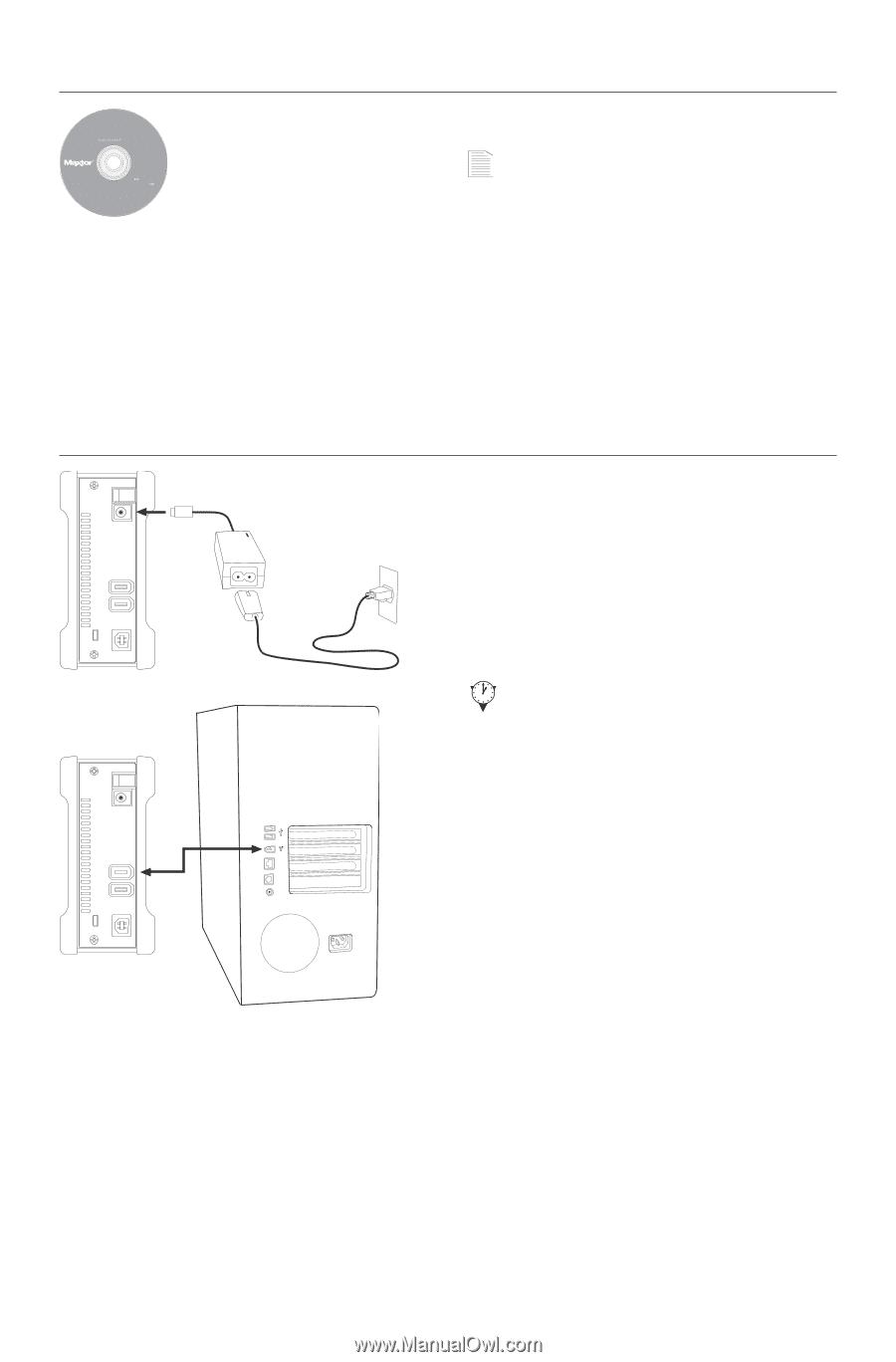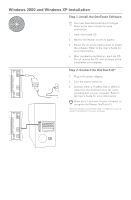Seagate Maxtor OneTouch III FireWire 400 and USB 2.0 Installation Guide - Page 2
Windows 2000 and Windows XP Installation - software
 |
View all Seagate Maxtor OneTouch III FireWire 400 and USB 2.0 manuals
Add to My Manuals
Save this manual to your list of manuals |
Page 2 highlights
Windows 2000 and Windows XP Installation Installation Software Maxtor OneTouch™ III Logiciel d'installation, Installationssoftware Software di installazione,Installationsprogram, Software de instalación, Installatiesoftware, Asennusohjelma, Software de Instalação Includes: - Dantz® Retrospect Express HD (Win) - Dantz Retrospect Express (Mac) - Maxtor OneTouch Drivers - Maxtor OneTouch Utility MACINTOSH English Français Deutsch WINDOWS English Français Deutsch Español Italiano © 2005 Maxtor Corporation and its Licensors. Maxtor and the stylized Maxtor logo are registered trademarks, and Maxtor OneTouch is a trademark, of Maxtor Corporation. Dantz and Retrospect are registered trademarks of Dantz Development Corporation. U.S. patents 5,150,473 and 5,966,730.Other patents pending. Other trademarks are the property of their respective holders. All rights reserved.10/05 PN: XXXXXXXX Step 1. Install the OneTouch Software You must have Administrative Privileges. Refer to the User's Guide for more information. 1. Insert the Install CD. 2. Wait for the Maxtor screen to appear. 3. Follow the on-screen instructions to install the software. Refer to the User's Guide for more information. 4. After completing installation, eject the CD. Do not remove the CD until all steps of the installation are complete. Step 2. Connect the OneTouch III* 1. Plug in the power adapter. 2. Turn the power switch on. 3. Connect either a FireWire 400 or USB 2.0 cable from the OneTouch III to the corresponding port on your computer. Refer to the User's Guide for more information. Allow up to 2 minutes for your computer to recognize the Maxtor OneTouch III. *Only one interface port (FireWire 400, or USB) can be used to connect the OneTouch III to your computer.