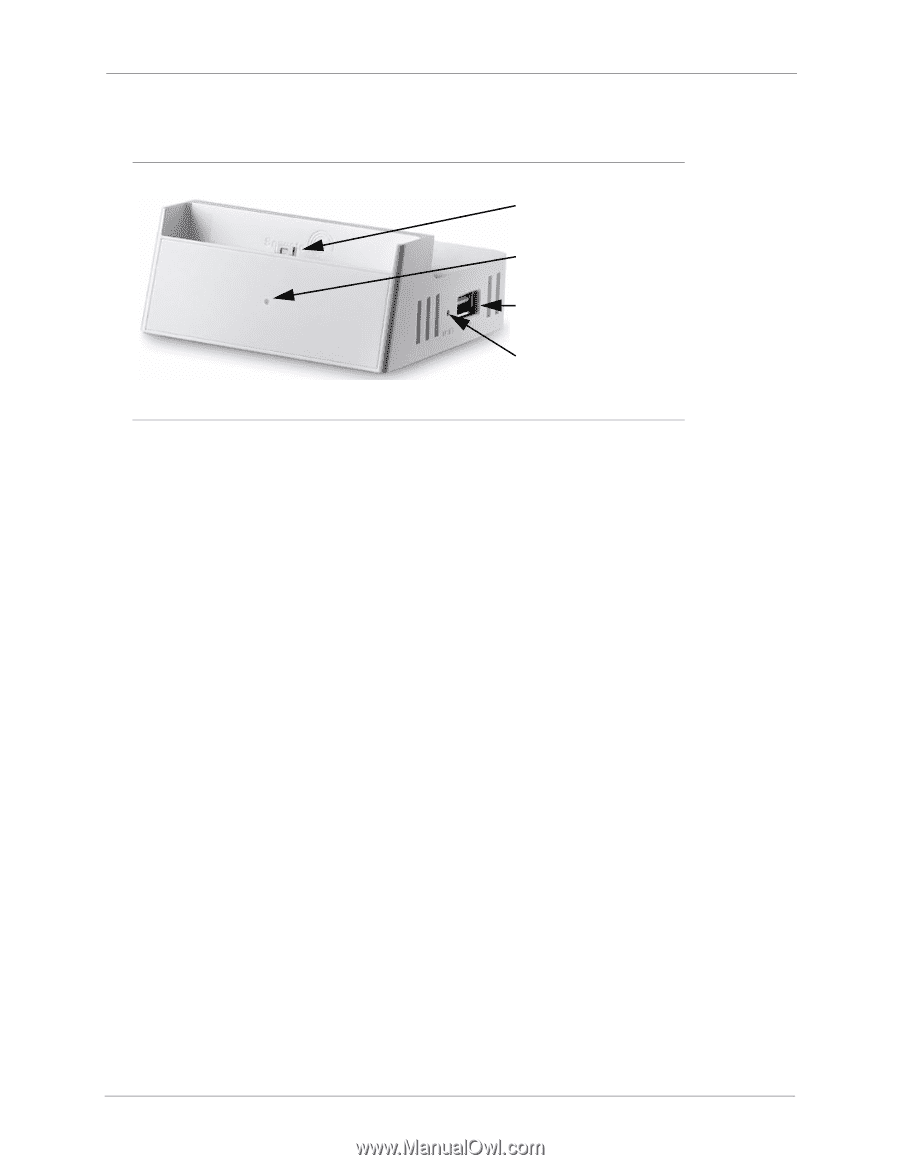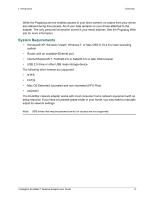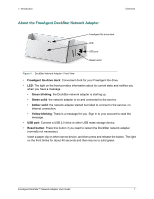Seagate Maxtor Shared Storage User Guide - Page 6
About the FreeAgent DockStar Network Adapter - device
 |
View all Seagate Maxtor Shared Storage manuals
Add to My Manuals
Save this manual to your list of manuals |
Page 6 highlights
1. Introduction Overview About the FreeAgent DockStar Network Adapter FreeAgent Go drive dock LED USB port Reset button Figure 1: DockStar Network Adapter - Front View • FreeAgent Go drive dock: Convenient dock for your FreeAgent Go drive. • LED: The light on the front provides information about its current state and notifies you when you have a message. • Green blinking: the DockStar network adapter is starting up. • Green solid: the network adapter is on and connected to the service. • Amber solid: the network adapter started but failed to connect to the service; no Internet connection. • Yellow blinking: There is a message for you. Sign in to your account to read the message. • USB port: Connect a USB 2.0 drive or other USB mass storage device. • Reset button: Press this button if you need to restart the DockStar network adapter (normally not necessary). Insert a paper clip or other narrow device, and then press and release the button. The light on the front blinks for about 40 seconds and then returns to solid green. FreeAgent DockStar™ Network Adapter User Guide 7