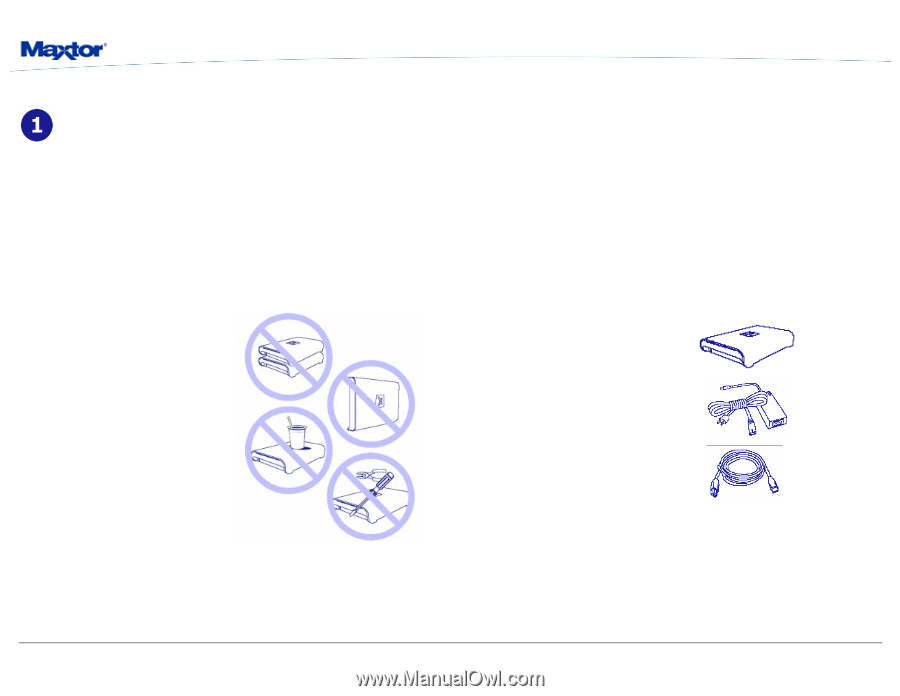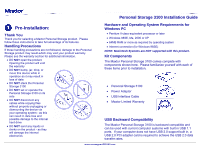Seagate Personal Storage 3100 Installation Guide - Page 1
Seagate Personal Storage 3100 Manual
 |
View all Seagate Personal Storage 3100 manuals
Add to My Manuals
Save this manual to your list of manuals |
Page 1 highlights
Personal Storage 3100 Installation Guide Pre-Installation: Thank You Thank you for selecting a Maxtor Personal Storage product. Please follow these instructions to take full advantage of its features. Handling Precautions If these handling precautions are not followed, damage to the Personal Storage product may result-which may void your product warranty. Please see the warranty section for additional information. • DO NOT open the product. Opening the product will void the warranty • DO NOT bump, jar, drop, or move this device while in operation as it may result in loss of data • DO NOT stack the Personal Storage 3100 • DO NOT set or operate the Personal Storage 3100 on its side • DO NOT disconnect any cables while copying files without properly unplugging or dismounting the device via your operating system - as this can result in data loss and possible damage to the internal hard drive • DO NOT send any liquids or drinks on the product - as they will damage the internal electronics Hardware and Operating System Requirements for Windows PC • Pentium II-class equivalent processor or later • Windows 98SE, Me, 2000 or XP • 64MB RAM or more as required by operating system • Internet connection (for Windows 98SE) NOTE: Macintosh Systems are NOT supported with this product. Kit Components The Maxtor Personal Storage 3100 comes complete with components shown here. Please familiarize yourself with each of these items prior to installation. • Personal Storage 3100 • Power Adapter • USB Interface Cable • Maxtor Limited Warranty USB Backward Compatibility The Maxtor Personal Storage 3100 is backward compatible and can be used with current computer systems with built in USB 1.1 ports. If your computer does not have USB 2.0 support built in, a USB 2.0 PCI adapter card is required to achieve the USB 2.0 data transfer rates. www.maxsupportPS3100.com