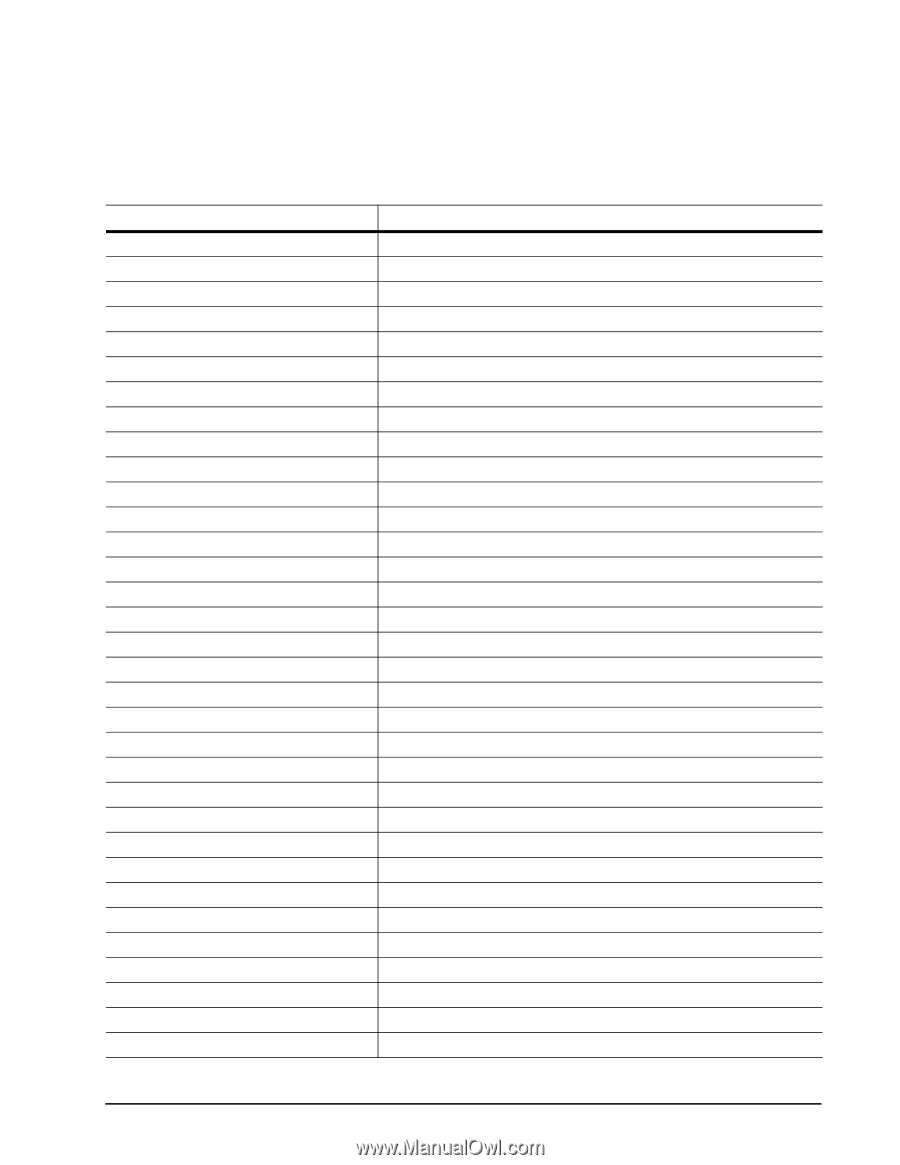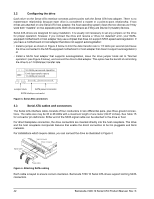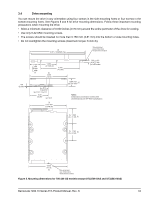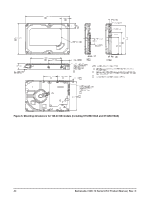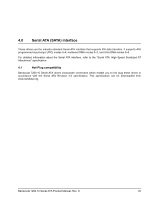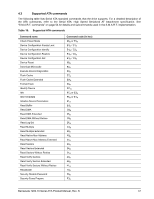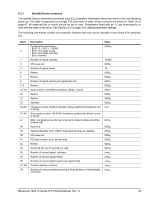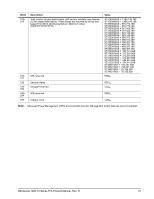Seagate ST320005N4A1AS Barracuda 7200.10 SATA Product Manual - Page 53
Supported ATA commands
 |
View all Seagate ST320005N4A1AS manuals
Add to My Manuals
Save this manual to your list of manuals |
Page 53 highlights
4.3 Supported ATA commands The following table lists Serial ATA standard commands that the drive supports. For a detailed description of the ATA commands, refer to the Serial ATA: High Speed Serialized AT Attachment specification. See "S.M.A.R.T. commands" on page 54.for details and subcommands used in the S.M.A.R.T. implementation. Table 16: Supported ATA commands Command name Check Power Mode Device Configuration Freeze Lock Device Configuration Identify Device Configuration Restore Device Configuration Set Device Reset Download Microcode Execute Device Diagnostics Flush Cache Flush Cache Extended Format Track Identify Device Idle Idle Immediate Initialize Device Parameters Read Buffer Read DMA Read DMA Extended Read DMA Without Retries Read Log Ext Read Multiple Read Multiple Extended Read Native Max Address Read Native Max Address Extended Read Sectors Read Sectors Extended Read Sectors Without Retries Read Verify Sectors Read Verify Sectors Extended Read Verify Sectors Without Retries Recalibrate Security Disable Password Security Erase Prepare Command code (in hex) 98H or E5H B1H / C1H B1H / C2H B1H / C0H B1H / C3H 08H 92H 90H E7H EAH 50H ECH 97H or E3H 95H or E1H 91H E4H C8H 25H C9H 2FH C4H 29H F8H 27H 20H 24H 21H 40H 42H 41H 10H F6H F3H Barracuda 7200.10 Serial ATA Product Manual, Rev. K 47