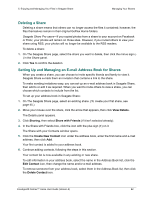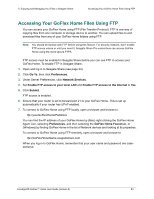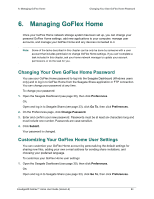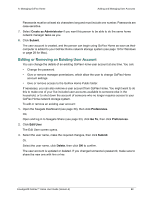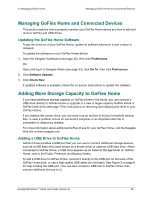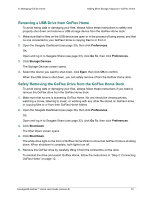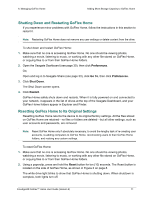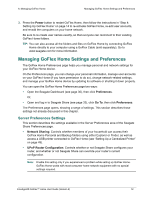Seagate STAM1000100 GoFlex™ Home User Guide - Page 67
Adding and Managing User Accounts, Adding a New User Account to GoFlex Home
 |
View all Seagate STAM1000100 manuals
Add to My Manuals
Save this manual to your list of manuals |
Page 67 highlights
6. Managing GoFlex Home Adding and Managing User Accounts Adding and Managing User Accounts This section explains how to add a new user to your GoFlex Home network storage system, edit the details of existing user accounts, or remove a user account from GoFlex Home. Note: To complete the tasks in this section, you must have a user account that includes permission to change GoFlex Home account settings. Adding a New User Account to GoFlex Home You can add new users to GoFlex Home at any time. TIP: Remember that GoFlex Home includes accounts for up to five people/computers. To create user accounts for more than five people, you must upgrade to Seagate Share Pro. See page 9 for more information. Adding a User from the Seagate Dashboard Note: Mac users-You must use Seagate Share to add a new user account to GoFlex Home. See page 67. To add a new user to GoFlex Home: 1. Open the Seagate Dashboard (see page 30). 2. In the How to... panel, click Add Users. 3. Follow the on-screen instructions. See "Step 5: Adding a User to GoFlex Home" on page 17 for more information. Adding a User from Seagate Share To add a new user to GoFlex Home: 1. Open and log into Seagate Share (see page 33). 2. On the Home page, click Preferences. 3. Click Add New User. 4. Enter the user name in the Account User Name field. User names must start with a letter and must be at least three characters in length. User names are not case-sensitive. You can't use the same user name twice on GoFlex Home. 5. Enter a display name for the user. This name can be different from the Account User Name, if you want. 6. Enter and confirm a password. FreeAgent® GoFlex™ Home User Guide (Version 2) 67