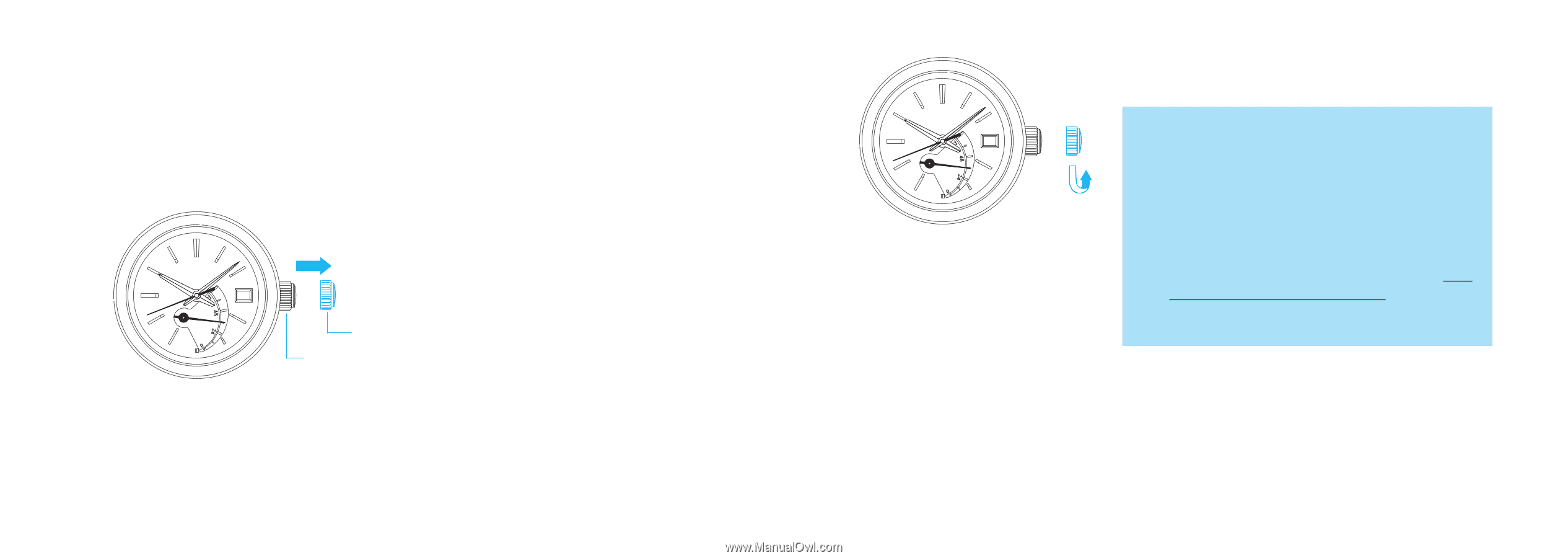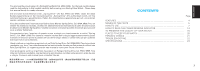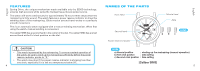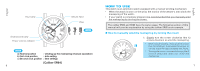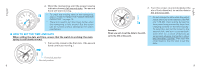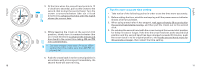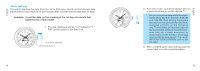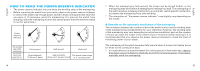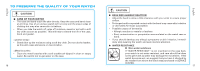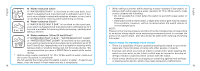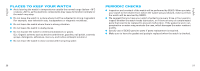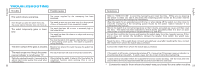Seiko 5R65 Manual - Page 7
<Date setting>
 |
View all Seiko 5R65 manuals
Add to My Manuals
Save this manual to your list of manuals |
Page 7 highlights
English The watch displays the date from the 1st to 31st every month so that manual date adjustment is only required on the first day after a month that has less than 31 days. Example: To set the date on the morning of the 1st day of a month that follows a non-31day month. 1. The date displayed will be "31" instead of "1." Pull out the crown to the first click. 31 First click position Normal position 12 English 2. Turn the crown counterclockwise (the six o'clock direction) to set the date to "1." * Do not change the date while the watch 1 hands show any time between 9:00 PM and 1:00 AM. Date setting during this time period may prevent the date from changing correctly on the following day. To avoid this, pull out the crown to the second click, and turn it counterclock- wise (the six o'clock direction) to temporarily set the hands to show any time out of this time period. Then push the crown back to the first click to set the date. 3. After completing the date setting, push the crown back in to the normal position. 13