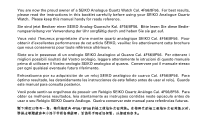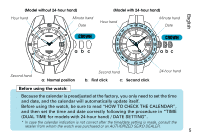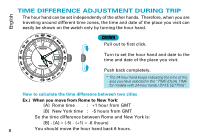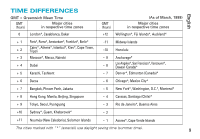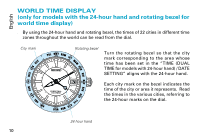Seiko 8F56 Manual - Page 7
To use the 24-hour hand as an AM, PM indicator, To use the 24-hour hand as a dual, time hand same
 |
View all Seiko 8F56 manuals
Add to My Manuals
Save this manual to your list of manuals |
Page 7 highlights
English q To use the 24-hour hand as an AM/ PM indicator: Turn to set the minute and 24-hour hands to the current time of your area. ➠ q To use the 24-hour hand as a dual time hand (same procedure): Turn to set the minute and 24-hour hands to the time of a different area. ➠ ➠ ➠ w Push back completely in accordance with a time signal. ➠ 3 w Pull out to first click and turn to set the current date of your area. ➠ 3 ➠ ➠ w Turn to set the hour hand to the current time of your area. 24-hour hand (showing the current w 24-hour hand (showing the time of time of your area) Push back completely. a different area) 7

7
English
Push back completely.
3
3
24-hour hand
(showing the current
time of your area)
24-hour hand
(showing the time of
a different area)
●
To use the 24-hour hand as an AM/
PM indicator:
Turn to set the minute and 24-hour
hands to the current time of your area.
●
To use the 24-hour hand as a dual
time hand (same procedure):
Turn to set the minute and 24-hour
hands to the time of a different area.
▼
Turn to set the hour hand to
the current time of your area.
▼
▼
▼
Pull out to first click and turn
to set the current date of your
area.
Push back completely in ac-
cordance with a time signal.