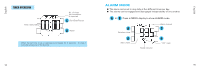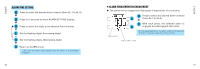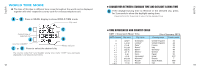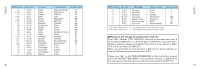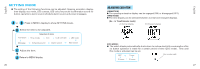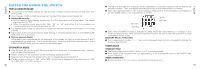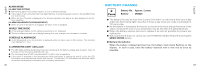Seiko W861 Manual - Page 11
Schedule Alarm Mode
 |
View all Seiko W861 manuals
Add to My Manuals
Save this manual to your list of manuals |
Page 11 highlights
English SCHEDULE ALARM MODE l The schedule alarm can be set to ring at 30 different times. Year, month, date, hour, and minute can be set for each schedule. l A message up to 14 characters can also be set. It is displayed at the same time when the alarm sounds. l A personalized message can be input or a message can be selected from among 10 preset messages. A or B Press in MENU display to show SCHEDULE ALARM mode. B Message A Schedule alarm channel C Schedule alarm time (Hour & minute / Date & D month / Year) Schedule mark Mode indicator l Hour and minute, date and month, and year can be alternately displayed in one-second increments. l The schedule mark is displayed if any schedule alarm has been set for the day. 22 s s s s s English s SCHEDULE ALARM SETTING C or D Press to select the desired schedule alarm channel (from SAL-01 to SAL-30). B Press for 2 seconds to show SCHEDULE ALARM SETTING display. C or D Press to select the item to be edited (flashing). [When editing TIME:] A Press to show TIME SETTING display when TIME is flashing. A Press to select the digits to be adjusted (minute/hour/date/ month/year). C Set the flashing digits. (Increasing digits) or D Set the flashing digits. (Decreasing digits) 23