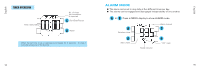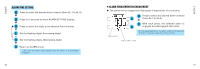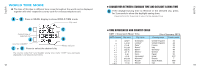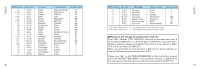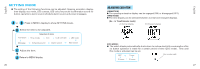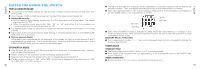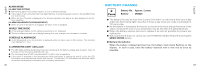Seiko W861 Manual - Page 12
Preset message setting
 |
View all Seiko W861 manuals
Add to My Manuals
Save this manual to your list of manuals |
Page 12 highlights
English s s s s s English s B Return to SCHEDULE ALARM mode. [When editing MESSAGE:] A Press to show MESSAGE SETTING display when MESSAGE is flashing. C Advance the flashing cursor in order. or D Move back the flashing cursor. A Press to show the characters to input. C Advance the flashing character in order. or D Move back the flashing character. A Set the flashing character. 24 s B Return to SCHEDULE ALARM mode. l Press buttons C and D simultaneously to erase the message when advancing or moving back the flashing cursor. l If no message is set, "NO MESSAGE" is displayed. In such a case, the schedule alarm is not engaged. Preset message setting l For setting a preset message, select the corresponding number to the desired preset message in the table below. '0 MEETING '5 '1 BIRTHDAY '6 '2 DATE '7 '3 MOVIE '8 '4 DINNER '9 LUNCH APPT FLT GYM PARTY 25