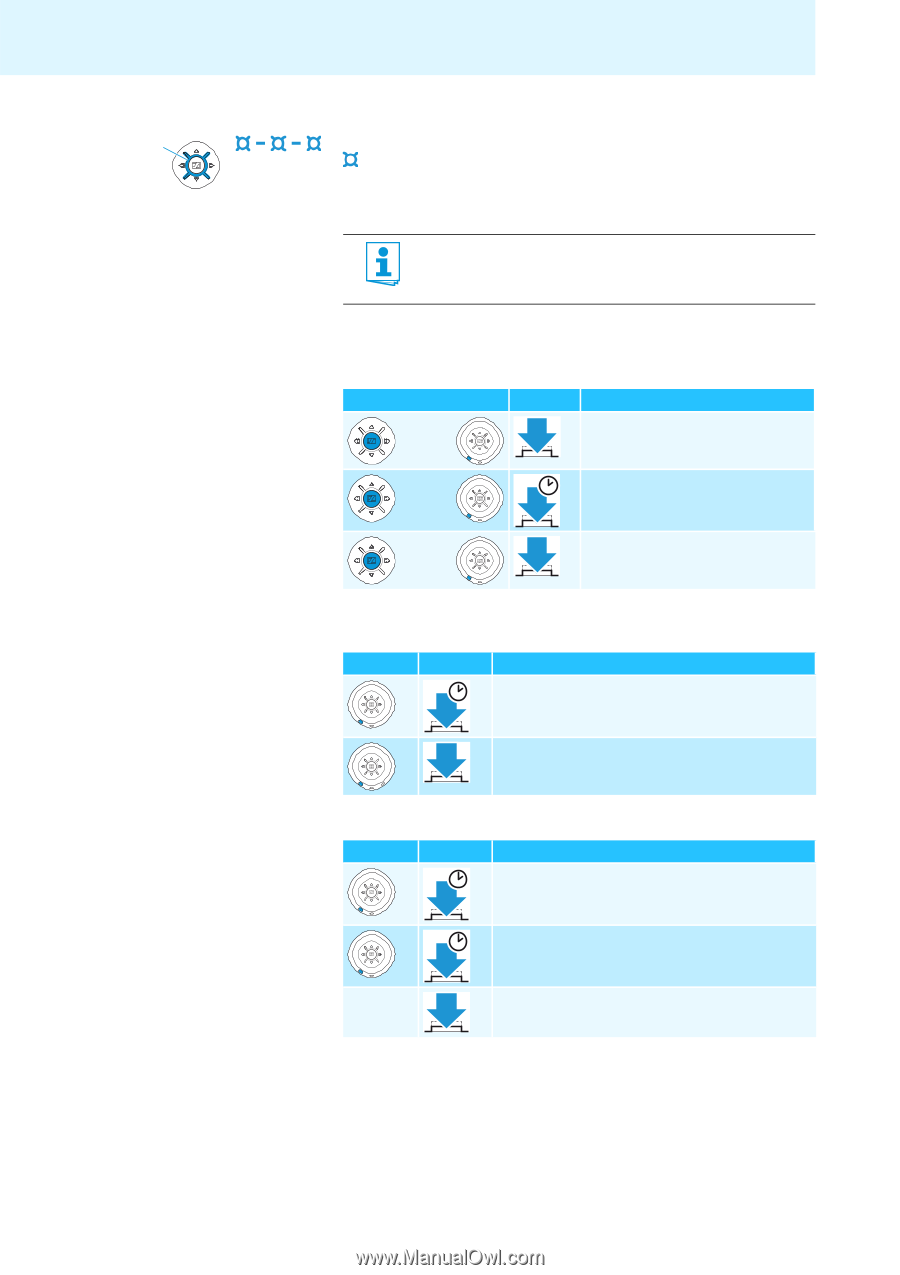Sennheiser MM 400 Instructions for Use - Page 19
You can use the MM 400 to remote-control different functions of your, mobile phone.
 |
View all Sennheiser MM 400 manuals
Add to My Manuals
Save this manual to your list of manuals |
Page 19 highlights
Using the MM 400 1 Remote-controlling a mobile phone from the MM 400 If your headset has a Bluetooth connection to your mobile phone, the LED ቢ on the headset flashes to indicate that the mobile phone is ringing. The LED flashes 3 times blue. After a pause, the flashing is repeated. You can also hear the ring tone of your mobile phone if your mobile phone supports this function. Switching the Bluetooth function off If you press the Bluetooth button ¿ too long, the Bluetooth function switches off! You can use the MM 400 to remote-control different functions of your mobile phone. If the mobile phones rings: Button or Duration Function Accepts the call or Rejects the call 2s (acknowledgement tone) or Ends the call If the mobile phone is switched on, does not ring and you do not make a phone call: Button Duration 1 s Function Redials the last number (acknowledgement tone) Activates voice dial During a call: Button Duration 5s Function Transfers the ongoing call back to the mobile phone Activates the muting function 2s (acknowledgement tone) Any button Deactivates the muting function 18