Sennheiser MM 400 Instructions for Use - Page 20
Resetting the settings of the MM 400, Master, Bluetooth - bluetooth pairing
 |
View all Sennheiser MM 400 manuals
Add to My Manuals
Save this manual to your list of manuals |
Page 20 highlights
Using the MM 400 Resetting the settings of the MM 400 You can reset all settings of your headset to the factory default settings. This allows you to prevent that other users of the headset can access your Bluetooth enabled devices. You can then pair five new devices with the headset. DE 1 ̈ Press the Master button ቦ and keep it pressed until the LED ቢ flashes 3 times red. The headset switches off (see "Switching the MM 5 400 off" on page 11). EN 1 ̈ Press the Master button ቦ and keep it pressed until the LED ቢ 2s alternately flashes blue and red. 5 FR ̈ Press the Bluetooth button ¿ and keep it pressed until the settings of 5s the headset are reset. ¿ IT ES NL 19
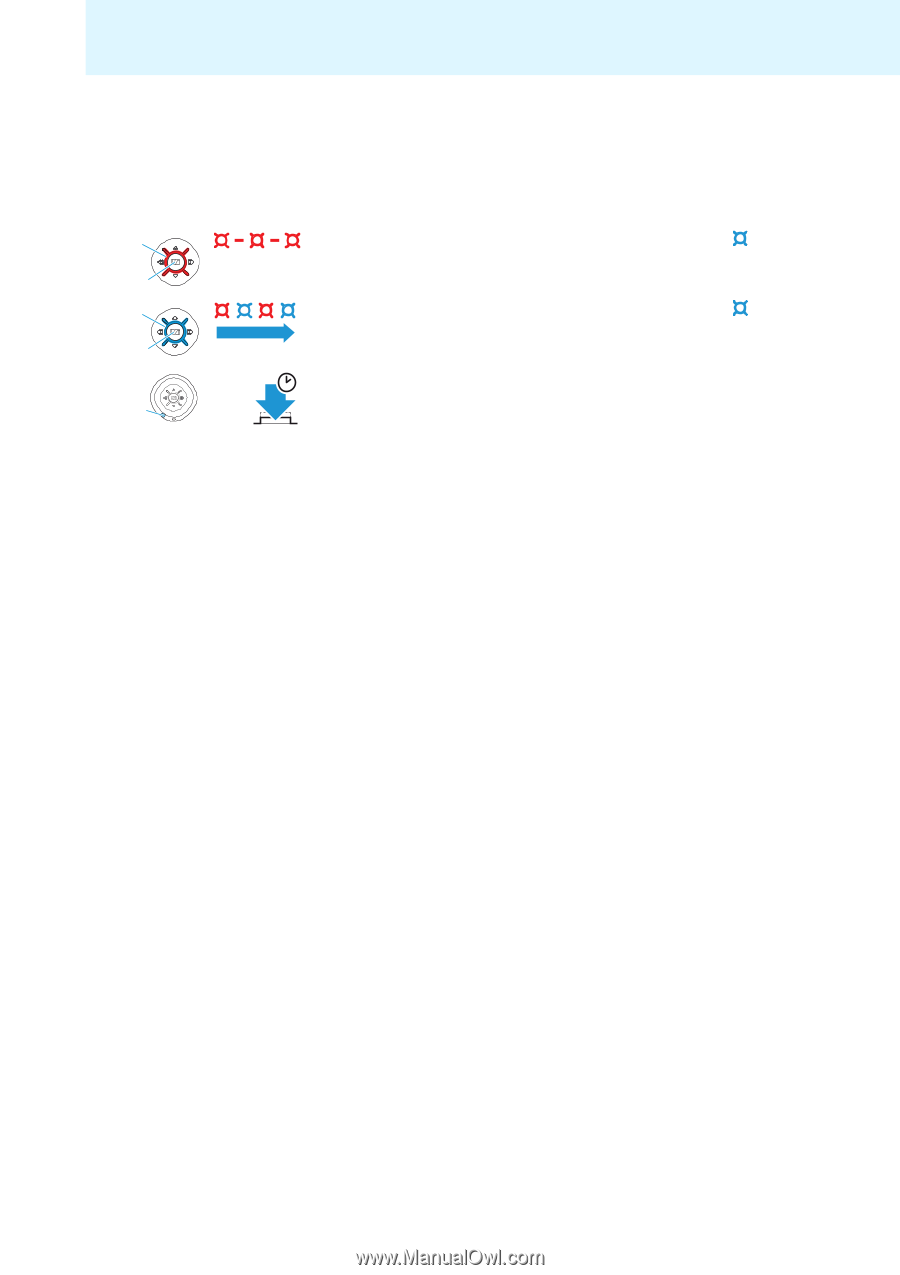
DE
EN
FR
IT
ES
NL
19
Using the MM 400
Resetting the settings of the MM 400
You can reset all settings of your headset to the factory default settings.
This allows you to prevent that other users of the headset can access your
Bluetooth
enabled devices. You can then pair five new devices with the
headset.
±
Press the
Master
button
Á
and keep it pressed until the
LED
¾
flashes 3 times red. The headset switches off (see “Switching the MM
400 off” on page 11).
±
Press the
Master
button
Á
and keep it pressed until the
LED
¾
alternately flashes blue and red.
±
Press the
Bluetooth
button
·
and keep it pressed until the settings of
the headset are reset.
5
1
5
1
2s
5s
·














