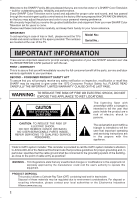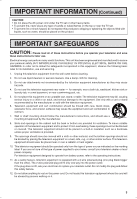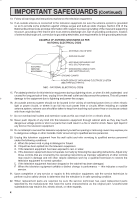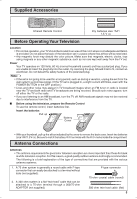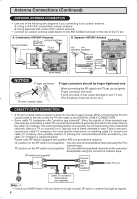Sharp 20F650 Operation Manual - Page 7
Quick Reference Control Operation
 |
UPC - 074000360419
View all Sharp 20F650 manuals
Add to My Manuals
Save this manual to your list of manuals |
Page 7 highlights
Quick Reference Control Operation • Part Names Front Panel POWER Press → On. Press again → Off. REMOTE CONTROL SENSOR MENU Press → Accesses MAIN MENU. Press again → Exits MAIN MENU. VOLUME UP/DOWN (+) Increases sound. (-) Decreases sound. VIDEO/AUDIO IN 2 TERMINALS (INSIDE DOOR) CHANNEL UP/DOWN (8) Selects next higher channel. (9) Selects next lower channel. To open the door Using the projection located under the "PULL-OPEN" indication, pull and lift the door open. To close the door Using the projection, lower the door until closed. Caution: • When opening or closing the door, do not insert your fingers into the gap between the door and front panel. This may result in an injury. Rear Panel ANTENNA/CABLE INPUT TERMINAL IN 1 COMPONENT Y PB PR R AUDIO L VIDEO LINE OUT R L IN 1 COMPONENT Y PB PR R AUDIO L VIDEO LINE OUT R L LINE OUT TERMINALS VIDEO/AUDIO TERMINALS (IN 1) COMPONENT TERMINALS (IN 1) 7