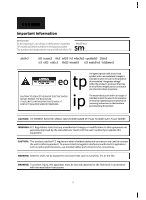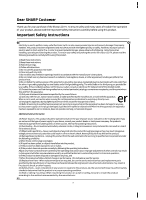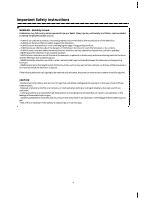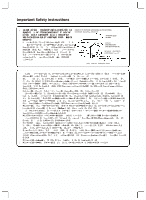Sharp 4W-B55FT5U Setup guide - Page 8
InitiaL InstaLLation
 |
View all Sharp 4W-B55FT5U manuals
Add to My Manuals
Save this manual to your list of manuals |
Page 8 highlights
Initial Installation Follow the steps below one by one when using the TV for the first time. Some steps may not be necessary depending on your TV installation and connection. Connecting antenna cable 0 Connect an antenna cable to the antenna terminal. 8 Press POWER on the TV. CD Cable without a CATV converter Home antenna terminal Cable TV lead-In (7s-ohm) ----------lit Dl�f===c::J---+- To TV antenna Coaxial cable terminal (commercially available) 0 VHF/UHF antenna Home antenna terminal 75-ohm coaxial cable (round) (75-ohm) To TV e>==jj==c::,- antenna Coaxial cable terminal (commercially available) Connect the antenna cable to the TV using one of the methods in the illustration as shown (Glor (2)) 8 Plug the AC cord into the AC outlet. ■/!0Jh31 F-type connector should be fingertightened only. When connecting the RF cable to the lV set, do not tighten F-type connector with tools. If tools are used, it may cause damage to your TV set (The breaking of internal circuit, etc.) r'"' F-typeconnector � 7��� Place the TV close to the AC outlet, and keep the power plug within reach. CAUTION TO PREVENT RISK OF ELECTRIC SHOCK, DO NOT TOUCH UN-INSULATED PARTS OF ANY CABLESWITH THE AC CORD CONNECTED. 7 0 Run the initial installation. Use the remote control to make selections. ■ Language setting ■ TimeZone ■ Firmware update notice ■ Network ■ TunerMode ■ Channel Scan