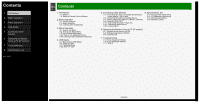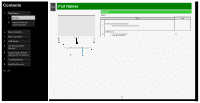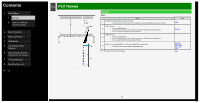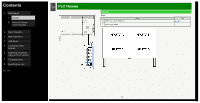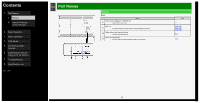Sharp 8M-B120C 8M-B120C Operation Manual - Page 3
Part Names
 |
View all Sharp 8M-B120C manuals
Add to My Manuals
Save this manual to your list of manuals |
Page 3 highlights
Contents 1. Part Names 1. Monitor 6. Name of Remote Control Buttons 2. Basic Operation 3. Menu Operation 4. USB Media 5. Connecting Other Devices 6. Operating the Monitor Using a PC (IP control) 7. Troubleshooting 8. Specifications, etc. Ver. 1.00 > Part Names < Monitor Front Name 1 Remote control light receiving section • Point the remote control toward this section. POWER lamp 2 • Lit white: operating state • Unlit: power-off state 1-1 Page ― 2-3

Contents
1.
Part Names
1.
Monitor
6.
Name of Remote
Control Buttons
2.
Basic Operation
3.
Menu Operation
4.
USB Media
5.
Connecting Other
Devices
6.
Operating the Monitor
Using a PC (IP control)
7.
Troubleshooting
8.
Specifications, etc.
Ver. 1.00
>
<
Part Names
Monitor
Front
Name
Page
1
Remote control light receiving section
•
Point the remote control toward this section.
―
2
POWER lamp
•
Lit white: operating state
•
Unlit: power-off state
2-3
1-1