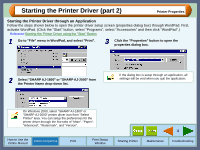Sharp AJ-5030 AJ-Printer Interactive Operation Manual for Windows® - Page 11
Paper Tab Settings part 1
 |
View all Sharp AJ-5030 manuals
Add to My Manuals
Save this manual to your list of manuals |
Page 11 highlights
"Paper" Tab Settings (part 1) Use this screen to select the paper size, tray and zoom. Reference:Guaranteed area and printable area Printer Properties Select the paper source. Allows you to customize the size of the paper. Select the paper size for your document. Enlarges/reduces the image to fit to the size of paper in the printer. Allows you to reduce or enlarge the size of the print. On the above screen, click on options shown in the green boxes to make additional changes. Returns all user modified settings back to default settings of this tab. Paper Selection: Tray Paper Size: Letter Fit To Page: Off Zoom[%]: 100% How to Use the Printer Properties Online Manual Print Print Status Window Sharing Printer 9 Maintenance Troubleshooting

9
Printer Properties
How to Use the
Online Manual
Printer Properties
Print
Print Status
Window
Maintenance
Troubleshooting
Sharing Printer
"Paper" Tab Settings (part 1)
Use this screen to select the paper size, tray and zoom.
Reference:
Guaranteed area and printable area
Select the paper size for your
document.
Select the paper source.
Allows you to customize the
size of the paper.
Enlarges/reduces the image to fit
to the size of paper in the printer.
Allows you to reduce or enlarge
the size of the print.
Returns all user modified settings
back to default settings of this tab.
Paper Selection: Tray
Paper Size: Letter
Fit To Page: Off
Zoom[%]: 100%
On the above screen, click on options shown in the green boxes
to make additional changes.