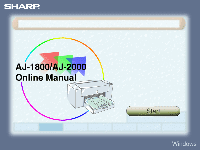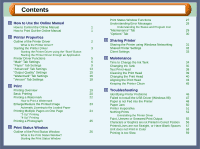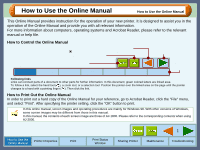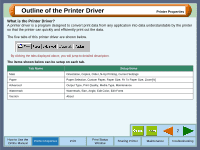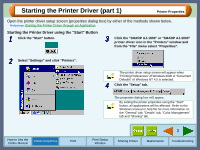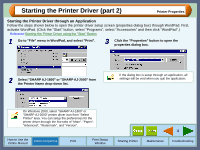Sharp AJ-5030 AJ-Printer Interactive Operation Manual for Windows® - Page 4
Outline of the Printer Driver - manual
 |
View all Sharp AJ-5030 manuals
Add to My Manuals
Save this manual to your list of manuals |
Page 4 highlights
Outline of the Printer Driver Printer Properties What is the Printer Driver? A printer driver is a program designed to convert print data from any application into data understandable by the printer so that the printer can quickly and efficiently print out the data. The five tabs of this printer driver are shown below. By clicking the tabs displayed above, you will jump to detailed description. The items shown below can be setup on each tab. Tab Name Setup Items Main Paper Advanced Orientation, Copies, Order, N-Up Printing, Current Settings Paper Selection, Custom Paper, Paper Size, Fit To Paper Size, Zoom[%] Output Type, Print Quality, Media Type, Maintenance Watermark Version Watermark, Size, Angle, Edit Color, Edit Fonts About How to Use the Printer Properties Online Manual Print Print Status Window Sharing Printer 2 Maintenance Troubleshooting