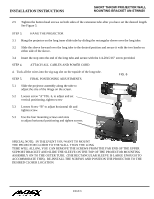Sharp AN-STWM20 Installation Guide - Page 4
Short Throw Projector Wall, Mounting Bracket An-stwm20
 |
View all Sharp AN-STWM20 manuals
Add to My Manuals
Save this manual to your list of manuals |
Page 4 highlights
INSTALLATION INSTRUCTIONS SHORT THROW PROJECTOR WALL MOUNTING BRACKET AN-STWM20 STEP 1. ATTACH THE MOUNTING ASSEMBLY TO THE BOTTOM OF THE PROJECTOR. 1.1 Place the flat surface of the 4 1/4" x 5 3/8" plate against the bottom of the Projector with the "U" shaped cut out toward the rear of the projector. See Fig. 2 1.2 Align the plate so that the four crescent shaped mounting slots are over the threaded holes in the bottom of the projector. FIG. 2 1.3 Install the four M4x10 mounting Screws and washers. See Fig. 2. DO NOT TIGHTEN. These slots will be used to adjust the horizontal positioning of the image on the screen during final set up. M4x10 screws and washers STEP 2. ATTACH THE WALL BRACKET TO THE WALL. (REFER TO THE PROJECTOR OWNERS MANUAL FOR INFORMATION HELPFUL IN LOCATING THE PROPER LOCATION FOR MOUNTING THE SUPPORT BRACKET.) 2.1.1 Use the bracket as a template to mark the location where the pilot holes should be drilled. 2.1.2 Drill the holes for the support screws using a 1/8" (.125 inch) drill bit into the center of the stud. 2.1.3 Screw the bracket to the studs. Use at least 4 hex head screws supplied with the unit. These screws should be tightened firmly to insure a vibration free support. Note: Two sizes of hex head lag bolts are provided. Use shorter screws for sheetrock surfaces and use the longer screws for walls constructed of wood lath and plaster. CAUTION: THE BRACKET MOUNTING SCREWS MUST GO DIRECTLY INTO THE STUDS. SHEETROCK OR LATH AND PLASTER ALONE WILL NOT PROVIDE A SUFFICIENTLY SECURE SUPPORT. IF THE WALL IS CEMENT BLOCK, BRICK OR SOLID MASONRY, EXPANSION ANCHORS SHOULD BE USED. PAGE 4