Sharp AX1200K Owners Manual for AX-1200S
Sharp AX1200K - Steam Oven Manual
 |
UPC - 074000617650
View all Sharp AX1200K manuals
Add to My Manuals
Save this manual to your list of manuals |
Sharp AX1200K manual content summary:
- Sharp AX1200K | Owners Manual for AX-1200S - Page 1
STEAM OVEN OPERATION MANUAL MODEL AX-1200 followed by letter indicating color S= Stainless K= Black CONTENTS ® SHARP ELECTRONICS CORPORATION Sharp Plaza, Mahwah, NJ 07495-1163 • For Customer Assistance ........ Inside Front Cover • Precautions to Avoid Possible Exposure to Excessive Microwave - Sharp AX1200K | Owners Manual for AX-1200S - Page 2
and description of the problem. MODEL NUMBER SERIAL NUMBER DATE OF PURCHASE DEALER TELEPHONE SERVICER TELEPHONE TO PHONE: DIAL 1-800- BE-SHARP ( 237-4277 ) for : SERVICE (for your nearest Sharp Authorized Servicer) PARTS (for your authorized parts distributor) ADDITIONAL CUSTOMER INFORMATION - Sharp AX1200K | Owners Manual for AX-1200S - Page 3
VARY FROM STATE TO STATE. Your Product Model Number & Description: AX-1200K or AX-1200S Home Use SuperSteam Oven. Be sure to have this information available when you need service for your Product. Warranty Period for this Product: One (1) year parts and labor. The warranty period continues for - Sharp AX1200K | Owners Manual for AX-1200S - Page 4
other utensil into the container. 18. If the oven light fails, consult a SHARP AUTHORIZED SERVICER. 19. Do not operate any heating or cooking appliance beneath this appliance, except a properly installed electric wall oven, a warming drawer or a SHARP Microwave Drawer. See page 3. 20. Do not mount - Sharp AX1200K | Owners Manual for AX-1200S - Page 5
wall oven, a warming drawer or SHARP Microwave Drawer. Carefully follow both the electric wall oven/warming drawer/microwave drawer installation instructions and Sharp's Built-in Kit instructions. Be sure that the clearance of the floor between the SuperSteam Oven and the electric wall oven/warming - Sharp AX1200K | Owners Manual for AX-1200S - Page 6
that will accept the plug on the SuperSteam Oven. The marked rating of the extension cord instructions, consult a qualified electrician or service person. 2. Neither Sharp nor the dealer can accept any liability for damage to the oven microwave part of the oven to your radio or TV, check that the oven - Sharp AX1200K | Owners Manual for AX-1200S - Page 7
YOUR OVEN This Operation Manual is valuable: read it carefully and always save it for reference. The Sharp SuperSteam Oven Cookbook is a valuable asset. Check it frequently for cooking principles, techniques, hints and recipes. Be aware that, unlike microwave-only ovens, Super Steam Ovens have - Sharp AX1200K | Owners Manual for AX-1200S - Page 8
- Mode Coverings Aluminium Foil, Foil Containers SuperSteam Convection / Convection YES Steam YES Microwave YES Small flat pieces of aluminum foil placed that NO NO might rust inside the oven. Low Rack, High Rack, Baking Tray, YES YES Steam Basket YES Good covering for cooking and - Sharp AX1200K | Owners Manual for AX-1200S - Page 9
temperatures when using microwave-only cooking. Sharp is not responsible for any damage to the oven when accessories are used. For automatic cooking, use the recommended container in the cooking chart in this operation manual or the cookbook. ABOUT SUPER STEAM CONVECTION AND STEAM COOKING There are - Sharp AX1200K | Owners Manual for AX-1200S - Page 10
: Always use dry pot holders or oven mitts to remove food or utensils from the oven. Be careful when opening the oven door to allow steam to dissipate. ABOUT MICROWAVE COOKING * ALWAYS have food in the oven when it is on to absorb the microwave energy. * Your oven is rated 700 watts using the IEC - Sharp AX1200K | Owners Manual for AX-1200S - Page 11
egg yolks before cooking to prevent " explosion". * Pierce skins of potatoes, apples, squash, hot dogs and sausages so that steam escapes. * Use specially bagged popcorn for the microwave oven. * Listen while popping corn for the popping to slow to 1 or 2 seconds or use SENSOR POPCORN for "no-guess - Sharp AX1200K | Owners Manual for AX-1200S - Page 12
burns. In SuperSteam Convection, Steam and Convection modes, cabinet, interior and door may be too hot to touch. • Keep aluminum foil used for shielding at least 1 inch (2.54 cm) away from walls, ceiling and door for microwave cooking. • Do not pour cold water on the ceramic oven floor after cooking - Sharp AX1200K | Owners Manual for AX-1200S - Page 13
microwave cooking. 20 Steam basket For Steam. You can also use for SuperSteam Convection and Convection. Do not use when microwave cooking. Place on high rack in baking tray. 21 Descaling guide (See page 15.) PRINTED MATERIALS included: 20 Operation Manual SuperSteam Oven Cookbook Touch Guide - Sharp AX1200K | Owners Manual for AX-1200S - Page 14
to the previous page by touching Back/Info. 2 The illustration at the top of display indicates the selected cooking mode. SuperSteam Convection was selected. Steam was selected. Microwave was selected. Convection was selected. 3 Words will light in the display to indicate features and cooking - Sharp AX1200K | Owners Manual for AX-1200S - Page 15
IMPORTANT INSTRUCTIONS READ CAREFULLY BEFORE COOKING IN SUPER STEAM CONVECTION & STEAM RESERVOIR To fill the reservoir with fresh cold tap water is a must for SuperSteam Convection and Steam in both Automatic and Manual Cooking. Be sure to follow the directions below. 1. Pull the reservoir toward - Sharp AX1200K | Owners Manual for AX-1200S - Page 16
IMPORTANT INSTRUCTIONS SUPER STEAM CONVECTION & STEAM IN AUTOMATIC AND MANUAL COOKING Before cooking 1. Make sure the reservoir is filled with fresh cold tap water and is installed. (See page 13.) 2. Make sure the empty drip tray is installed. (See page 13.) 3. Place food in the oven unless - Sharp AX1200K | Owners Manual for AX-1200S - Page 17
baking tray as shown in Figure 2. Check that the edge of the descaling guide is below all steam outlets/screw heads as shown in Figure 3. 4 Do not place any food in the oven. Press START to begin descaling. 5 When the oven has stopped and is cool, remove reservoir, empty, rinse and refill with cold - Sharp AX1200K | Owners Manual for AX-1200S - Page 18
for correct operation. 5. Follow directions on the right side for clean the oven before first use. TO SET THE CLOCK This is a 12 hour clock installed. PROCEDURE 1 Press SuperSteam Convection, turn the Dial to select MANUAL and press Enter. 2 Turn the Dial to select SUPER STEAM BROIL and press Enter. - Sharp AX1200K | Owners Manual for AX-1200S - Page 19
SuperSteam Convection, Steam and Microwave. Refer to each function for the details. SUPER STEAM CONVECTION SuperSteam Convection and press START. If not, press Stop/Clear. After the oven has cooled, remove and empty the reservoir, wipe oven cavity. Wait a few minutes, then empty the drip tray. - Sharp AX1200K | Owners Manual for AX-1200S - Page 20
weights given in the cooking charts, cook manually. 3. If the oven door is not opened after preheating, the oven will hold the preheat temperature for 30 minutes and then time of day or home page will be displayed. 4. Always follow the instructions in the display. 5. The programmed cooking times - Sharp AX1200K | Owners Manual for AX-1200S - Page 21
squares onion 2 10-inch wooden skewers 2 ears fresh corn on the cob 2 teaspoons olive oil Seasons as desired Press SuperSteam Convection and then program the oven for AUTO, BALANCED MEALS, COMPLETE DINNERS, BEEF KABOBS and press START to begin preheating. Alternate meat cubes and vegetable squares - Sharp AX1200K | Owners Manual for AX-1200S - Page 22
AUTOMATIC COOKING SUPER STEAM CONVECTION CHART Poultry FOOD Whole chicken* Chicken pieces - bone-in* Chicken breasts - boneless* Turkey breast - bone-in* AMOUNT 2.5 - 7.5 lb. 0.5 - 3.5 lb. 0.3 - 2 lb. 3 - 8 lb. CONTAINER/RACK OVEN LEVEL Low rack in baking tray High rack in baking tray Add - Sharp AX1200K | Owners Manual for AX-1200S - Page 23
oven will automatically cool and you will hear the sound of the cooling fan. The fan may continue to operate up to 13 minutes depending on the oven and parts 2. Do not open the oven with your face close to the oven. Steam from the oven may cause burns. STEAM CHART FOOD Vegetables Quick Cooking - Sharp AX1200K | Owners Manual for AX-1200S - Page 24
oven and parts temperature. 2. Do not use the baking tray and metal racks. MICROWAVE COOKING WITH SENSOR Sharp page 24. 2. Microwave, MANUAL. REHEAT and then steam to escape away from you. SENSOR POPCORN * Suppose you want to pop a regular size popcorn with Standard time. PROCEDURE 1 Press Microwave - Sharp AX1200K | Owners Manual for AX-1200S - Page 25
a casserole to be added to other ingredients. Place patties on a microwave-safe rack and cover with wax paper. Place ground meat in a casserole and cover with wax paper or plastic wrap. When oven stops, turn patties over or stir meat in casserole to break up large - Sharp AX1200K | Owners Manual for AX-1200S - Page 26
). Check food temperature after heating. If additional time is needed, continue to heat manually. SENSOR REHEAT (QUICK WAY) * Suppose you want to reheat with Sensor Reheat with Standard time. PROCEDURE 1 Press Microwave, turn the Dial to select SENSOR REHEAT and press Enter. 2 Make sure STANDARD - Sharp AX1200K | Owners Manual for AX-1200S - Page 27
selected and press Enter. 6 Press START. 7 The oven will stop and directions will be displayed. Follow the indicated use time and 30% power. See MANUAL DEFROST on page 32. 4. The programmed with meatiest portions toward outside of glass dish or microwave-safe rack. After each stage, if there are - Sharp AX1200K | Owners Manual for AX-1200S - Page 28
MANUAL COOKING CHART Roast SuperSteam Convection Broil Convenience Food Convection Bake or Roast Broil Cook Steam Reheat Keep Warm Proof Microwave Manual and cooking mode as shown in the table. COOKING TIME INPUT Your oven can be programmed for temperatures from 200°F to 450°F, which can - Sharp AX1200K | Owners Manual for AX-1200S - Page 29
the Dial to select MANUAL and press Enter. SUPER STEAM BROIL Use SuperSteam Broil for broiling when desiring a moist interior and brown exterior. See SuperSteam Broil/ Convection Broil Chart in cookbook. SuperSteam Broil can be programmed for up to 2 hours 30 minutes. Oven temperature cannot be - Sharp AX1200K | Owners Manual for AX-1200S - Page 30
MANUAL COOKING SUPER STEAM CONVENIENCE FOODS Use SuperSteam Convenience Foods for cooking convenience foods that should be moist on the inside and brown and crisp on the outside. See the Bake Chart in cookbook. SuperSteam Convenience Foods can be programmed for up to 2 hours 30 minutes. Oven - Sharp AX1200K | Owners Manual for AX-1200S - Page 31
MANUAL COOKING CONVECTION Manual Convection has 2 functions, Bake or Roast and Broil, and each function has 2 options, With Preheat or Without Preheat. Use Convection as you would use as a conventional oven. There is no need to change traditional cooking times. This mode does not use steam oven oven - Sharp AX1200K | Owners Manual for AX-1200S - Page 32
, wipe oven cavity. Wait a few minutes, then empty the drip tray. STEAM REHEAT Use Steam Reheat to reheat gently without drying. Steam Reheat can be programmed up to 35 minutes. * Suppose you want to reheat rice for 20 minutes. PROCEDURE 1 Press Steam, turn the Dial to select MANUAL and press - Sharp AX1200K | Owners Manual for AX-1200S - Page 33
Steam, turn the Dial to select MANUAL oven and parts temperature. WARNINGS: 1. The oven door, outer cabinet and oven cavity will become hot. Use pot holders or oven mitts when adding or removing foods to prevent burns. 2. Do not open the oven with your face close to the oven. Steam from the oven - Sharp AX1200K | Owners Manual for AX-1200S - Page 34
MICROWAVE Manual Microwave has 2 functions: microwave cooking and keep warm. NOTES: 1. After cooking, the display may show "Now cooling". The oven will automatically cool and you will hear the sound of the cooling fan. The fan may continue to operate up to 13 minutes depending on the oven and parts - Sharp AX1200K | Owners Manual for AX-1200S - Page 35
Convection Steam Microwave Auto Manual Manual Auto Manual Auto: except Defrost Auto: Defrost Manual Keep Warm 0 - 30 min 0 - 30 min 0 - 30 min 0 - 10 min 0 - 10 min No 0 - 10 min No No TEMPERATURE ADJUSTMENT To change the oven temperature during cooking in Manual Operations with SuperSteam - Sharp AX1200K | Owners Manual for AX-1200S - Page 36
MICROWAVE Manual Microwave has 2 functions: microwave cooking and keep warm. NOTES: 1. After cooking, the display may show "Now cooling". The oven will automatically cool and you will hear the sound of the cooling fan. The fan may continue to operate up to 13 minutes depending on the oven and parts - Sharp AX1200K | Owners Manual for AX-1200S - Page 37
features and step-by-step instructions for special functions. MAINTENANCE SETTINGS DRAIN WATER DESCALE STEAM CLEAN CLOCK CONTRAST SOUND MODE Cooking operations and special features can be demonstrated with no power in the oven. PROCEDURE 1 Press Back/Info, turn the Dial to select DEMO MODE and - Sharp AX1200K | Owners Manual for AX-1200S - Page 38
THE OVEN TO COOL BEFORE CLEANING. • DO NOT USE OVEN CLEANERS OR HARSH SCOURING PADS ON ANY PART OF THE OVEN. • DO NOT USE A STEAM CLEANER. Oven unpleasant smell. It is a good idea to heat the oven with SuperSteam Convection Broil in manual operation for 20 minutes without preheat and food to remove - Sharp AX1200K | Owners Manual for AX-1200S - Page 39
gasket is lying smooth and flat. If not, steam will leak from the door. Do not use SuperSteam Oven if it has a damaged door gasket as steam would not be contained in the oven. Consult a Sharp Authorized Service. Baking Tray / High Rack / Low Rack / Steam Basket Wash baking tray, high rack, low rack - Sharp AX1200K | Owners Manual for AX-1200S - Page 40
call service for your nearest Sharp Authorized Servicer. SENSOR ERROR Finish cooking by time. Press Clear. The sensor does not detect vapor properly in microwave sensor mode. Press Stop/Clear and finish cooking using manual time. INFORMATION Wait. MESSAGE Oven is too warm to use. The oven is - Sharp AX1200K | Owners Manual for AX-1200S - Page 41
* Check that fuse or circuit breaker is functioning properly. If not, correct. * Disconnect the oven from the power source, wait one minute and then plug into the wall outlet. If the problem exists, consult a Sharp Authorized Servicer. The display is fine but START * Open the door and close. Is the - Sharp AX1200K | Owners Manual for AX-1200S - Page 42
TROUBLESHOOTING CHART The following situations are normal and are not signs that the oven is malfunctioning. Steam QUESTION / SITUATION ANSWER Water is found inside the oven Steam has condensed inside the oven. Wipe dry with a when the door is opened. sponge. Steam comes out of the air It is - Sharp AX1200K | Owners Manual for AX-1200S - Page 43
of the oven filled with steam? YES _______ NO _______ If "NO" is the answer to any of the above questions, please check electrical outlet, fuse and/or circuit breaker. If they are functioning properly, CONTACT YOUR NEAREST SHARP AUTHORIZED SERVICER. A microwave oven should never be serviced by
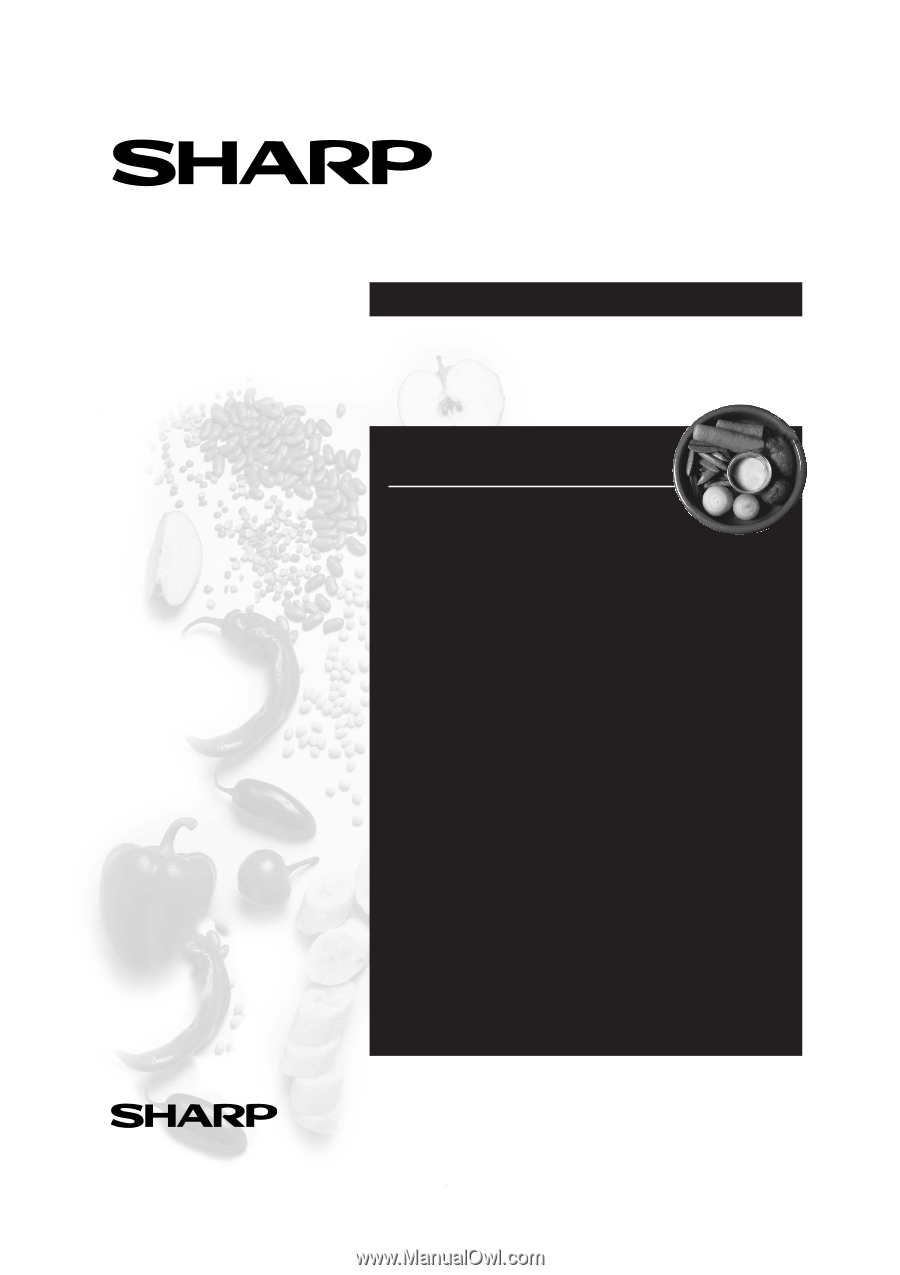
®
READ ALL INSTRUCTIONS CAREFULLY BEFORE USING THE OVEN.
CONTENTS
•
For Customer Assistance
........
Inside Front Cover
•
Precautions to Avoid Possible Exposure to
Excessive Microwave Energy
..........
Inside Front Cover
•
Limited Warranty
.....................................
1
•
Product Information Card
........................
1
•
Important Safety Instructions
..................
2
•
Unpacking and Installation Instructions...
3
•
Grounding Instructions
............................
4
•
Information You Need to Know
...............
5-10
•
Part Names
.............................................
11
•
Control Panel
..........................................
12
•
Important Instructions
..............................
13-15
•
Before Operating
.....................................
16
•
Clean the Oven Before First Use
............
16
•
Automatic Cooking
..................................
17-25
•
Manual Cooking
......................................
26-32
•
Other Convenient Features
.....................
33-35
•
Cleaning and Care
..................................
36-37
•
Troubleshooting Chart
.............................
38-40
•
Service Call Check / Specifications
...........
41
SUPER STEAM OVEN
OPERATION MANUAL
MODEL
AX-1200
followed by letter indicating color
S= Stainless
K= Black
®
SHARP ELECTRONICS CORPORATION
Sharp Plaza, Mahwah, NJ 07495-1163
TINSEB183WRRZ-D81
Printed in Thailand









