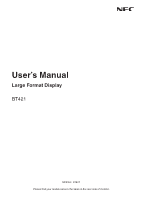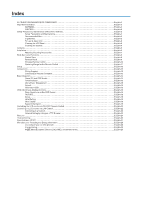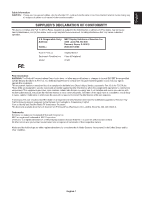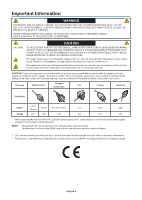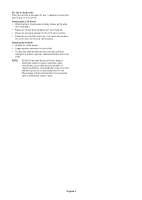Index
SUPPLIER’S DECLARATION OF CONFORMITY
.............................................................................................................
English-1
Important Information
.........................................................................................................................................................
English-2
WARNING
..........................................................................................................................................................
English-2
CAUTION
...........................................................................................................................................................
English-2
Safety Precautions, Maintenance & Recommended Use
..................................................................................................
English-3
Safety Precautions and Maintenance
.................................................................................................................
English-3
Recommended Use
...........................................................................................................................................
English-3
Ergonomics
........................................................................................................................................................
English-3
For use in Japan only
.........................................................................................................................................
English-4
Cleaning the LCD Panel
.....................................................................................................................................
English-4
Cleaning the Cabinet
..........................................................................................................................................
English-4
Contents
............................................................................................................................................................................
English-5
Installation
.........................................................................................................................................................................
English-6
Attaching Mounting Accessories
........................................................................................................................
English-7
Parts Name and Functions
.................................................................................................................................................
English-8
Control Panel
......................................................................................................................................................
English-8
Terminal Panel
....................................................................................................................................................
English-9
Wireless Remote Control
...................................................................................................................................
English-10
Operating Range for the Remote Control
...........................................................................................................
English-11
Setup
.................................................................................................................................................................................
English-12
Connections
......................................................................................................................................................................
English-13
Wiring Diagram
..................................................................................................................................................
English-13
Connecting a Personal Computer
.......................................................................................................................
English-13
Basic Operation
.................................................................................................................................................................
English-14
Power ON and OFF Modes
................................................................................................................................
English-14
Power Indicator
...................................................................................................................................................
English-15
Using Power Management
.................................................................................................................................
English-15
Aspect
................................................................................................................................................................
English-15
Information OSD
.................................................................................................................................................
English-15
OSD (On-Screen-Display) Controls
...................................................................................................................................
English-16
Basic Operations on the OSD Screen
................................................................................................................
English-16
PICTURE
............................................................................................................................................................
English-18
Setup
..................................................................................................................................................................
English-18
Initial Setting
.......................................................................................................................................................
English-19
Multi Display
.......................................................................................................................................................
English-19
System Information
.............................................................................................................................................
English-19
Controlling the LCD monitor via RS-232C Remote Control
................................................................................................
English-20
Controlling the LCD monitor via LAN Control
......................................................................................................................
English-22
Connecting to a Network
....................................................................................................................................
English-22
Network Setting by Using an HTTP Browser
......................................................................................................
English-22
Features
............................................................................................................................................................................
English-24
Troubleshooting
.................................................................................................................................................................
English-25
Specifications - BT421
.......................................................................................................................................................
English-27
Manufacturer’s Recycling and Energy Information
.............................................................................................................
English-28
Disposing of your old NEC product
.....................................................................................................................
English-28
Energy Saving
....................................................................................................................................................
English-28
WEEE Mark (European Directive 2012/19/EU and amendments)
......................................................................
English-29