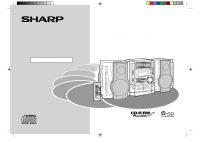Sharp CD-BA3100 CDBA3100 Operation Manual
Sharp CD-BA3100 Manual
 |
View all Sharp CD-BA3100 manuals
Add to My Manuals
Save this manual to your list of manuals |
Sharp CD-BA3100 manual content summary:
- Sharp CD-BA3100 | CDBA3100 Operation Manual - Page 1
product. To obtain the best performance from this product, please read this manual carefully. It will guide you in operating your SHARP product. CD-BA3100 Mini Component System consisting of CD-BA3100 (main unit) and CP-BA3100 (speaker system). OPERATION MANUAL *BA3100_F/R 2 00.12.8, 11:05 AM - Sharp CD-BA3100 | CDBA3100 Operation Manual - Page 2
Instruction - Special Notes - Special Notes CAUTION: TO REDUCE THE RISK OF ELECTRIC SHOCK, DO NOT REMOVE COVER (OR BACK). NO USER-SERVICEABLE PARTS INSIDE. REFER SERVICING TO QUALIFIED SERVICE relocate the receiving antenna. q Increase of Sharp that obtained from copyright owners whenever necessary. - Sharp CD-BA3100 | CDBA3100 Operation Manual - Page 3
instructions supporting structure, grounding of the lead-in wire to an antenna SERVICE EQUIPMENT NEC - NATIONAL ELECTRICAL CODE S2898A ANTENNA DISCHARGE UNIT (NEC SECTION 810-20) GROUNDING CONDUCTORS (NEC SECTION 810-21) GROUND CLAMPS POWER SERVICE GROUNDING ELECTRODE SYSTEM (NEC ART 250, PART - Sharp CD-BA3100 | CDBA3100 Operation Manual - Page 4
CD (CDs 24 Dubbing from Tape to Tape 25 s Advanced Features Timer and Sleep Operation 26, 27 Enhancing Your System 28 s References Troubleshooting Chart included. Remote control × 1 (RRMCG0266AWSA) Note: Only the above accessories are included. 4 *BA3100_P04_09 4 FM/AM loop antenna × 1 - Sharp CD-BA3100 | CDBA3100 Operation Manual - Page 5
or to extremely low temperatures. q If your system does not work properly, disconnect the AC power guidelines below for maximum enjoyment from your CD collection and player. q Do not may result in electric shock. Refer internal service to your local SHARP service facility. q This unit should only be - Sharp CD-BA3100 | CDBA3100 Operation Manual - Page 6
Indicator 17, 22 22. CD Play or Repeat, Tape Play Button (with Indicator) ...... 17, 18, 22 23. Clock Button 15, 26 24. Timer/Sleep Button 26, 27 25. Tuning and Time Down Button 15, 20 26. Tuning and Time Up Button 15, 20 6 s Description of remote control (See page 8.) *BA3100_P04_09 - Sharp CD-BA3100 | CDBA3100 Operation Manual - Page 7
12 13 14 15 16 1 2 3 4 s Display 01. CD Music Schedule Indicators 02. CD Play Indicator 03. CD Pause Indicator 04. Tape Play Indicator 05. CD Repeat Indicator 06. CD Indicators 07. FM Stereo Mode Indicator 08. FM Stereo Receiving Indicator 09. Memory Indicator 10. CD Random Play Indicator 11. Tape - Sharp CD-BA3100 | CDBA3100 Operation Manual - Page 8
8 22 9 23 10 11 24 12 25 13 14 s Remote control Reference page 01. Remote Control Transmitter 12 02. CD Direct Play Buttons 18, 19, 24 03. CD Pause Button 17 04. CD Memory Button 19 05. CD Track Down or Fast Reverse Button 17 06. CD Clear Button 19 07. Tape 1 Play Button 22 08 - Sharp CD-BA3100 | CDBA3100 Operation Manual - Page 9
and right speakers have individual 5 shapes. For best performance, place the speakers according to the illustration on the right. Right speaker 6 Bi-amp system: Each speaker unit has a built-in subwoofer (low frequency range) which is driven separately from the woofer and tweeter (mid-to-high - Sharp CD-BA3100 | CDBA3100 Operation Manual - Page 10
System Connections AM loop antenna FM antenna Preparation for Use - System Connections - 10 *BA3100_P10_12 Right speaker Transport screw Left speaker VCR, DVD, etc. not supplied AC outlet (AC 120 V, 60 Hz) 10 00.12.8, 4:27 PM - Sharp CD-BA3100 | CDBA3100 Operation Manual - Page 11
from the unit for better reception. q Do not connect the attached FM antenna to an external FM antenna. Otherwise, trouble may occur. Installing the AM loop antenna: < Assembling > Preparation for Use - System Connections - < Attaching to the wall > , Caution: Red Black Blue Wall Screws (not - Sharp CD-BA3100 | CDBA3100 Operation Manual - Page 12
used within the range shown below: Press the ON/STAND-BY button. Does the power turn on? Now, you can enjoy the music. Remote sensor Preparation for Use - Remote Control - Precautions for battery use: q Replace all old batteries with new ones at the same time. q Do not mix old and new batteries - Sharp CD-BA3100 | CDBA3100 Operation Manual - Page 13
General Control *BA3100_P13_15 13 s Demonstration mode The first time the unit is plugged, the unit will enter the demonstration mode. You will see words scroll. To cancel the demonstration mode: When the unit is in the power stand-by mode (demonstration mode), press the X-BASS/DEMO button. The - Sharp CD-BA3100 | CDBA3100 Operation Manual - Page 14
operation: When the VOLUME control is turned clockwise, the volume will increase. When it is turned counterclockwise, the volume will decrease. Remote control operation: Press the VOLUME „ button to increase the volume and the VOLUME ˛ button for decreasing. 0 1 2 ..... 29 30 MAXIMUM s Bass control - Sharp CD-BA3100 | CDBA3100 Operation Manual - Page 15
unit is first installed or it has been reset. (Refer to step 3 under "If trouble occurs" on page 30.) q Press the TUNING/TIME (X or W) button once to Clear all the programmed contents. [Refer to step 3 under "If trouble occurs" on page 30 for details.] 2. Perform "Setting the Clock" from the beginning. - Sharp CD-BA3100 | CDBA3100 Operation Manual - Page 16
schedule will display only the number of tracks on the disc. If the CD contains more than 15 tracks, " C " will appear. 6 You can place discs on the trays 2 - 6 by following steps 3 - 5. Note: The system will search CD trays until it finds a CD and will not search the rest of the trays. 00.12.12 - Sharp CD-BA3100 | CDBA3100 Operation Manual - Page 17
CD player will stop automatically. q When there is no CD in one of the disc tray 1 - 6 positions, that position will be skipped and the next CD will be played. To interrupt playback: Press the CD 6 button on the remote If the disc tray is stopped forcibly, "ER-CD10" will appear in the display and the - Sharp CD-BA3100 | CDBA3100 Operation Manual - Page 18
can be played in random order automatically. Press the RANDOM button on the remote control to begin random play. 18 *BA3100_P18_19 18 By pressing the RANDOM the track being played will be located. q In random play, the CD player will select and play tracks automatically. (You cannot select the - Sharp CD-BA3100 | CDBA3100 Operation Manual - Page 19
2 - 4 for other tracks. Up to 32 tracks can be programmed. 6 Press the s (CD s ) button. 7 Press the 0/R (0 R) button to start playback. Note: During program play button to enter the stand-by mode or change the function from CD to another function, the programmed selections will not be cleared. q - Sharp CD-BA3100 | CDBA3100 Operation Manual - Page 20
the TUNING/TIME (X or W) button to tune in to the desired station. Manual tuning: Press the TUNING/TIME button as many times as required to tune in . q "j" will appear when an FM broadcast is in stereo. FM stereo mode indicator FM stereo receiving indicator q If the FM reception is weak, press - Sharp CD-BA3100 | CDBA3100 Operation Manual - Page 21
Listening to the memorized station s Memorizing a station You can store 40 AM and FM stations in memory and recall them at the push of a button. (Preset tuning) 1 Perform the steps 1 - 3 in "Listening to the Radio" on page 20. 2 Press the MEMORY/SET button to enter the preset tuning saving mode. s - Sharp CD-BA3100 | CDBA3100 Operation Manual - Page 22
TAPE (1 V 2) button to select the cassette you want to listen to. 5 Press the 0/R button to start playback. When playback is performed using the remote control, press the TAPE 1 or TAPE 2 0 button. To stop playback: Press the s (TAPE s) button. Fast forward/rewind: (TAPE 2 only) 1. Press the s (TAPE - Sharp CD-BA3100 | CDBA3100 Operation Manual - Page 23
desired material is properly recorded. q SHARP is not liable for damage or main unit or the TAPE 2 0 button on the remote control to start recording. Tape Recording - Recording from the while recording an AM station, move the AM loop antenna. Erase-prevention tab of cassette tapes: q When - Sharp CD-BA3100 | CDBA3100 Operation Manual - Page 24
the leader of the tape, on which recording cannot be performed. 3 Press the CD button and load the desired disc. 4 Press the REC PAUSE (I6) button. 5 Press one of the s 1 - s 6 buttons to start recording. q CD playback will start approximately 5 seconds after the tape starts. q When the playback of - Sharp CD-BA3100 | CDBA3100 Operation Manual - Page 25
- Dubbing from Tape to Tape - Recording will be paused. 5 Press the 0 / R button on the main unit or the TAPE 2 0 button on the remote control to start dubbing. *BA3100_P23_25 25 To stop dubbing: Press the s (TAPE s) button. TAPE 1 and TAPE 2 will simultaneously stop. s Erasing recorded tapes - Sharp CD-BA3100 | CDBA3100 Operation Manual - Page 26
Advanced Features - Timer and Sleep Operation - Timer and Sleep Operation Timer playback: The unit turns on and plays the desired source (CD, tuner, tape) at the preset time. Timer recording: The unit turns on and starts recording from the tuner at the preset time. Sleep operation: The - Sharp CD-BA3100 | CDBA3100 Operation Manual - Page 27
were listening at before your system enters the timer stand-by mode. 9 In timer playback: If you select CD or TAPE, the unit will - 1 minute ¡ 1-minute intervals 3 Press the MEMORY/SET button. 4 Your system will enter the power stand-by mode automatically after the preset time has elapsed. The - Sharp CD-BA3100 | CDBA3100 Operation Manual - Page 28
Advanced Features - Enhancing Your System - The connection cable is not included. Purchase a commercially available cable as shown below. VCR, DVD, etc. Red White White To the line output jack Red - Sharp CD-BA3100 | CDBA3100 Operation Manual - Page 29
Troubleshooting Chart - Many potential "problems" can be resolved by the owner without calling a service technician. If something is wrong with this product, check the following before calling your authorized SHARP dealer or service (CD pickup, tape heads, etc.) or on the transmitter on the remote - Sharp CD-BA3100 | CDBA3100 Operation Manual - Page 30
Troubleshooting Chart (continued) Maintenance s If trouble occurs When this product is subjected to strong external interference (mechanical shock, excessive static electricity, abnormal supply voltage due to lightning, etc.) or if it is operated incorrectly, it may malfunction. If such a problem - Sharp CD-BA3100 | CDBA3100 Operation Manual - Page 31
part of our policy of continuous improvement, SHARP (audio signal): 500 mV/47 kohms s CD player Type Signal readout D/A converter Frequency response Dynamic (Total) Rated input power (Total) Impedance Dimensions Weight 3-way type speaker system 2" (5 cm) Tweeter 5-1/4" (13 cm) Woofer 5-1/4" (13 cm - Sharp CD-BA3100 | CDBA3100 Operation Manual - Page 32
not apply to you. Neither the sales personnel of the seller nor any other otherwise. In no event shall Sharp be liable, or in any CD-BA3100 Mini Component System (Be sure to have this information available when you need service for your Product.) Warranty Period for this Product: One (1) year parts
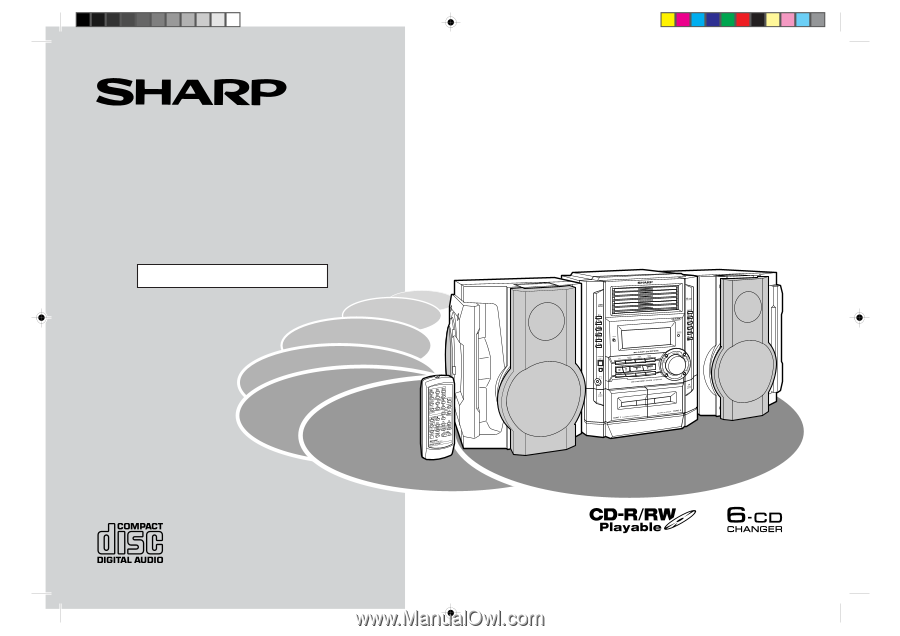
Thank you for purchasing this SHARP product.
To obtain the best performance from this product, please read this
manual carefully. It will guide you in operating your SHARP product.
CD-BA3100 Mini Component System consisting of CD-BA3100 (main
unit) and CP-BA3100 (speaker system).
MINI COMPONENT SYSTEM
MODEL
CD-BA3100
OPERATION MANUAL
*BA3100_F/R
00.12.8, 11:05 AM
2