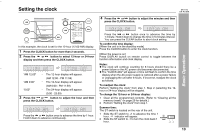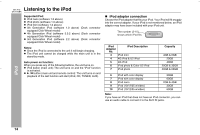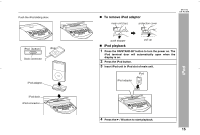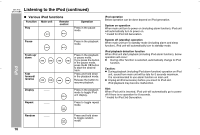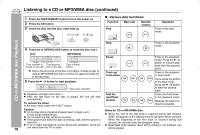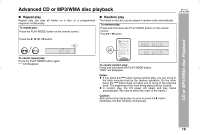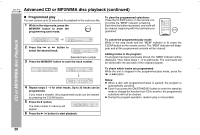| Section |
Page |
| DK-A10 EN 01-30.fm .pdf |
2 |
| ��Important Instruction |
2 |
| SPECIAL NOTES |
2 |
| <GRAPHIC> |
2 |
| <GRAPHIC> |
2 |
| <GRAPHIC> |
2 |
| <GRAPHIC> |
2 |
| <GRAPHIC> |
2 |
| <GRAPHIC> |
3 |
| IMPORTANT SAFETY INSTRUCTIONS |
3 |
| <GRAPHIC> |
3 |
| <GRAPHIC> |
4 |
| IMPORTANT SAFETY INSTRUCTIONS (continued) |
4 |
| IMPORTANT SAFETY INSTRUCTIONS (continued) |
4 |
| <GRAPHIC> |
4 |
| <GRAPHIC> |
5 |
| <GRAPHIC> |
5 |
| <GRAPHIC> |
5 |
| Supply of this product does not convey a license nor imply any right to distribute content create... |
5 |
| MPEG Layer-3 audio coding technology licensed from Fraunhofer IIS and Thomson. |
5 |
| Contents |
5 |
| Page |
5 |
| Page |
5 |
| Page |
5 |
| n General Information |
5 |
| Precautions 6 |
5 |
| Precautions 6 |
5 |
| Precautions 6 |
5 |
| Controls and indicators 7 - 9 |
5 |
| Controls and indicators 7 - 9 |
5 |
| Controls and indicators 7 - 9 |
5 |
| n Preparation for Use |
5 |
| System connections 10 |
5 |
| System connections 10 |
5 |
| System connections 10 |
5 |
| Remote control 11 |
5 |
| Remote control 11 |
5 |
| Remote control 11 |
5 |
| n Basic Operation |
5 |
| General control 12 |
5 |
| General control 12 |
5 |
| General control 12 |
5 |
| Setting the clock 13 |
5 |
| Setting the clock 13 |
5 |
| Setting the clock 13 |
5 |
| n iPod |
5 |
| Listening to the iPod 14 - 16 |
5 |
| Listening to the iPod 14 - 16 |
5 |
| Listening to the iPod 14 - 16 |
5 |
| n CD or MP3/WMA disc Playback |
5 |
| Listening to a CD or MP3/WMA disc 17 - 18 |
5 |
| Listening to a CD or MP3/WMA disc 17 - 18 |
5 |
| Listening to a CD or MP3/WMA disc 17 - 18 |
5 |
| Advanced CD or MP3/WMA disc playback 19 - 20 |
5 |
| Advanced CD or MP3/WMA disc playback 19 - 20 |
5 |
| Advanced CD or MP3/WMA disc playback 19 - 20 |
5 |
| MP3/ |
5 |
| MP3/ |
5 |
| n Radio |
5 |
| Listening to the radio 23 - 24 |
5 |
| Listening to the radio 23 - 24 |
5 |
| Listening to the radio 23 - 24 |
5 |
| n Advanced Features |
5 |
| Alarm and sleep operation 25 - 26 |
5 |
| Alarm and sleep operation 25 - 26 |
5 |
| Alarm and sleep operation 25 - 26 |
5 |
| Enhancing your system 27 |
5 |
| Enhancing your system 27 |
5 |
| Enhancing your system 27 |
5 |
| n References |
5 |
| Troubleshooting chart 28 - 29 |
5 |
| Troubleshooting chart 28 - 29 |
5 |
| Troubleshooting chart 28 - 29 |
5 |
| Maintenance 29 |
5 |
| Maintenance 29 |
5 |
| Maintenance 29 |
5 |
| Specifications 29 |
5 |
| Specifications 29 |
5 |
| Specifications 29 |
5 |
| CONSUMER LIMITED WARRANTY Back cover |
5 |
| CONSUMER LIMITED WARRANTY Back cover |
5 |
| CONSUMER LIMITED WARRANTY Back cover |
5 |
| General Information |
6 |
| Precautions |
6 |
| n General |
6 |
| <TABLE> |
6 |
| <TABLE> |
6 |
| <TABLE BODY> |
6 |
| <TABLE ROW> |
6 |
| l Use the unit on a firm, level surface free from vibration. |
6 |
| l Use the unit on a firm, level surface free from vibration. |
6 |
| <GRAPHIC> |
6 |
| <TABLE> |
6 |
| <TABLE BODY> |
6 |
| <TABLE ROW> |
6 |
| l Keep the unit away from direct sunlight, strong magnetic fields, excessive dust, humidity and e... |
6 |
| l Keep the unit away from direct sunlight, strong magnetic fields, excessive dust, humidity and e... |
6 |
| <GRAPHIC> |
6 |
| l Do not place anything on top of the unit. |
6 |
| l Do not place anything on top of the unit. |
6 |
| l Do not place anything on top of the unit. |
6 |
| l Do not expose the unit to moisture, to temperatures higher than 140�F (60�C) or to extremely lo... |
6 |
| l Do not expose the unit to moisture, to temperatures higher than 140�F (60�C) or to extremely lo... |
6 |
| l Do not expose the unit to moisture, to temperatures higher than 140�F (60�C) or to extremely lo... |
6 |
| l Do not expose the unit to moisture, to temperatures higher than 140�F (60�C) or to extremely lo... |
6 |
| l If your system does not work properly, disconnect the AC power cord from the AC outlet. Plug th... |
6 |
| l If your system does not work properly, disconnect the AC power cord from the AC outlet. Plug th... |
6 |
| l If your system does not work properly, disconnect the AC power cord from the AC outlet. Plug th... |
6 |
| l If your system does not work properly, disconnect the AC power cord from the AC outlet. Plug th... |
6 |
| <TABLE> |
6 |
| <TABLE> |
6 |
| <TABLE BODY> |
6 |
| <TABLE ROW> |
6 |
| l In case of an electrical storm, unplug the unit for safety. |
6 |
| l In case of an electrical storm, unplug the unit for safety. |
6 |
| <GRAPHIC> |
6 |
| <TABLE> |
6 |
| <TABLE BODY> |
6 |
| <TABLE ROW> |
6 |
| l Hold the AC power plug by the head when removing it from the AC outlet, as pulling the cord can... |
6 |
| l Hold the AC power plug by the head when removing it from the AC outlet, as pulling the cord can... |
6 |
| l The AC power plug is used as disconnect device and shall always remain readily operable. |
6 |
| <GRAPHIC> |
6 |
| <TABLE> |
6 |
| <TABLE BODY> |
6 |
| <TABLE ROW> |
6 |
| l Do not remove the outer cover, as this may result in electric shock. Refer internal service to ... |
6 |
| l Do not remove the outer cover, as this may result in electric shock. Refer internal service to ... |
6 |
| l Do not remove the outer cover, as this may result in electric shock. Refer internal service to ... |
6 |
| <GRAPHIC> |
6 |
| l This unit should only be used within the range of 41�F - 95�F (5�C - 35�C). |
6 |
| l This unit should only be used within the range of 41�F - 95�F (5�C - 35�C). |
6 |
| l This unit should only be used within the range of 41�F - 95�F (5�C - 35�C). |
6 |
| The voltage used must be the same as that specified on this unit. Using this product with a highe... |
6 |
| n Volume control |
6 |
| The sound level at a given volume setting depends on speaker efficiency, location and various oth... |
6 |
| General Information |
7 |
| Controls and indicators |
7 |
| <GRAPHIC> |
7 |
| <GRAPHIC> |
7 |
| Reference page |
7 |
| Reference page |
7 |
| Reference page |
7 |
| 1. iPod Terminal 15 |
7 |
| 1. iPod Terminal 15 |
7 |
| 1. iPod Terminal 15 |
7 |
| 2. |
7 |
| 2. |
7 |
| 2. |
7 |
| 3. Clock Button 13 |
7 |
| 3. Clock Button 13 |
7 |
| 3. Clock Button 13 |
7 |
| 4. iPod Button 14 |
7 |
| 4. iPod Button 14 |
7 |
| 4. iPod Button 14 |
7 |
| 5. Remote Sensor 11 |
7 |
| 5. Remote Sensor 11 |
7 |
| 5. Remote Sensor 11 |
7 |
| 6. CD Button 17 |
7 |
| 6. CD Button 17 |
7 |
| 7. Auxiliary Button 27 |
7 |
| 7. Auxiliary Button 27 |
7 |
| 7. Auxiliary Button 27 |
7 |
| 8. Snooze/Dimmer Button 12, 25 |
7 |
| 8. Snooze/Dimmer Button 12, 25 |
7 |
| 8. Snooze/Dimmer Button 12, 25 |
7 |
| 9. Tuner Button 23 |
7 |
| 9. Tuner Button 23 |
7 |
| 9. Tuner Button 23 |
7 |
| 10. CD Eject Button 18 |
7 |
| 10. CD Eject Button 18 |
7 |
| 11. Alarm Indicator 25 |
7 |
| 11. Alarm Indicator 25 |
7 |
| 11. Alarm Indicator 25 |
7 |
| 12. Alarm Button 25 |
7 |
| 12. Alarm Button 25 |
7 |
| 12. Alarm Button 25 |
7 |
| 13. Alarm ON/OFF Button 25 |
7 |
| 13. Alarm ON/OFF Button 25 |
7 |
| 13. Alarm ON/OFF Button 25 |
7 |
| 14. E Sound Button 10, 12 |
7 |
| 14. E Sound Button 10, 12 |
7 |
| 14. E Sound Button 10, 12 |
7 |
| 15. Play/Pause Button 16, 18 |
7 |
| 15. Play/Pause Button 16, 18 |
7 |
| 15. Play/Pause Button 16, 18 |
7 |
| 16. Skip Down, Tuner Preset Down Button 13, 16, 18, 24 |
7 |
| 16. Skip Down, Tuner Preset Down Button 13, 16, 18, 24 |
7 |
| 16. Skip Down, Tuner Preset Down Button 13, 16, 18, 24 |
7 |
| 17. Skip Up, Tuner Preset Up Button 13, 16, 18, 24 |
7 |
| 17. Skip Up, Tuner Preset Up Button 13, 16, 18, 24 |
7 |
| 17. Skip Up, Tuner Preset Up Button 13, 16, 18, 24 |
7 |
| 18. Stop Button 12 |
7 |
| 18. Stop Button 12 |
7 |
| 18. Stop Button 12 |
7 |
| 19. Volume Down Button 12 |
7 |
| 19. Volume Down Button 12 |
7 |
| 19. Volume Down Button 12 |
7 |
| 20. Volume Up Button 12 |
7 |
| 20. Volume Up Button 12 |
7 |
| ����General Information |
8 |
| Controls and indicators (continued) |
8 |
| <GRAPHIC> |
8 |
| n Display |
8 |
| Reference page |
8 |
| Reference page |
8 |
| Reference page |
8 |
| 1. Alarm Indicator 25 |
8 |
| 1. Alarm Indicator 25 |
8 |
| 1. Alarm Indicator 25 |
8 |
| 2. Sleep Indicator 26 |
8 |
| 2. Sleep Indicator 26 |
8 |
| 2. Sleep Indicator 26 |
8 |
| 3. MP3 Indicator 18 |
8 |
| 3. MP3 Indicator 18 |
8 |
| 3. MP3 Indicator 18 |
8 |
| 4. WMA Indicator 18 |
8 |
| 4. WMA Indicator 18 |
8 |
| 4. WMA Indicator 18 |
8 |
| 5. FOLD Indicator 22 |
8 |
| 5. FOLD Indicator 22 |
8 |
| 5. FOLD Indicator 22 |
8 |
| 6. CD Indicator 18 |
8 |
| 6. CD Indicator 18 |
8 |
| 6. CD Indicator 18 |
8 |
| 7. iPod Indicator 14 |
8 |
| 7. iPod Indicator 14 |
8 |
| 7. iPod Indicator 14 |
8 |
| 8. Aux Indicator 27 |
8 |
| 8. Aux Indicator 27 |
8 |
| 8. Aux Indicator 27 |
8 |
| 9. FM Stereo Mode Indicator 23 |
8 |
| 9. FM Stereo Mode Indicator 23 |
8 |
| 9. FM Stereo Mode Indicator 23 |
8 |
| 10. FM Stereo Receiving Indicator 23 |
8 |
| 10. FM Stereo Receiving Indicator 23 |
8 |
| 10. FM Stereo Receiving Indicator 23 |
8 |
| 11. Total Indicator 18, 22 |
8 |
| 11. Total Indicator 18, 22 |
8 |
| 11. Total Indicator 18, 22 |
8 |
| 12. Random Indicator 19 |
8 |
| 12. Random Indicator 19 |
8 |
| 12. Random Indicator 19 |
8 |
| 13. Summer Indicator 13 |
8 |
| 13. Summer Indicator 13 |
8 |
| 13. Summer Indicator 13 |
8 |
| 14. Pause Indicator 16, 18 |
8 |
| 14. Pause Indicator 16, 18 |
8 |
| 14. Pause Indicator 16, 18 |
8 |
| 15. Memory Indicator 20 |
8 |
| 15. Memory Indicator 20 |
8 |
| 15. Memory Indicator 20 |
8 |
| 16. Repeat Play Indicator 19 |
8 |
| 16. Repeat Play Indicator 19 |
8 |
| 16. Repeat Play Indicator 19 |
8 |
| 17. Play Indicator 18 |
8 |
| 17. Play Indicator 18 |
8 |
| 17. Play Indicator 18 |
8 |
| n Rear panel |
8 |
| Reference page |
8 |
| Reference page |
8 |
| Reference page |
8 |
| 1. FM 75 Ohms Antenna Jack 10 |
8 |
| 1. FM 75 Ohms Antenna Jack 10 |
8 |
| 1. FM 75 Ohms Antenna Jack 10 |
8 |
| 2. AM Antenna Ground Terminal 10 |
8 |
| 2. AM Antenna Ground Terminal 10 |
8 |
| 3. Summer Time Switch 13 |
8 |
| 3. Summer Time Switch 13 |
8 |
| 4. AM Loop Antenna Terminal 10 |
8 |
| 4. AM Loop Antenna Terminal 10 |
8 |
| 5. Video Out Jack 27 |
8 |
| 5. Video Out Jack 27 |
8 |
| 6. Auxiliary Input Jacks 27 |
8 |
| 6. Auxiliary Input Jacks 27 |
8 |
| 7. Headphone Jack 27 |
8 |
| 7. Headphone Jack 27 |
8 |
| 8. AC Input Jack 10 |
8 |
| 8. AC Input Jack 10 |
8 |
| General Information |
9 |
| <GRAPHIC> |
9 |
| <GRAPHIC> |
9 |
| Reference page |
9 |
| Reference page |
9 |
| Reference page |
9 |
| 1. Remote Control Transmitter 11 |
9 |
| 1. Remote Control Transmitter 11 |
9 |
| 2. Function Button 16 |
9 |
| 2. Function Button 16 |
9 |
| 2. Function Button 16 |
9 |
| 3. On/Stand-by Button 11, 12, 23 |
9 |
| 3. On/Stand-by Button 11, 12, 23 |
9 |
| 4. Volume Up and Down Buttons 12 |
9 |
| 4. Volume Up and Down Buttons 12 |
9 |
| 5. Skip Down, Tuner Preset Down Button 13, 16, 18, 24 |
9 |
| 5. Skip Down, Tuner Preset Down Button 13, 16, 18, 24 |
9 |
| 5. Skip Down, Tuner Preset Down Button 13, 16, 18, 24 |
9 |
| 6. Folder Button 21 |
9 |
| 6. Folder Button 21 |
9 |
| 6. Folder Button 21 |
9 |
| 7. Stop Button 18 |
9 |
| 7. Stop Button 18 |
9 |
| 7. Stop Button 18 |
9 |
| 8. Play Mode Button 16, 19 |
9 |
| 8. Play Mode Button 16, 19 |
9 |
| 8. Play Mode Button 16, 19 |
9 |
| 9. Tuning Up and Down Buttons 23 |
9 |
| 9. Tuning Up and Down Buttons 23 |
9 |
| 10. Memory Button 20, 24 |
9 |
| 10. Memory Button 20, 24 |
9 |
| 11. Clock Button 13 |
9 |
| 11. Clock Button 13 |
9 |
| 12. Snooze/Dimmer Button 12, 25 |
9 |
| 12. Snooze/Dimmer Button 12, 25 |
9 |
| 13. Sleep Button 26 |
9 |
| 13. Sleep Button 26 |
9 |
| 14. Alarm Button 25 |
9 |
| 14. Alarm Button 25 |
9 |
| 15. Skip Up, Tuner Preset Up Button 13, 16, 18, 24 |
9 |
| 15. Skip Up, Tuner Preset Up Button 13, 16, 18, 24 |
9 |
| 16. Display Button 16 |
9 |
| 16. Display Button 16 |
9 |
| 17. Play/Pause Button 16, 18, 19 |
9 |
| 17. Play/Pause Button 16, 18, 19 |
9 |
| 18. E Sound/Demo Button 10, 12 |
9 |
| 18. E Sound/Demo Button 10, 12 |
9 |
| 19. Clear Button 20 |
9 |
| 19. Clear Button 20 |
9 |
| 20. EQ Button 12 |
9 |
| 20. EQ Button 12 |
9 |
| Before using remote control, please remove plastic shield at battery holder. |
9 |
| <TABLE> |
9 |
| <TABLE BODY> |
9 |
| <TABLE ROW> |
9 |
| <GRAPHIC> |
10 |
| System connections |
10 |
| <TABLE> |
10 |
| <TABLE> |
10 |
| <TABLE> |
10 |
| <TABLE BODY> |
10 |
| <TABLE ROW> |
10 |
| Make sure to unplug the AC power cord before any connections. |
10 |
| <TABLE ROW> |
10 |
| <TABLE> |
10 |
| <TABLE> |
10 |
| <TABLE BODY> |
10 |
| <TABLE ROW> |
10 |
| Supplied FM antenna: |
10 |
| Supplied FM antenna: |
10 |
| Connect the FM antenna wire to the FM 75 OHMS jack and position the FM antenna wire in the direct... |
10 |
| <GRAPHIC> |
10 |
| <GRAPHIC> |
10 |
| <TABLE> |
10 |
| <TABLE> |
10 |
| <TABLE BODY> |
10 |
| <TABLE ROW> |
10 |
| < Assembling > |
10 |
| < Assembling > |
10 |
| < Attaching to the wall > |
10 |
| < Attaching to the wall > |
10 |
| <TABLE ROW> |
10 |
| <GRAPHIC> |
10 |
| Wall |
10 |
| Wall |
10 |
| Screws (not supplied) |
10 |
| Screws (not supplied) |
10 |
| n Outdoor FM antenna |
10 |
| Use an outdoor FM antenna if you require better reception. Consult your dealer. |
10 |
| <GRAPHIC> |
10 |
| <GRAPHIC> |
10 |
| n iPod connecting to TV |
10 |
| iPod photo and 5th Generation iPod with photo and video can be view by connecting to TV/monitor. ... |
10 |
| <GRAPHIC> |
10 |
| <GRAPHIC> |
10 |
| After checking all the connections have been made correctly, plug the AC power cord of this unit ... |
10 |
| <GRAPHIC> |
10 |
| <GRAPHIC> |
10 |
| l Unplug the AC power cord from the AC outlet if the unit will not be in use for a prolonged peri... |
10 |
| l Unplug the AC power cord from the AC outlet if the unit will not be in use for a prolonged peri... |
10 |
| l Unplug the AC power cord from the AC outlet if the unit will not be in use for a prolonged peri... |
10 |
| <TABLE> |
10 |
| <TABLE BODY> |
10 |
| <TABLE ROW> |
10 |
| n Demonstration mode |
10 |
| The first time the unit is plugged in, the unit will enter the low power consumption mode. |
10 |
| To activate the demonstration mode: |
10 |
| To activate the demonstration mode: |
10 |
| When the unit is in the power stand-by mode (low power consumption mode), press the E SOUND/DEMO ... |
10 |
| <GRAPHIC> |
10 |
| <TABLE> |
10 |
| <TABLE BODY> |
10 |
| <TABLE ROW> |
10 |
| To return to the low power consumption mode: |
10 |
| To return to the low power consumption mode: |
10 |
| To return to the low power consumption mode: |
10 |
| When the unit is in the power stand-by mode, press the E SOUND/ DEMO button again. The iPod termi... |
10 |
| <TABLE ROW> |
10 |
| <TABLE ROW> |
10 |
| <TABLE ROW> |
10 |
| Note: |
10 |
| Note: |
10 |
| Note: |
10 |
| When the power is on, the E SOUND/DEMO button can be used to select the E SOUND mode. |
10 |
| <TABLE ROW> |
11 |
| Remote control |
11 |
| n Battery installation |
11 |
| <TABLE> |
11 |
| <TABLE> |
11 |
| <TABLE BODY> |
11 |
| <TABLE ROW> |
11 |
| 1 |
11 |
| 1 |
11 |
| 1 |
11 |
| While pushing the locking tab toward the center of the remote control, slide out the battery holder. |
11 |
| While pushing the locking tab toward the center of the remote control, slide out the battery holder. |
11 |
| While pushing the locking tab toward the center of the remote control, slide out the battery holder. |
11 |
| <GRAPHIC> |
11 |
| 2 |
11 |
| 2 |
11 |
| 2 |
11 |
| Remove the old battery from the battery holder, insert the new battery and then slide the battery... |
11 |
| Remove the old battery from the battery holder, insert the new battery and then slide the battery... |
11 |
| <TABLE ROW> |
11 |
| <GRAPHIC> |
11 |
| l Remove the battery if the unit will not be used for long periods of time. This will prevent pot... |
11 |
| l Remove the battery if the unit will not be used for long periods of time. This will prevent pot... |
11 |
| l Remove the battery if the unit will not be used for long periods of time. This will prevent pot... |
11 |
| l Do not use rechargeable battery (nickel-cadmium battery, etc.). |
11 |
| l Do not use rechargeable battery (nickel-cadmium battery, etc.). |
11 |
| l Do not use rechargeable battery (nickel-cadmium battery, etc.). |
11 |
| l Do not use rechargeable battery (nickel-cadmium battery, etc.). |
11 |
| l Installing the battery incorrectly may cause the unit to malfunction. |
11 |
| l Installing the battery incorrectly may cause the unit to malfunction. |
11 |
| l Installing the battery incorrectly may cause the unit to malfunction. |
11 |
| l Installing the battery incorrectly may cause the unit to malfunction. |
11 |
| l Replace the battery if the operating distance is reduced or if the operation becomes erratic. P... |
11 |
| l Replace the battery if the operating distance is reduced or if the operation becomes erratic. P... |
11 |
| l Replace the battery if the operating distance is reduced or if the operation becomes erratic. P... |
11 |
| l Replace the battery if the operating distance is reduced or if the operation becomes erratic. P... |
11 |
| l Periodically clean the transmitter on the remote control and the sensor on the unit with a soft... |
11 |
| l Periodically clean the transmitter on the remote control and the sensor on the unit with a soft... |
11 |
| l Periodically clean the transmitter on the remote control and the sensor on the unit with a soft... |
11 |
| l Periodically clean the transmitter on the remote control and the sensor on the unit with a soft... |
11 |
| l Exposing the sensor on the unit to strong light may interfere with operation. Change the lighti... |
11 |
| l Exposing the sensor on the unit to strong light may interfere with operation. Change the lighti... |
11 |
| l Exposing the sensor on the unit to strong light may interfere with operation. Change the lighti... |
11 |
| l Exposing the sensor on the unit to strong light may interfere with operation. Change the lighti... |
11 |
| l Keep the remote control away from moisture, heat, shock, and vibrations. |
11 |
| l Keep the remote control away from moisture, heat, shock, and vibrations. |
11 |
| l Keep the remote control away from moisture, heat, shock, and vibrations. |
11 |
| l Keep the remote control away from moisture, heat, shock, and vibrations. |
11 |
| n Test of the remote control |
11 |
| Check the remote control after checking all the connections (see page 10). |
11 |
| Point the remote control directly at the remote sensor on the unit. |
11 |
| Press the ON/STAND-BY button. Does the power turn on? Now, you can enjoy music. |
11 |
| <GRAPHIC> |
11 |
| <GRAPHIC> |
12 |
| General control |
12 |
| <GRAPHIC> |
12 |
| <GRAPHIC> |
12 |
| Press the ON/STAND-BY button to turn the power on. |
12 |
| <TABLE> |
12 |
| <TABLE> |
12 |
| <TABLE BODY> |
12 |
| <TABLE ROW> |
12 |
| After use: |
12 |
| After use: |
12 |
| After use: |
12 |
| <TABLE ROW> |
12 |
| Press the ON/STAND-BY button to enter the power stand-by mode. |
12 |
| Press the ON/STAND-BY button to enter the power stand-by mode. |
12 |
| n Illumination light control |
12 |
| Press the SNOOZE/DIMMER button to adjust the brightness of the display and LED. |
12 |
| n Volume auto fade-in |
12 |
| n Volume auto fade-in |
12 |
| If you turn off and on the main unit with the volume set to 27 or higher, the volume starts at 16... |
12 |
| n Volume control |
12 |
| Main unit and remote control operation: Press the VOL (+ or –) button to increase or decrease the... |
12 |
| <GRAPHIC> |
12 |
| <GRAPHIC> |
12 |
| When the E SOUND/DEMO button is pressed, the unit will enter the E Sound mode and adjust low bass... |
12 |
| n Equalizer |
12 |
| When the EQ button is pressed, the current mode setting will be displayed. To change to a differe... |
12 |
| n Function |
12 |
| When the FUNCTION button on remote control is pressed, the current function will change to differ... |
12 |
| <GRAPHIC> |
12 |
| <GRAPHIC> |
12 |
| The backup function protect the memorized function mode for a few days should there be a power fa... |
12 |
| Basic Operation |
13 |
| Setting the clock |
13 |
| <GRAPHIC> |
13 |
| <GRAPHIC> |
13 |
| <TABLE> |
13 |
| <TABLE> |
13 |
| <TABLE BODY> |
13 |
| <TABLE ROW> |
13 |
| 1 Press the CLOCK button for more than 2 seconds. |
13 |
| 1 Press the CLOCK button for more than 2 seconds. |
13 |
| 1 Press the CLOCK button for more than 2 seconds. |
13 |
| 1 Press the CLOCK button for more than 2 seconds. |
13 |
| <TABLE ROW> |
13 |
| 2 Press the or button to select 12-hour or 24-hour display and then press the CLOCK button. |
13 |
| 2 Press the |
13 |
| 2 Press the |
13 |
| 2 Press the |
13 |
| <TABLE ROW> |
13 |
| <GRAPHIC> |
13 |
| “AM 12:00” |
13 |
| “AM 12:00” |
13 |
| <GRAPHIC> |
13 |
| <GRAPHIC> |
13 |
| The 12-hour display will appear. |
13 |
| <TABLE ROW> |
13 |
| (AM 12:00 - PM 11:59) |
13 |
| (AM 12:00 - PM 11:59) |
13 |
| <TABLE ROW> |
13 |
| “AM 0:00” |
13 |
| “AM 0:00” |
13 |
| <GRAPHIC> |
13 |
| <GRAPHIC> |
13 |
| The 12-hour display will appear. |
13 |
| <TABLE ROW> |
13 |
| (AM 0:00 - PM 11:59) |
13 |
| (AM 0:00 - PM 11:59) |
13 |
| <TABLE ROW> |
13 |
| “0:00” |
13 |
| “0:00” |
13 |
| <GRAPHIC> |
13 |
| <GRAPHIC> |
13 |
| The 24-hour display will appear. |
13 |
| <TABLE ROW> |
13 |
| (0:00 - 23:59) |
13 |
| (0:00 - 23:59) |
13 |
| <TABLE ROW> |
13 |
| 3 Press the or button to adjust the hour and then press the CLOCK button. |
13 |
| 3 Press the |
13 |
| 3 Press the |
13 |
| 3 Press the |
13 |
| <TABLE ROW> |
13 |
| <GRAPHIC> |
13 |
| Press the or button once to advance the time by 1�hour. Hold it down to advance continuously. |
13 |
| Press the |
13 |
| <TABLE> |
13 |
| <TABLE> |
13 |
| <TABLE BODY> |
13 |
| <TABLE ROW> |
13 |
| 4 Press the or button to adjust the minutes and then press the CLOCK button. |
13 |
| 4 Press the |
13 |
| 4 Press the |
13 |
| 4 Press the |
13 |
| <TABLE ROW> |
13 |
| <GRAPHIC> |
13 |
| Press the or button once to advance the time by 1�minute. Hold it down to change the time in 5-mi... |
13 |
| Press the |
13 |
| [When the unit is in the stand-by mode] |
13 |
| Press the CLOCK button to enter the clock function. |
13 |
| [When the power is on] |
13 |
| Press DISPLAY button on remote control to toggle between the function information and clock display. |
13 |
| l The clock will continue counting for 8 hours should there be a power failure or the AC power co... |
13 |
| l The “CLOCK ADJ” will appear or time will flash to confirm the time display when the AC power su... |
13 |
| Perform “Setting the clock” from step 1. Step 2 (selecting the 12- hour or 24-hour display) will ... |
13 |
| <TABLE> |
13 |
| <TABLE> |
13 |
| <TABLE BODY> |
13 |
| <TABLE ROW> |
13 |
| 1 |
13 |
| 1 |
13 |
| Clear all the programmed contents. [Refer to “Clearing all the memory (reset)” on page 29 for det... |
13 |
| Clear all the programmed contents. [Refer to “Clearing all the memory (reset)” on page 29 for det... |
13 |
| <TABLE ROW> |
13 |
| 2 |
13 |
| 2 |
13 |
| Perform “Setting the clock” from step 1. |
13 |
| Perform “Setting the clock” from step 1. |
13 |
| <TABLE> |
13 |
| <TABLE> |
13 |
| <TABLE BODY> |
13 |
| <TABLE ROW> |
13 |
| 1 |
13 |
| 1 |
13 |
| Slide the ST switch to +1 to advance the time 1 hour. indicator will appear. |
13 |
| Slide the ST switch to +1 to advance the time 1 hour. |
13 |
| <TABLE ROW> |
13 |
| 2 |
13 |
| 2 |
13 |
| Slide the ST switch to -1 to turn the clock back 1 hour. |
13 |
| Slide the ST switch to -1 to turn the clock back 1 hour. |
13 |
| iPod |
14 |
| Listening to the iPod |
14 |
| Supported iPod: |
14 |
| l iPod nano (software 1.0 above) |
14 |
| l iPod nano (software 1.0 above) |
14 |
| l iPod nano (software 1.0 above) |
14 |
| l iPod nano (software 1.0 above) |
14 |
| l iPod photo (software 1.0 above) |
14 |
| l iPod photo (software 1.0 above) |
14 |
| l iPod photo (software 1.0 above) |
14 |
| l iPod photo (software 1.0 above) |
14 |
| l iPod mini (software 1.2 above) |
14 |
| l iPod mini (software 1.2 above) |
14 |
| l iPod mini (software 1.2 above) |
14 |
| l iPod mini (software 1.2 above) |
14 |
| l 5th Generation iPod (software 1.0 above) (Dock connector equipped Click Wheel model) |
14 |
| l 5th Generation iPod (software 1.0 above) (Dock connector equipped Click Wheel model) |
14 |
| l 5th Generation iPod (software 1.0 above) (Dock connector equipped Click Wheel model) |
14 |
| l 5th Generation iPod (software 1.0 above) (Dock connector equipped Click Wheel model) |
14 |
| l 4th Generation iPod (software 3.0.2 above) (Dock connector equipped Click Wheel model) |
14 |
| l 4th Generation iPod (software 3.0.2 above) (Dock connector equipped Click Wheel model) |
14 |
| l 4th Generation iPod (software 3.0.2 above) (Dock connector equipped Click Wheel model) |
14 |
| l 4th Generation iPod (software 3.0.2 above) (Dock connector equipped Click Wheel model) |
14 |
| l 3rd Generation iPod (software 2.2 above) (Dock connector equipped Click Wheel model) |
14 |
| l 3rd Generation iPod (software 2.2 above) (Dock connector equipped Click Wheel model) |
14 |
| l 3rd Generation iPod (software 2.2 above) (Dock connector equipped Click Wheel model) |
14 |
| l 3rd Generation iPod (software 2.2 above) (Dock connector equipped Click Wheel model) |
14 |
| l Once the iPod is connected to the unit it will begin charging. |
14 |
| l Once the iPod is connected to the unit it will begin charging. |
14 |
| l Once the iPod is connected to the unit it will begin charging. |
14 |
| l Once the iPod is connected to the unit it will begin charging. |
14 |
| l The iPod unit cannot be charged while the main unit is in the stand-by mode. |
14 |
| l The iPod unit cannot be charged while the main unit is in the stand-by mode. |
14 |
| l The iPod unit cannot be charged while the main unit is in the stand-by mode. |
14 |
| l The iPod unit cannot be charged while the main unit is in the stand-by mode. |
14 |
| When you press any of the following buttons, the unit turns on. |
14 |
| l iPod button (main unit): The unit turns on and the “iPod” function is activated. |
14 |
| l iPod button (main unit): The unit turns on and the “iPod” function is activated. |
14 |
| l iPod button (main unit): The unit turns on and the “iPod” function is activated. |
14 |
| l iPod button (main unit): The unit turns on and the “iPod” function is activated. |
14 |
| <GRAPHIC> |
14 |
| <GRAPHIC> |
14 |
| <GRAPHIC> |
14 |
| <GRAPHIC> |
14 |
| <GRAPHIC> |
14 |
| n iPod adaptor connection |
14 |
| Choose the iPod adaptor that fits your iPod. Your iPod will fit snuggly into the correct adaptor.... |
14 |
| Choose the iPod adaptor that fits your iPod. Your iPod will fit snuggly into the correct adaptor.... |
14 |
| Choose the iPod adaptor that fits your iPod. Your iPod will fit snuggly into the correct adaptor.... |
14 |
| Choose the iPod adaptor that fits your iPod. Your iPod will fit snuggly into the correct adaptor.... |
14 |
| <GRAPHIC> |
14 |
| <GRAPHIC> |
14 |
| <TABLE> |
14 |
| <TABLE BODY> |
14 |
| <TABLE ROW> |
14 |
| iPod Adapter No. |
14 |
| iPod Adapter No. |
14 |
| iPod Description |
14 |
| iPod Description |
14 |
| Capacity |
14 |
| Capacity |
14 |
| <TABLE ROW> |
14 |
| 3 |
14 |
| 3 |
14 |
| iPod mini |
14 |
| iPod mini |
14 |
| 4GB & 6GB |
14 |
| 4GB & 6GB |
14 |
| <TABLE ROW> |
14 |
| <TABLE ROW> |
14 |
| 4 |
14 |
| 4 |
14 |
| 4G iPod & U2 iPod |
14 |
| 4G iPod & U2 iPod |
14 |
| 20GB |
14 |
| 20GB |
14 |
| <TABLE ROW> |
14 |
| <TABLE ROW> |
14 |
| 5 |
14 |
| 4G iPod |
14 |
| 40GB |
14 |
| 40GB |
14 |
| <TABLE ROW> |
14 |
| <TABLE ROW> |
14 |
| 6 |
14 |
| 6 |
14 |
| iPod photo & Color U2 iPod |
14 |
| 20GB & 30GB |
14 |
| <TABLE ROW> |
14 |
| <TABLE ROW> |
14 |
| 7 |
14 |
| 7 |
14 |
| iPod photo |
14 |
| 40GB & 60GB |
14 |
| 40GB & 60GB |
14 |
| <TABLE ROW> |
14 |
| <TABLE ROW> |
14 |
| 6 |
14 |
| iPod with color display |
14 |
| 20GB |
14 |
| 20GB |
14 |
| <TABLE ROW> |
14 |
| <TABLE ROW> |
14 |
| 7 |
14 |
| 7 |
14 |
| iPod with color display |
14 |
| 60GB |
14 |
| <TABLE ROW> |
14 |
| <TABLE ROW> |
14 |
| 8 |
14 |
| 8 |
14 |
| iPod nano |
14 |
| 2GB & 4GB |
14 |
| 2GB & 4GB |
14 |
| <TABLE ROW> |
14 |
| <TABLE ROW> |
14 |
| 9 |
14 |
| 9 |
14 |
| iPod (10/12/05 w/video) |
14 |
| 30GB |
14 |
| <TABLE ROW> |
14 |
| <TABLE ROW> |
14 |
| 10 |
14 |
| 10 |
14 |
| iPod (10/12/05 w/video) |
14 |
| 60GB |
14 |
| 60GB |
14 |
| <TABLE ROW> |
15 |
| Push the iPod sliding door |
15 |
| n To remove iPod adaptor |
15 |
| <GRAPHIC> |
15 |
| <GRAPHIC> |
15 |
| <TABLE> |
15 |
| <TABLE> |
15 |
| <TABLE BODY> |
15 |
| <TABLE ROW> |
15 |
| 1 Press the ON/STAND-BY button to turn the power on. The iPod terminal door will automatically op... |
15 |
| 1 Press the ON/STAND-BY button to turn the power on. |
15 |
| 1 Press the ON/STAND-BY button to turn the power on. |
15 |
| 1 Press the ON/STAND-BY button to turn the power on. |
15 |
| <TABLE ROW> |
15 |
| 2 Press the iPod button. |
15 |
| 2 Press the iPod button. |
15 |
| 2 Press the iPod button. |
15 |
| 2 Press the iPod button. |
15 |
| <TABLE ROW> |
15 |
| 3 Insert iPod unit in iPod slot of main unit. |
15 |
| 3 Insert iPod unit in iPod slot of main unit. |
15 |
| 3 Insert iPod unit in iPod slot of main unit. |
15 |
| 3 Insert iPod unit in iPod slot of main unit. |
15 |
| <TABLE ROW> |
15 |
| 4 Press the / button to start playback. |
15 |
| 4 Press the |
15 |
| 4 Press the |
15 |
| 4 Press the |
15 |
| iPod |
16 |
| Listening to the iPod (continued) |
16 |
| n Various iPod functions |
16 |
| <TABLE> |
16 |
| <TABLE> |
16 |
| <TABLE BODY> |
16 |
| <TABLE ROW> |
16 |
| Function |
16 |
| Function |
16 |
| Function |
16 |
| Main unit |
16 |
| Main unit |
16 |
| Main unit |
16 |
| Remote control |
16 |
| Remote control |
16 |
| Remote control |
16 |
| Operation |
16 |
| Operation |
16 |
| Operation |
16 |
| <TABLE ROW> |
16 |
| Play |
16 |
| Play |
16 |
| Play |
16 |
| <GRAPHIC> |
16 |
| Press in the pause mode. |
16 |
| <TABLE ROW> |
16 |
| <GRAPHIC> |
16 |
| Pause |
16 |
| Pause |
16 |
| Pause |
16 |
| <GRAPHIC> |
16 |
| Press in the playback mode. |
16 |
| <TABLE ROW> |
16 |
| <GRAPHIC> |
16 |
| Track up/ down |
16 |
| Track up/ down |
16 |
| <GRAPHIC> |
16 |
| Press in the playback or pause mode. If you press the button in the pause mode, press the |
16 |
| <TABLE ROW> |
16 |
| <TABLE ROW> |
16 |
| Fast forward/ reverse |
16 |
| Fast forward/ reverse |
16 |
| Fast forward/ reverse |
16 |
| Fast forward/ reverse |
16 |
| <GRAPHIC> |
16 |
| Press and hold down in the playback mode. |
16 |
| <TABLE ROW> |
16 |
| Release the button to resume playback. |
16 |
| Release the button to resume playback. |
16 |
| <TABLE ROW> |
16 |
| Display |
16 |
| Display |
16 |
| ____ |
16 |
| <GRAPHIC> |
16 |
| Press in the playback mode to toggle iPod unit display. |
16 |
| <TABLE ROW> |
16 |
| <TABLE ROW> |
16 |
| Repeat |
16 |
| Repeat |
16 |
| ____ |
16 |
| <GRAPHIC> |
16 |
| Press to toggle repeat mode. |
16 |
| <TABLE ROW> |
16 |
| <TABLE ROW> |
16 |
| Random |
16 |
| Random |
16 |
| ____ |
16 |
| <GRAPHIC> |
16 |
| Press and hold down to toggle random mode. |
16 |
| <TABLE ROW> |
16 |
| Below operation can be done depend on iPod generation. |
16 |
| When main unit turn to power on (including alarm function), iPod unit will automatically turn to ... |
16 |
| When iPod unit start playback (including iPod alarm function), below operation will occur: |
16 |
| l During other function is selected, automatically change to iPod function. |
16 |
| l During other function is selected, automatically change to iPod function. |
16 |
| l During other function is selected, automatically change to iPod function. |
16 |
| l During other function is selected, automatically change to iPod function. |
16 |
| Caution: |
16 |
| l During playback (including iPod alarm function) operation on iPod unit, sound from main unit wi... |
16 |
| l During playback (including iPod alarm function) operation on iPod unit, sound from main unit wi... |
16 |
| l During playback (including iPod alarm function) operation on iPod unit, sound from main unit wi... |
16 |
| l During playback (including iPod alarm function) operation on iPod unit, sound from main unit wi... |
16 |
| l Unplug all iPod accessory before you insert to iPod slot. iPod playback may become malfunction. |
16 |
| l Unplug all iPod accessory before you insert to iPod slot. iPod playback may become malfunction. |
16 |
| l Unplug all iPod accessory before you insert to iPod slot. iPod playback may become malfunction. |
16 |
| l Unplug all iPod accessory before you insert to iPod slot. iPod playback may become malfunction. |
16 |
| When iPod unit is inserted, iPod unit will automatically go to power off if there is no operation... |
16 |
| When iPod unit is inserted, iPod unit will automatically go to power off if there is no operation... |
16 |
| When iPod unit is inserted, iPod unit will automatically go to power off if there is no operation... |
16 |
| When iPod unit is inserted, iPod unit will automatically go to power off if there is no operation... |
16 |
| CD or MP3/WMA disc Playback |
17 |
| Listening to a CD or MP3/WMA disc |
17 |
| This system can play back a standard CD, CD-R/RW in the CD format and CD-R/RW with MP3 or WMA fil... |
17 |
| MP3: MP3 is a form of compression. It is an acronym which stands for MPEG Audio Layer 3. |
17 |
| MP3: MP3 is a form of compression. It is an acronym which stands for MPEG Audio Layer 3. |
17 |
| MP3 is a type of audio code which is processed by significant compression from the original audio... |
17 |
| MP3 is a type of audio code which is processed by significant compression from the original audio... |
17 |
| l This system supports MPEG 1 Layer 3, MPEG 2 Layer 3, and VBR files. |
17 |
| l This system supports MPEG 1 Layer 3, MPEG 2 Layer 3, and VBR files. |
17 |
| l This system supports MPEG 1 Layer 3, MPEG 2 Layer 3, and VBR files. |
17 |
| l This system supports MPEG 1 Layer 3, MPEG 2 Layer 3, and VBR files. |
17 |
| l During VBR file playback, time counter in the display may differ from its actual playback time. |
17 |
| l During VBR file playback, time counter in the display may differ from its actual playback time. |
17 |
| l During VBR file playback, time counter in the display may differ from its actual playback time. |
17 |
| l During VBR file playback, time counter in the display may differ from its actual playback time. |
17 |
| WMA: WMA files are Advanced System Format files that include audio files which are compressed wit... |
17 |
| WMA: WMA files are Advanced System Format files that include audio files which are compressed wit... |
17 |
| l “MP3” and “WMA” indicator will light up after the unit reads information on an MP3 or WMA disc. |
17 |
| l “MP3” and “WMA” indicator will light up after the unit reads information on an MP3 or WMA disc. |
17 |
| l “MP3” and “WMA” indicator will light up after the unit reads information on an MP3 or WMA disc. |
17 |
| l “MP3” and “WMA” indicator will light up after the unit reads information on an MP3 or WMA disc. |
17 |
| When you press any of the following buttons, the unit turns on. |
17 |
| l CD button (main unit): The unit turns on and the “CD” function is activated. |
17 |
| l CD button (main unit): The unit turns on and the “CD” function is activated. |
17 |
| l CD button (main unit): The unit turns on and the “CD” function is activated. |
17 |
| l CD button (main unit): The unit turns on and the “CD” function is activated. |
17 |
| <GRAPHIC> |
17 |
| <GRAPHIC> |
17 |
| <GRAPHIC> |
17 |
| <GRAPHIC> |
17 |
| <GRAPHIC> |
17 |
| <GRAPHIC> |
17 |
| <GRAPHIC> |
18 |
| Listening to a CD or MP3/WMA disc (continued) |
18 |
| <TABLE> |
18 |
| <TABLE> |
18 |
| <TABLE BODY> |
18 |
| <TABLE ROW> |
18 |
| 1 Press the ON/STAND-BY button to turn the power on. |
18 |
| 1 Press the ON/STAND-BY button to turn the power on. |
18 |
| 1 Press the ON/STAND-BY button to turn the power on. |
18 |
| 1 Press the ON/STAND-BY button to turn the power on. |
18 |
| <TABLE ROW> |
18 |
| 2 Press the CD button. |
18 |
| 2 Press the CD button. |
18 |
| 2 Press the CD button. |
18 |
| 2 Press the CD button. |
18 |
| <TABLE ROW> |
18 |
| 3 Insert the disc into the disc, label side up. |
18 |
| 3 Insert the disc into the disc, label side up. |
18 |
| 3 Insert the disc into the disc, label side up. |
18 |
| 3 Insert the disc into the disc, label side up. |
18 |
| <TABLE ROW> |
18 |
| <GRAPHIC> |
18 |
| 4 Press the OPEN/CLOSE button to close the disc tray 1. |
18 |
| 4 Press the |
18 |
| 4 Press the |
18 |
| 4 Press the |
18 |
| <GRAPHIC> |
18 |
| <TABLE ROW> |
18 |
| l Due to the structure of the disc information, it takes longer to read an MP3/WMA disc than a no... |
18 |
| l Due to the structure of the disc information, it takes longer to read an MP3/WMA disc than a no... |
18 |
| <TABLE ROW> |
18 |
| 5 Press the / button to start playback. |
18 |
| 5 Press the |
18 |
| 5 Press the |
18 |
| 5 Press the |
18 |
| <GRAPHIC> |
18 |
| l Playback will begin from track 1. |
18 |
| l Playback will begin from track 1. |
18 |
| l Playback will begin from track 1. |
18 |
| l After the last track on the disc is played, the unit will stop automatically. |
18 |
| l After the last track on the disc is played, the unit will stop automatically. |
18 |
| l After the last track on the disc is played, the unit will stop automatically. |
18 |
| l After the last track on the disc is played, the unit will stop automatically. |
18 |
| In the stop mode, press the EJECT button. |
18 |
| l Do not play discs of special shapes (heart, octagon, etc). It may cause malfunctions. |
18 |
| l Do not play discs of special shapes (heart, octagon, etc). It may cause malfunctions. |
18 |
| l Do not play discs of special shapes (heart, octagon, etc). It may cause malfunctions. |
18 |
| l Do not play discs of special shapes (heart, octagon, etc). It may cause malfunctions. |
18 |
| l Do not push the disc while it is moving. |
18 |
| l Do not push the disc while it is moving. |
18 |
| l Do not push the disc while it is moving. |
18 |
| l Do not push the disc while it is moving. |
18 |
| l If the power fails while the disc is moving, wait until the power is restored. |
18 |
| l If the power fails while the disc is moving, wait until the power is restored. |
18 |
| l If the power fails while the disc is moving, wait until the power is restored. |
18 |
| l If the power fails while the disc is moving, wait until the power is restored. |
18 |
| l If TV or radio interference occurs during CD operation, move the unit away from the TV or radio. |
18 |
| l If TV or radio interference occurs during CD operation, move the unit away from the TV or radio. |
18 |
| l If TV or radio interference occurs during CD operation, move the unit away from the TV or radio. |
18 |
| l If TV or radio interference occurs during CD operation, move the unit away from the TV or radio. |
18 |
| n Various disc functions |
18 |
| <TABLE> |
18 |
| <TABLE> |
18 |
| <TABLE BODY> |
18 |
| <TABLE ROW> |
18 |
| Function |
18 |
| Function |
18 |
| Function |
18 |
| Main unit |
18 |
| Main unit |
18 |
| Main unit |
18 |
| Remote control |
18 |
| Remote control |
18 |
| Remote control |
18 |
| Operation |
18 |
| Operation |
18 |
| Operation |
18 |
| <TABLE ROW> |
18 |
| Play |
18 |
| Play |
18 |
| Play |
18 |
| <GRAPHIC> |
18 |
| Press in the stop mode. |
18 |
| <TABLE ROW> |
18 |
| <GRAPHIC> |
18 |
| Stop |
18 |
| Stop |
18 |
| Stop |
18 |
| <GRAPHIC> |
18 |
| Press in the playback mode. |
18 |
| <TABLE ROW> |
18 |
| <GRAPHIC> |
18 |
| Pause |
18 |
| Pause |
18 |
| Pause |
18 |
| <GRAPHIC> |
18 |
| Press in the playback mode. Press the |
18 |
| <TABLE ROW> |
18 |
| <GRAPHIC> |
18 |
| Track up/ Track down |
18 |
| Track up/ Track down |
18 |
| Track up/ Track down |
18 |
| <GRAPHIC> |
18 |
| Press in the playback or stop mode. |
18 |
| <TABLE ROW> |
18 |
| If you press the button in the stop mode, press the / button to start the desired track. |
18 |
| If you press the button in the stop mode, press the |
18 |
| <TABLE ROW> |
18 |
| Fast forward/Fast reverse |
18 |
| Fast forward/Fast reverse |
18 |
| Fast forward/Fast reverse |
18 |
| <GRAPHIC> |
18 |
| Press and hold down in the playback mode. |
18 |
| <TABLE ROW> |
18 |
| Release the button to resume playback. |
18 |
| Release the button to resume playback. |
18 |
| <TABLE> |
18 |
| <TABLE> |
18 |
| <TABLE BODY> |
18 |
| <TABLE ROW> |
18 |
| l When the end of the last track is reached during fast forward, “END” will appear on the display... |
18 |
| l When the end of the last track is reached during fast forward, “END” will appear on the display... |
18 |
| <TABLE ROW> |
18 |
| l Rewritable multi session discs which writing is not finished, can still be played. |
18 |
| l Rewritable multi session discs which writing is not finished, can still be played. |
18 |
| CD or MP3/WMA disc Playback |
19 |
| Advanced CD or MP3/WMA disc playback |
19 |
| n Repeat play |
19 |
| Repeat play can play all tracks on a disc or a programmed sequence continuously. |
19 |
| <TABLE> |
19 |
| <TABLE> |
19 |
| <TABLE BODY> |
19 |
| <TABLE ROW> |
19 |
| To repeat play: |
19 |
| To repeat play: |
19 |
| To repeat play: |
19 |
| <TABLE ROW> |
19 |
| Press the PLAY MODE button on the remote control. |
19 |
| Press the PLAY MODE button on the remote control. |
19 |
| <TABLE ROW> |
19 |
| <TABLE ROW> |
19 |
| Press the / / button. |
19 |
| Press the |
19 |
| <TABLE ROW> |
19 |
| <GRAPHIC> |
19 |
| n Random play |
19 |
| The tracks on the disc can be played in random order automatically. |
19 |
| <TABLE> |
19 |
| <TABLE> |
19 |
| <TABLE BODY> |
19 |
| <TABLE ROW> |
19 |
| To random play: |
19 |
| To random play: |
19 |
| To random play: |
19 |
| <TABLE ROW> |
19 |
| Press and hold down the PLAY MODE button on the remote control. Press / button. |
19 |
| Press and hold down the PLAY MODE button on the remote control. Press |
19 |
| <TABLE ROW> |
19 |
| <GRAPHIC> |
19 |
| “RND” will disappear. |
19 |
| l If you press the |
19 |
| l If you press the |
19 |
| l If you press the |
19 |
| l If you press the |
19 |
| l In random play, the CD player will select and play tracks automatically. (You cannot select the... |
19 |
| l In random play, the CD player will select and play tracks automatically. (You cannot select the... |
19 |
| l In random play, the CD player will select and play tracks automatically. (You cannot select the... |
19 |
| l In random play, the CD player will select and play tracks automatically. (You cannot select the... |
19 |
| After performing repeat play, be sure to press the |
19 |
| CD or MP3/WMA disc Playback |
20 |
| Advanced CD or MP3/WMA disc playback (continued) |
20 |
| n Programmed play |
20 |
| You can choose up to 32 selections for playback in the order you like. |
20 |
| <TABLE> |
20 |
| <TABLE> |
20 |
| <TABLE BODY> |
20 |
| <TABLE ROW> |
20 |
| 1 While in the stop mode, press the MEMORY button to enter the programming save mode. |
20 |
| 1 While in the stop mode, press the MEMORY button to enter the programming save mode. |
20 |
| 1 While in the stop mode, press the MEMORY button to enter the programming save mode. |
20 |
| 1 While in the stop mode, press the MEMORY button to enter the programming save mode. |
20 |
| <GRAPHIC> |
20 |
| <GRAPHIC> |
20 |
| 2 Press the or button to select the desired track. |
20 |
| 2 Press the |
20 |
| 2 Press the |
20 |
| 2 Press the |
20 |
| <GRAPHIC> |
20 |
| Selected track number |
20 |
| Selected track number |
20 |
| <TABLE ROW> |
20 |
| 3 Press the MEMORY button to save the track number. |
20 |
| 3 Press the MEMORY button to save the track number. |
20 |
| 3 Press the MEMORY button to save the track number. |
20 |
| 3 Press the MEMORY button to save the track number. |
20 |
| <TABLE ROW> |
20 |
| <GRAPHIC> |
20 |
| 4 Repeat steps 2 - 4 for other tracks. Up to 32 tracks can be programmed. |
20 |
| 4 Repeat steps 2 - 4 for other tracks. Up to 32 tracks can be programmed. |
20 |
| 4 Repeat steps 2 - 4 for other tracks. Up to 32 tracks can be programmed. |
20 |
| 4 Repeat steps 2 - 4 for other tracks. Up to 32 tracks can be programmed. |
20 |
| <TABLE ROW> |
20 |
| If you make a mistake, the programmed tracks can be cleared by pressing the CLEAR button. |
20 |
| If you make a mistake, the programmed tracks can be cleared by pressing the CLEAR button. |
20 |
| <TABLE ROW> |
20 |
| 5 Press the button. |
20 |
| 5 Press the |
20 |
| 5 Press the |
20 |
| 5 Press the |
20 |
| <GRAPHIC> |
20 |
| The total number in memory will appear. |
20 |
| The total number in memory will appear. |
20 |
| <TABLE ROW> |
20 |
| 6 Press the / button to start playback. |
20 |
| 6 Press the |
20 |
| 6 Press the |
20 |
| 6 Press the |
20 |
| <TABLE> |
20 |
| <TABLE> |
20 |
| <TABLE BODY> |
20 |
| <TABLE ROW> |
20 |
| To clear the programmed selections: |
20 |
| To clear the programmed selections: |
20 |
| To clear the programmed selections: |
20 |
| <GRAPHIC> |
20 |
| Press the CLEAR button on the remote control while the “MEM” indicator is flashing. |
20 |
| Press the CLEAR button on the remote control while the “MEM” indicator is flashing. |
20 |
| <TABLE ROW> |
20 |
| Each time the button is pressed, one track will be cleared, beginning with the last track program... |
20 |
| Each time the button is pressed, one track will be cleared, beginning with the last track program... |
20 |
| While in the stop mode and the “MEM” indicator is lit, press the CLEAR button on the remote contr... |
20 |
| If a program has been previously stored, the “MEM” indicator will be displayed. Then follow steps... |
20 |
| While the unit is stopped in the programmed play mode, press the |
20 |
| l When a disc with programmed tracks is ejected, the program is automatically canceled. |
20 |
| l When a disc with programmed tracks is ejected, the program is automatically canceled. |
20 |
| l When a disc with programmed tracks is ejected, the program is automatically canceled. |
20 |
| l When a disc with programmed tracks is ejected, the program is automatically canceled. |
20 |
| l Even if you press the ON/STAND-BY button to enter the stand-by mode or change the function from... |
20 |
| l Even if you press the ON/STAND-BY button to enter the stand-by mode or change the function from... |
20 |
| l Even if you press the ON/STAND-BY button to enter the stand-by mode or change the function from... |
20 |
| l Even if you press the ON/STAND-BY button to enter the stand-by mode or change the function from... |
20 |
| l During the program operation, random play is not possible. |
20 |
| l During the program operation, random play is not possible. |
20 |
| l During the program operation, random play is not possible. |
20 |
| l During the program operation, random play is not possible. |
20 |
| CD or MP3/WMA disc Playback |
21 |
| MP3/WMA folder mode (only for MP3/WMA files) |
21 |
| There are many music sites on the internet that you can download MP3/WMA (Windows Media Audio) mu... |
21 |
| You can then playback these downloaded music files by burning them to a CD-R/RW disc. |
21 |
| If MP3/WMA files are recorded in several folders, a folder number will be set to each folder auto... |
21 |
| These folders can be selected by the FOLDER button on the remote control. If there is no supporte... |
21 |
| Example: How to set folder number if MP3/WMA format files are recorded as below figure. |
21 |
| <TABLE> |
21 |
| <TABLE> |
21 |
| <TABLE BODY> |
21 |
| <TABLE ROW> |
21 |
| 1. |
21 |
| 1. |
21 |
| ROOT folder is set as folder 1. |
21 |
| ROOT folder is set as folder 1. |
21 |
| <TABLE ROW> |
21 |
| 2. |
21 |
| 2. |
21 |
| As for folders inside ROOT folder (Folder A and Folder B), the folder which is recorded earlier o... |
21 |
| As for folders inside ROOT folder (Folder A and Folder B), the folder which is recorded earlier o... |
21 |
| <TABLE ROW> |
21 |
| 3. |
21 |
| 3. |
21 |
| As for folder inside Folder A (Folder C and Folder D), the folder which is recorded earlier on th... |
21 |
| As for folder inside Folder A (Folder C and Folder D), the folder which is recorded earlier on th... |
21 |
| <TABLE ROW> |
21 |
| 4. |
21 |
| 4. |
21 |
| Because there is no folder in Folder C, Folder D will be set as folder 4. |
21 |
| Because there is no folder in Folder C, Folder D will be set as folder 4. |
21 |
| <TABLE ROW> |
21 |
| 5. |
21 |
| 5. |
21 |
| Folder E that is inside Folder D will be set as folder 5. |
21 |
| Folder E that is inside Folder D will be set as folder 5. |
21 |
| <TABLE ROW> |
21 |
| 6. |
21 |
| 6. |
21 |
| Folder B inside ROOT folder will be set as folder 6. |
21 |
| Folder B inside ROOT folder will be set as folder 6. |
21 |
| * The folder and file order information which is recorded on the disc depends on the writing soft... |
21 |
| <GRAPHIC> |
21 |
| <GRAPHIC> |
21 |
| Folder Mode On case: All the files inside the selected folder will be played back. In case Folder... |
21 |
| <GRAPHIC> |
22 |
| MP3/WMA folder mode (only for MP3/WMA files) (continued) |
22 |
| n Procedure to playback MP3/WMA disc |
22 |
| To playback CD-R/RW. |
22 |
| <TABLE> |
22 |
| <TABLE> |
22 |
| <TABLE BODY> |
22 |
| <TABLE ROW> |
22 |
| 1 Press the CD button, and load a MP3/WMA disc. |
22 |
| 1 Press the CD button, and load a MP3/WMA disc. |
22 |
| 1 Press the CD button, and load a MP3/WMA disc. |
22 |
| 1 Press the CD button, and load a MP3/WMA disc. |
22 |
| l After disc is loaded, disc info will be displayed. |
22 |
| <GRAPHIC> |
22 |
| l In case folder is selected, proceed to step 2. |
22 |
| l In case file is selected, proceed to step 4. |
22 |
| <TABLE ROW> |
22 |
| 2 Press the FOLDER button, and press the TUNING ( or ) button to select desired playback folder. ... |
22 |
| 2 Press the FOLDER button, and press the TUNING ( |
22 |
| 2 Press the FOLDER button, and press the TUNING ( |
22 |
| 2 Press the FOLDER button, and press the TUNING ( |
22 |
| l To start playback with folder mode on, go to step 5. |
22 |
| l To change the playback folder, press the TUNING ( |
22 |
| <TABLE ROW> |
22 |
| 3 Select desired file to be played back by pressing the or button. Proceed to step 5. |
22 |
| 3 Select desired file to be played back by pressing the |
22 |
| 3 Select desired file to be played back by pressing the |
22 |
| 3 Select desired file to be played back by pressing the |
22 |
| <GRAPHIC> |
22 |
| 4 Select desired file to be played back by pressing the or button. (Folder mode off) |
22 |
| 4 Select desired file to be played back by pressing the |
22 |
| 4 Select desired file to be played back by pressing the |
22 |
| 4 Select desired file to be played back by pressing the |
22 |
| <GRAPHIC> |
22 |
| 5 Press the / button. Playback will start and file name will be displayed. |
22 |
| 5 Press the |
22 |
| 5 Press the |
22 |
| 5 Press the |
22 |
| <TABLE ROW> |
22 |
| l Title, Artist & Album name is displayed if it is recorded on the disc. |
22 |
| l Title, Artist & Album name is displayed if it is recorded on the disc. |
22 |
| l Title, Artist & Album name is displayed if it is recorded on the disc. |
22 |
| l Display content can be changed by pressing the DISPLAY button. |
22 |
| <GRAPHIC> |
22 |
| In case of playback with the folder mode on, press the TUNING ( |
22 |
| Radio |
23 |
| Listening to the radio |
23 |
| <GRAPHIC> |
23 |
| <GRAPHIC> |
23 |
| l TUNER button (main unit): The unit turns on and the TUNER function is activated. |
23 |
| l TUNER button (main unit): The unit turns on and the TUNER function is activated. |
23 |
| l TUNER button (main unit): The unit turns on and the TUNER function is activated. |
23 |
| l TUNER button (main unit): The unit turns on and the TUNER function is activated. |
23 |
| <GRAPHIC> |
23 |
| <GRAPHIC> |
23 |
| <GRAPHIC> |
23 |
| <GRAPHIC> |
23 |
| <GRAPHIC> |
23 |
| n Tuning |
23 |
| <TABLE> |
23 |
| <TABLE> |
23 |
| <TABLE BODY> |
23 |
| <TABLE ROW> |
23 |
| 1 Press the ON/STAND-BY button to turn the power on. |
23 |
| 1 Press the ON/STAND-BY button to turn the power on. |
23 |
| 1 Press the ON/STAND-BY button to turn the power on. |
23 |
| 1 Press the ON/STAND-BY button to turn the power on. |
23 |
| <TABLE ROW> |
23 |
| 2 Press the TUNER button on main unit or FUNCTION button on remote control repeatedly to select t... |
23 |
| 2 Press the TUNER button on main unit or FUNCTION button on remote control repeatedly to select t... |
23 |
| 2 Press the TUNER button on main unit or FUNCTION button on remote control repeatedly to select t... |
23 |
| 2 Press the TUNER button on main unit or FUNCTION button on remote control repeatedly to select t... |
23 |
| <TABLE ROW> |
23 |
| 3 Press the TUNING ( or ) button on the remote control to tune in to the desired station. |
23 |
| 3 Press the TUNING ( |
23 |
| 3 Press the TUNING ( |
23 |
| 3 Press the TUNING ( |
23 |
| <TABLE ROW> |
23 |
| <TABLE ROW> |
23 |
| Manual tuning: |
23 |
| Manual tuning: |
23 |
| Manual tuning: |
23 |
| <TABLE ROW> |
23 |
| Press the TUNING ( or ) button as many times as required to tune in to the desired station. |
23 |
| Press the TUNING ( |
23 |
| <TABLE ROW> |
23 |
| Auto tuning: |
23 |
| Auto tuning: |
23 |
| Auto tuning: |
23 |
| <TABLE ROW> |
23 |
| When the TUNING ( or ) button is pressed for more than 0.5 seconds, scanning will start automatic... |
23 |
| When the TUNING ( |
23 |
| l When radio interference occurs, auto scan tuning may stop automatically at that point. |
23 |
| l When radio interference occurs, auto scan tuning may stop automatically at that point. |
23 |
| l When radio interference occurs, auto scan tuning may stop automatically at that point. |
23 |
| l When radio interference occurs, auto scan tuning may stop automatically at that point. |
23 |
| l Auto scan tuning will skip weak signal stations. |
23 |
| l Auto scan tuning will skip weak signal stations. |
23 |
| l Auto scan tuning will skip weak signal stations. |
23 |
| l Auto scan tuning will skip weak signal stations. |
23 |
| l To stop the auto tuning, press the TUNING ( |
23 |
| l To stop the auto tuning, press the TUNING ( |
23 |
| l To stop the auto tuning, press the TUNING ( |
23 |
| l To stop the auto tuning, press the TUNING ( |
23 |
| Press the TUNER button to display the “ST” indicator. |
23 |
| l “ |
23 |
| l “ |
23 |
| l “ |
23 |
| l “ |
23 |
| l If the FM reception is weak, press the TUNER button to extinguish the “ST” indicator. The recep... |
23 |
| l If the FM reception is weak, press the TUNER button to extinguish the “ST” indicator. The recep... |
23 |
| l If the FM reception is weak, press the TUNER button to extinguish the “ST” indicator. The recep... |
23 |
| l If the FM reception is weak, press the TUNER button to extinguish the “ST” indicator. The recep... |
23 |
| <TABLE> |
23 |
| <TABLE> |
23 |
| <TABLE BODY> |
23 |
| <TABLE ROW> |
23 |
| FM stereo mode indicator |
23 |
| FM stereo mode indicator |
23 |
| <TABLE ROW> |
23 |
| <GRAPHIC> |
23 |
| FM stereo receiving indicator |
23 |
| FM stereo receiving indicator |
23 |
| Radio |
24 |
| Listening to the radio (continued) |
24 |
| n Memorizing a station |
24 |
| You can store 40 AM and FM stations in memory and recall them at the push of a button. (Preset tu... |
24 |
| <TABLE> |
24 |
| <TABLE> |
24 |
| <TABLE BODY> |
24 |
| <TABLE ROW> |
24 |
| 1 Perform steps 1 - 3 in “Tuning” on page 23. |
24 |
| 1 Perform steps 1 - 3 in “Tuning” on page 23. |
24 |
| 1 Perform steps 1 - 3 in “Tuning” on page 23. |
24 |
| 1 Perform steps 1 - 3 in “Tuning” on page 23. |
24 |
| <TABLE ROW> |
24 |
| 2 Press the MEMORY button to enter the preset tuning saving mode. |
24 |
| 2 Press the MEMORY button to enter the preset tuning saving mode. |
24 |
| 2 Press the MEMORY button to enter the preset tuning saving mode. |
24 |
| 2 Press the MEMORY button to enter the preset tuning saving mode. |
24 |
| <TABLE ROW> |
24 |
| <GRAPHIC> |
24 |
| 3 Within 30 seconds, press the or button to select the preset channel number. |
24 |
| 3 Within 30 seconds, press the |
24 |
| 3 Within 30 seconds, press the |
24 |
| 3 Within 30 seconds, press the |
24 |
| <TABLE ROW> |
24 |
| Store the stations in memory, in order, starting with preset channel 1. |
24 |
| Store the stations in memory, in order, starting with preset channel 1. |
24 |
| <TABLE ROW> |
24 |
| 4 Within 30 seconds, press the MEMORY button to store that station in memory. |
24 |
| 4 Within 30 seconds, press the MEMORY button to store that station in memory. |
24 |
| 4 Within 30 seconds, press the MEMORY button to store that station in memory. |
24 |
| 4 Within 30 seconds, press the MEMORY button to store that station in memory. |
24 |
| <TABLE ROW> |
24 |
| <GRAPHIC> |
24 |
| If the “MEMORY” and preset number indicators disappear before the station is memorized, repeat th... |
24 |
| If the “MEMORY” and preset number indicators disappear before the station is memorized, repeat th... |
24 |
| <TABLE ROW> |
24 |
| 5 Repeat steps 1 - 4 to set other stations, or to change a preset station. |
24 |
| 5 Repeat steps 1 - 4 to set other stations, or to change a preset station. |
24 |
| 5 Repeat steps 1 - 4 to set other stations, or to change a preset station. |
24 |
| 5 Repeat steps 1 - 4 to set other stations, or to change a preset station. |
24 |
| <TABLE ROW> |
24 |
| When a new station is stored in memory, the station previously memorized for that preset channel ... |
24 |
| When a new station is stored in memory, the station previously memorized for that preset channel ... |
24 |
| The backup function protects the memorized stations for a few hours should there be a power failu... |
24 |
| n To recall a memorized station |
24 |
| <TABLE> |
24 |
| <TABLE> |
24 |
| <TABLE BODY> |
24 |
| <TABLE ROW> |
24 |
| Press the or button for less than 0.5 seconds to select the desired station. |
24 |
| Press the |
24 |
| n To scan the preset stations |
24 |
| The stations saved in memory can be scanned automatically. (Preset memory scan) |
24 |
| <TABLE> |
24 |
| <TABLE> |
24 |
| <TABLE BODY> |
24 |
| <TABLE ROW> |
24 |
| 1 |
24 |
| 1 |
24 |
| Press the or button for more than 0.5 seconds. |
24 |
| Press the |
24 |
| <TABLE ROW> |
24 |
| The preset number will flash and the programmed stations will be tuned in sequentially, for 5 sec... |
24 |
| The preset number will flash and the programmed stations will be tuned in sequentially, for 5 sec... |
24 |
| <TABLE ROW> |
24 |
| 2 |
24 |
| 2 |
24 |
| Press the or button again when the desired station is located. |
24 |
| Press the |
24 |
| <GRAPHIC> |
24 |
| <GRAPHIC> |
24 |
| <TABLE> |
24 |
| <TABLE> |
24 |
| <TABLE BODY> |
24 |
| <TABLE ROW> |
24 |
| 1 |
24 |
| 1 |
24 |
| Press and hold the CLEAR button for more than 3 seconds. “TUN CLEAR” will be displayed. |
24 |
| Press and hold the CLEAR button for more than 3 seconds. “TUN CLEAR” will be displayed. |
24 |
| <TABLE ROW> |
24 |
| 2 |
24 |
| 2 |
24 |
| Within 10 seconds, press the MEMORY button. |
24 |
| Within 10 seconds, press the MEMORY button. |
24 |
| “COMPLETE” will be displayed. |
24 |
| <GRAPHIC> |
24 |
| <GRAPHIC> |
25 |
| Alarm and sleep operation |
25 |
| n Alarm |
25 |
| The unit turns on and play desired source (iPod, CD, TUNER, AUX) or Buzzer sound for 30 minutes. |
25 |
| The unit turns on and play desired source (iPod, CD, TUNER, AUX) or Buzzer sound for 30 minutes. |
25 |
| <TABLE> |
25 |
| <TABLE> |
25 |
| <TABLE BODY> |
25 |
| <TABLE ROW> |
25 |
| 1 |
25 |
| 1 |
25 |
| Check that the clock is set to the correct time (refer page 13). |
25 |
| Check that the clock is set to the correct time (refer page 13). |
25 |
| <TABLE ROW> |
25 |
| If it is not set, you cannot use the alarm function. |
25 |
| If it is not set, you cannot use the alarm function. |
25 |
| <TABLE ROW> |
25 |
| 2 |
25 |
| 2 |
25 |
| For iPOD playback: Insert iPod to the unit. |
25 |
| <TABLE ROW> |
25 |
| 3 |
25 |
| 3 |
25 |
| For TUNER: Set preset memory. |
25 |
| <TABLE ROW> |
25 |
| 4 |
25 |
| 4 |
25 |
| For CD playback: Insert disc to the unit. |
25 |
| <GRAPHIC> |
25 |
| <GRAPHIC> |
25 |
| <TABLE> |
25 |
| <TABLE BODY> |
25 |
| <TABLE ROW> |
25 |
| 1 Press and hold the ALARM button for more than 2 seconds. |
25 |
| 1 Press and hold the ALARM button for more than 2 seconds. |
25 |
| 1 Press and hold the ALARM button for more than 2 seconds. |
25 |
| 1 Press and hold the ALARM button for more than 2 seconds. |
25 |
| <TABLE ROW> |
25 |
| 2 Press the or button to select source or buzzer. |
25 |
| 2 Press the |
25 |
| 2 Press the |
25 |
| 2 Press the |
25 |
| <GRAPHIC> |
25 |
| <TABLE ROW> |
25 |
| l If TUNER is selected, press the or button to select a preset station. |
25 |
| l If TUNER is selected, press the |
25 |
| l If TUNER is selected, press the |
25 |
| l If TUNER is selected, press the |
25 |
| l If TUNER is selected, press the |
25 |
| l If TUNER is selected, press the |
25 |
| <TABLE ROW> |
25 |
| Press the ALARM button. |
25 |
| Press the ALARM button. |
25 |
| <TABLE ROW> |
25 |
| 3 Press the or button to adjust the hour. Press the ALARM button. |
25 |
| 3 Press the |
25 |
| 3 Press the |
25 |
| 3 Press the |
25 |
| <TABLE ROW> |
25 |
| 4 Press the or button to adjust the minute. Press the ALARM button. |
25 |
| 4 Press the |
25 |
| 4 Press the |
25 |
| 4 Press the |
25 |
| <TABLE ROW> |
25 |
| 5 If other than BUZZER is selected in step 2, press the or button to select volume. Press the ALA... |
25 |
| 5 If other than BUZZER is selected in step 2, press the |
25 |
| 5 If other than BUZZER is selected in step 2, press the |
25 |
| 5 If other than BUZZER is selected in step 2, press the |
25 |
| <TABLE> |
25 |
| <TABLE> |
25 |
| <TABLE BODY> |
25 |
| <TABLE ROW> |
25 |
| l After source is selected in step 2, press and hold the ALARM button. |
25 |
| l After source is selected in step 2, press and hold the ALARM button. |
25 |
| <TABLE ROW> |
25 |
| l If TUNER is selected, press and hold the ALARM button after preset station is selected in step 3. |
25 |
| l If TUNER is selected, press and hold the ALARM button after preset station is selected in step 3. |
25 |
| <TABLE ROW> |
25 |
| l The time and volume will be automatically set to the previous setting. |
25 |
| l The time and volume will be automatically set to the previous setting. |
25 |
| <TABLE> |
25 |
| <TABLE> |
25 |
| <TABLE BODY> |
25 |
| <TABLE ROW> |
25 |
| 1 |
25 |
| 1 |
25 |
| Press the ALARM ON/OFF button on main unit to activate and deactivate the alarm function. When ac... |
25 |
| Press the ALARM ON/OFF button on main unit to activate and deactivate the alarm function. When ac... |
25 |
| <TABLE ROW> |
25 |
| 2 |
25 |
| 2 |
25 |
| Set to CLOCK function or stand-by mode. |
25 |
| Set to CLOCK function or stand-by mode. |
25 |
| l Press the ALARM button. |
25 |
| l Press the ALARM button. |
25 |
| l Press the ALARM button. |
25 |
| l Press the ALARM button. |
25 |
| l The selected source or buzzer type will blink. |
25 |
| l The selected source or buzzer type will blink. |
25 |
| l The selected source or buzzer type will blink. |
25 |
| l The selected source or buzzer type will blink. |
25 |
| l The unit will display the alarm time for 3 seconds. |
25 |
| l The unit will display the alarm time for 3 seconds. |
25 |
| l The unit will display the alarm time for 3 seconds. |
25 |
| l The unit will display the alarm time for 3 seconds. |
25 |
| l During stand-by mode, the display will remain for 6 seconds. |
25 |
| l During stand-by mode, the display will remain for 6 seconds. |
25 |
| l During stand-by mode, the display will remain for 6 seconds. |
25 |
| l During stand-by mode, the display will remain for 6 seconds. |
25 |
| Example: The time is 10:00 AM and iPod function is selected. |
25 |
| <GRAPHIC> |
25 |
| <GRAPHIC> |
25 |
| l Buzzer sound will be output from right speaker only. |
25 |
| l Buzzer sound will be output from right speaker only. |
25 |
| l Buzzer sound will be output from right speaker only. |
25 |
| l Buzzer sound will be output from right speaker only. |
25 |
| l Alarm will not activate during power on mode. |
25 |
| l Alarm will not activate during power on mode. |
25 |
| l Alarm will not activate during power on mode. |
25 |
| l Alarm will not activate during power on mode. |
25 |
| l When iPod is selected in step 2, if iPod unit is not detected during alarm activation, source w... |
25 |
| l When iPod is selected in step 2, if iPod unit is not detected during alarm activation, source w... |
25 |
| l When iPod is selected in step 2, if iPod unit is not detected during alarm activation, source w... |
25 |
| l When iPod is selected in step 2, if iPod unit is not detected during alarm activation, source w... |
25 |
| l When performing alarm using another unit connected to AUX, select AUX in step 2. The unit will ... |
25 |
| l When performing alarm using another unit connected to AUX, select AUX in step 2. The unit will ... |
25 |
| l When performing alarm using another unit connected to AUX, select AUX in step 2. The unit will ... |
25 |
| l When performing alarm using another unit connected to AUX, select AUX in step 2. The unit will ... |
25 |
| n Snooze function |
25 |
| Once timer playback has started, pressing the SNOOZE/DIMMER button will stop playback for 5 minut... |
25 |
| n To turn off the alarm function |
25 |
| During alarm or snooze, press the ALARM ON/OFF button to turn off. |
25 |
| Advanced Features |
26 |
| Alarm and sleep operation (continued) |
26 |
| n Sleep operation |
26 |
| The radio and iPod can be turned off automatically. |
26 |
| <TABLE> |
26 |
| <TABLE> |
26 |
| <TABLE BODY> |
26 |
| <TABLE ROW> |
26 |
| 1 Play back the desired sound source. |
26 |
| 1 Play back the desired sound source. |
26 |
| 1 Play back the desired sound source. |
26 |
| 1 Play back the desired sound source. |
26 |
| <TABLE ROW> |
26 |
| 2 Press the SLEEP button to select sleep time. |
26 |
| 2 Press the SLEEP button to select sleep time. |
26 |
| 2 Press the SLEEP button to select sleep time. |
26 |
| 2 Press the SLEEP button to select sleep time. |
26 |
| <GRAPHIC> |
26 |
| 3 Press the MEMORY button. |
26 |
| 3 Press the MEMORY button. |
26 |
| 3 Press the MEMORY button. |
26 |
| 3 Press the MEMORY button. |
26 |
| <GRAPHIC> |
26 |
| “SLEEP” will appear. |
26 |
| “SLEEP” will appear. |
26 |
| <TABLE ROW> |
26 |
| 4 The unit will enter the power stand-by mode automatically after the preset time has elapsed. |
26 |
| 4 The unit will enter the power stand-by mode automatically after the preset time has elapsed. |
26 |
| 4 The unit will enter the power stand-by mode automatically after the preset time has elapsed. |
26 |
| 4 The unit will enter the power stand-by mode automatically after the preset time has elapsed. |
26 |
| <TABLE ROW> |
26 |
| The volume will be turned down 1 minute before the sleep operation finishes. |
26 |
| The volume will be turned down 1 minute before the sleep operation finishes. |
26 |
| <TABLE> |
26 |
| <TABLE> |
26 |
| <TABLE BODY> |
26 |
| <TABLE ROW> |
26 |
| 1 |
26 |
| 1 |
26 |
| While “SLEEP” is indicated, press the SLEEP button once to select “SLEEP XXX”. |
26 |
| While “SLEEP” is indicated, press the SLEEP button once to select “SLEEP XXX”. |
26 |
| <TABLE ROW> |
26 |
| “XXX” is sleep remaining time. |
26 |
| “XXX” is sleep remaining time. |
26 |
| <TABLE ROW> |
26 |
| l The remaining sleep time is displayed for about 10 seconds. |
26 |
| l The remaining sleep time is displayed for about 10 seconds. |
26 |
| <TABLE ROW> |
26 |
| l You can change the remaining sleep time while it is displayed by pressing the SLEEP button (ste... |
26 |
| l You can change the remaining sleep time while it is displayed by pressing the SLEEP button (ste... |
26 |
| Press the ON/STAND-BY button while “SLEEP” is indicated. |
26 |
| To cancel the sleep operation without setting the unit to the stand-by mode, proceed as follows. |
26 |
| <TABLE> |
26 |
| <TABLE> |
26 |
| <TABLE BODY> |
26 |
| <TABLE ROW> |
26 |
| 1 |
26 |
| 1 |
26 |
| While “SLEEP” is indicated, press the SLEEP button to select “SLEEP OFF”, and press the MEMORY bu... |
26 |
| While “SLEEP” is indicated, press the SLEEP button to select “SLEEP OFF”, and press the MEMORY bu... |
26 |
| n To use alarm and sleep operation together |
26 |
| For example, you can fall asleep listening to the radio and wake up to iPod in the next morning. |
26 |
| <TABLE> |
26 |
| <TABLE> |
26 |
| <TABLE BODY> |
26 |
| <TABLE ROW> |
26 |
| 1 |
26 |
| 1 |
26 |
| Set the sleep time (see left, steps 1 - 4). |
26 |
| Set the sleep time (see left, steps 1 - 4). |
26 |
| <TABLE ROW> |
26 |
| 2 |
26 |
| 2 |
26 |
| While the sleep timer is set, set the alarm |
26 |
| While the sleep timer is set, set the alarm |
26 |
| (steps 1 - 5, page 25). |
26 |
| <GRAPHIC> |
26 |
| <GRAPHIC> |
27 |
| Enhancing your system |
27 |
| The connection cord is not included. Purchase a commercially available cord as shown below. |
27 |
| <GRAPHIC> |
27 |
| <GRAPHIC> |
27 |
| When you press any of the following buttons, the unit turns on. |
27 |
| l AUX button (main unit): The unit turns on and the AUX function is activated. |
27 |
| l AUX button (main unit): The unit turns on and the AUX function is activated. |
27 |
| l AUX button (main unit): The unit turns on and the AUX function is activated. |
27 |
| l AUX button (main unit): The unit turns on and the AUX function is activated. |
27 |
| <GRAPHIC> |
27 |
| <GRAPHIC> |
27 |
| <GRAPHIC> |
27 |
| <GRAPHIC> |
27 |
| <GRAPHIC> |
27 |
| n Listening to the playback sounds from VCR, DVD, etc. |
27 |
| <TABLE> |
27 |
| <TABLE> |
27 |
| <TABLE BODY> |
27 |
| <TABLE ROW> |
27 |
| 1 Use a connection cord to connect the VCR, DVD etc. to the AUX IN jacks. |
27 |
| 1 Use a connection cord to connect the VCR, DVD etc. to the AUX IN jacks. |
27 |
| 1 Use a connection cord to connect the VCR, DVD etc. to the AUX IN jacks. |
27 |
| <TABLE ROW> |
27 |
| When using video equipment, connect the audio output to this unit and the video output to a telev... |
27 |
| <TABLE ROW> |
27 |
| 2 Press the ON/STAND-BY button to turn the power on. |
27 |
| 2 Press the ON/STAND-BY button to turn the power on. |
27 |
| 2 Press the ON/STAND-BY button to turn the power on. |
27 |
| 2 Press the ON/STAND-BY button to turn the power on. |
27 |
| <TABLE ROW> |
27 |
| 3 Press the AUX button on the main unit once or press the FUNCTION button on remote control repea... |
27 |
| 3 Press the AUX button on the main unit once or press the FUNCTION button on remote control repea... |
27 |
| 3 Press the AUX button on the main unit once or press the FUNCTION button on remote control repea... |
27 |
| 3 Press the AUX button on the main unit once or press the FUNCTION button on remote control repea... |
27 |
| <TABLE ROW> |
27 |
| 4 Play the connected equipment. |
27 |
| 4 Play the connected equipment. |
27 |
| 4 Play the connected equipment. |
27 |
| 4 Play the connected equipment. |
27 |
| To prevent noise interference, place the unit away from the television. |
27 |
| n Headphones |
27 |
| l Before plugging in or unplugging the headphones, reduce the volume. |
27 |
| l Before plugging in or unplugging the headphones, reduce the volume. |
27 |
| l Before plugging in or unplugging the headphones, reduce the volume. |
27 |
| l Before plugging in or unplugging the headphones, reduce the volume. |
27 |
| l Be sure your headphones have a 1/8\ |
27 |
| l Be sure your headphones have a 1/8\ |
27 |
| l Be sure your headphones have a 1/8\ |
27 |
| l Be sure your headphones have a 1/8\ |
27 |
| l Plugging in the headphones disconnects the speakers automatically. Adjust the volume using the ... |
27 |
| l Plugging in the headphones disconnects the speakers automatically. Adjust the volume using the ... |
27 |
| l Plugging in the headphones disconnects the speakers automatically. Adjust the volume using the ... |
27 |
| l Plugging in the headphones disconnects the speakers automatically. Adjust the volume using the ... |
27 |
| l During alarm activation, sound will be output to the speaker even if headphones is plugged in. |
27 |
| l During alarm activation, sound will be output to the speaker even if headphones is plugged in. |
27 |
| l During alarm activation, sound will be output to the speaker even if headphones is plugged in. |
27 |
| l During alarm activation, sound will be output to the speaker even if headphones is plugged in. |
27 |
| References |
28 |
| Troubleshooting chart |
28 |
| Many potential problems can be resolved by the owner without calling a service technician. |
28 |
| If something is wrong with this product, check the following before calling your authorized SHARP... |
28 |
| n General |
28 |
| <TABLE> |
28 |
| <TABLE> |
28 |
| <TABLE BODY> |
28 |
| <TABLE ROW> |
28 |
| Symptom |
28 |
| Symptom |
28 |
| Symptom |
28 |
| Possible cause |
28 |
| Possible cause |
28 |
| Possible cause |
28 |
| <TABLE ROW> |
28 |
| l The clock is not set to the correct time. |
28 |
| l The clock is not set to the correct time. |
28 |
| l Is the ST switch set to the correct setting? |
28 |
| l Is the ST switch set to the correct setting? |
28 |
| l Is the ST switch set to the correct setting? |
28 |
| l Did a power failure occur? Reset the clock. |
28 |
| <TABLE ROW> |
28 |
| l When a button is pressed, the unit does not respond. |
28 |
| l When a button is pressed, the unit does not respond. |
28 |
| l Set the unit to the power stand-by mode and then turn it back on. |
28 |
| l Set the unit to the power stand-by mode and then turn it back on. |
28 |
| l If the unit still malfunctions, reset it. |
28 |
| <TABLE ROW> |
28 |
| <TABLE ROW> |
28 |
| l No sound is heard. |
28 |
| l No sound is heard. |
28 |
| l Is the volume level set to “0”? |
28 |
| l Is the volume level set to “0”? |
28 |
| <TABLE ROW> |
28 |
| l Are the headphones connected? |
28 |
| l Are the headphones connected? |
28 |
| <TABLE ROW> |
28 |
| <TABLE> |
28 |
| <TABLE> |
28 |
| <TABLE BODY> |
28 |
| <TABLE ROW> |
28 |
| Symptom |
28 |
| Symptom |
28 |
| Symptom |
28 |
| Possible cause |
28 |
| Possible cause |
28 |
| Possible cause |
28 |
| <TABLE ROW> |
28 |
| l The remote control does not operate. |
28 |
| l The remote control does not operate. |
28 |
| l Is the AC power cord of the unit plugged in? |
28 |
| l Is the AC power cord of the unit plugged in? |
28 |
| l Is the battery polarity correct? |
28 |
| l Are the batteries dead? |
28 |
| l Is the distance or angle incorrect? |
28 |
| l Does the remote control sensor receive strong light? |
28 |
| <TABLE ROW> |
28 |
| <TABLE> |
28 |
| <TABLE> |
28 |
| <TABLE BODY> |
28 |
| <TABLE ROW> |
28 |
| Symptom |
28 |
| Symptom |
28 |
| Symptom |
28 |
| Possible cause |
28 |
| Possible cause |
28 |
| Possible cause |
28 |
| <TABLE ROW> |
28 |
| l The radio makes unusual noises continuously. |
28 |
| l The radio makes unusual noises continuously. |
28 |
| l Is the unit placed near the TV or computer? |
28 |
| l Is the unit placed near the TV or computer? |
28 |
| l Is the FM antenna or AM loop antenna placed properly? Move the antenna away from the AC power c... |
28 |
| <TABLE ROW> |
28 |
| <TABLE> |
28 |
| <TABLE> |
28 |
| <TABLE BODY> |
28 |
| <TABLE ROW> |
28 |
| Symptom |
28 |
| Symptom |
28 |
| Symptom |
28 |
| Possible cause |
28 |
| Possible cause |
28 |
| Possible cause |
28 |
| <TABLE ROW> |
28 |
| l Playback does not start. |
28 |
| l Playback does not start. |
28 |
| l Is the disc loaded upside down? |
28 |
| l Is the disc loaded upside down? |
28 |
| l Does the disc satisfy the standards? |
28 |
| l Is the disc distorted or scratched? |
28 |
| <TABLE ROW> |
28 |
| l Playback stops in the middle or is not performed properly. |
28 |
| l Playback stops in the middle or is not performed properly. |
28 |
| <TABLE ROW> |
28 |
| <TABLE ROW> |
28 |
| l Playback sounds are skipped, or stopped in the middle of a track. |
28 |
| l Playback sounds are skipped, or stopped in the middle of a track. |
28 |
| l Is the unit located near excessive vibrations? |
28 |
| l Is the unit located near excessive vibrations? |
28 |
| l Is the disc very dirty? |
28 |
| l Has condensation formed inside the unit? |
28 |
| <TABLE ROW> |
28 |
| <TABLE> |
28 |
| <TABLE> |
28 |
| <TABLE BODY> |
28 |
| <TABLE ROW> |
28 |
| Symptom |
28 |
| Symptom |
28 |
| Symptom |
28 |
| Possible cause |
28 |
| Possible cause |
28 |
| Possible cause |
28 |
| <TABLE ROW> |
28 |
| l No sound is produced. No image appears on the TV/monitor. |
28 |
| l No sound is produced. No image appears on the TV/monitor. |
28 |
| l The iPod is not playing. |
28 |
| l The iPod is not playing. |
28 |
| l The iPod is not properly connected to the unit. |
28 |
| l Is the AC power cord of the unit plugged in? |
28 |
| l The video cable is not properly connected. |
28 |
| l The TV/monitor’s input selection is not properly set. |
28 |
| <TABLE ROW> |
28 |
| <TABLE ROW> |
28 |
| l iPod will not charge |
28 |
| l iPod will not charge |
28 |
| l Wrong iPod adaptor is used. |
28 |
| l Wrong iPod adaptor is used. |
28 |
| l The iPod is not making full contact with the iPod connector. |
28 |
| l The iPod is not making full contact with the iPod connector. |
28 |
| l The main unit is in stand-by mode. |
28 |
| <TABLE ROW> |
28 |
| Sudden temperature changes, storage or operation in an extremely humid environment may cause cond... |
28 |
| Condensation can cause the unit to malfunction. If this happens, leave the power on with no disc ... |
28 |
| References |
29 |
| n If trouble occurs |
29 |
| When this product is subjected to strong external interference (mechanical shock, excessive stati... |
29 |
| If such a problem occurs, do the following: |
29 |
| If such a problem occurs, do the following: |
29 |
| 1 Set the unit to the stand-by mode and turn the power on again. |
29 |
| 1 Set the unit to the stand-by mode and turn the power on again. |
29 |
| 1 Set the unit to the stand-by mode and turn the power on again. |
29 |
| 1 Set the unit to the stand-by mode and turn the power on again. |
29 |
| 2 If the unit is not restored in the previous operation, unplug and plug in the unit, and then tu... |
29 |
| 2 If the unit is not restored in the previous operation, unplug and plug in the unit, and then tu... |
29 |
| 2 If the unit is not restored in the previous operation, unplug and plug in the unit, and then tu... |
29 |
| 2 If the unit is not restored in the previous operation, unplug and plug in the unit, and then tu... |
29 |
| If neither operation above restores the unit, clear all the memory by resetting it. |
29 |
| n Clearing all the memory (reset) |
29 |
| 1 Press the ON/STAND-BY button to enter the power stand-by mode. |
29 |
| 1 Press the ON/STAND-BY button to enter the power stand-by mode. |
29 |
| 1 Press the ON/STAND-BY button to enter the power stand-by mode. |
29 |
| 1 Press the ON/STAND-BY button to enter the power stand-by mode. |
29 |
| 2 While pressing down the SNOOZE/DIMMER button and the E SOUND/DEMO button, press the ON/STAND-BY... |
29 |
| 2 While pressing down the SNOOZE/DIMMER button and the E SOUND/DEMO button, press the ON/STAND-BY... |
29 |
| 2 While pressing down the SNOOZE/DIMMER button and the E SOUND/DEMO button, press the ON/STAND-BY... |
29 |
| 2 While pressing down the SNOOZE/DIMMER button and the E SOUND/DEMO button, press the ON/STAND-BY... |
29 |
| <GRAPHIC> |
29 |
| <GRAPHIC> |
29 |
| n Before transporting the unit |
29 |
| Remove the iPod and the disc from the unit. Then, set the unit to the power stand-by mode. Carryi... |
29 |
| Maintenance |
29 |
| n Cleaning the cabinet |
29 |
| Periodically wipe the cabinet with a soft cloth and a diluted soap solution, then with a dry cloth. |
29 |
| l Do not use chemicals for cleaning (gasoline, paint thinner, etc.). It may damage the cabinet fi... |
29 |
| l Do not use chemicals for cleaning (gasoline, paint thinner, etc.). It may damage the cabinet fi... |
29 |
| l Do not use chemicals for cleaning (gasoline, paint thinner, etc.). It may damage the cabinet fi... |
29 |
| l Do not use chemicals for cleaning (gasoline, paint thinner, etc.). It may damage the cabinet fi... |
29 |
| l Do not apply oil to the inside of the unit. It may cause malfunctions. |
29 |
| l Do not apply oil to the inside of the unit. It may cause malfunctions. |
29 |
| l Do not apply oil to the inside of the unit. It may cause malfunctions. |
29 |
| l Do not apply oil to the inside of the unit. It may cause malfunctions. |
29 |
| Specifications |
29 |
| As part of our policy of continuous improvement, SHARP reserves the right to make design and spec... |
29 |
| n General |
29 |
| <TABLE> |
29 |
| <TABLE> |
29 |
| <TABLE BODY> |
29 |
| <TABLE ROW> |
29 |
| Power source |
29 |
| Power source |
29 |
| Power source |
29 |
| AC 120 V, 60 Hz |
29 |
| AC 120 V, 60 Hz |
29 |
| <TABLE ROW> |
29 |
| Power consumption |
29 |
| Power consumption |
29 |
| Power consumption |
29 |
| 33 W |
29 |
| 33 W |
29 |
| <TABLE ROW> |
29 |
| Output power |
29 |
| Output power |
29 |
| Output power |
29 |
| Front speakers: RMS: 4W (2W + 2W) (10% T.H.D.) Subwoofer: RMS: 10W (5W + 5W) (10% T.H.D.) |
29 |
| Front speakers: RMS: 4W (2W + 2W) (10% T.H.D.) Subwoofer: RMS: 10W (5W + 5W) (10% T.H.D.) |
29 |
| <TABLE ROW> |
29 |
| Speaker |
29 |
| Speaker |
29 |
| 1-way type light-up speaker system |
29 |
| 1-way type light-up speaker system |
29 |
| Front Speaker: 2-1/2\ |
29 |
| Subwoofer: 4\ |
29 |
| <TABLE ROW> |
29 |
| <TABLE ROW> |
29 |
| <TABLE ROW> |
29 |
| Speaker maximum input power |
29 |
| Speaker maximum input power |
29 |
| Front Speakers: 4W |
29 |
| Front Speakers: 4W |
29 |
| Subwoofer: 10W |
29 |
| <TABLE ROW> |
29 |
| <TABLE ROW> |
29 |
| <TABLE ROW> |
29 |
| Speaker rated input power |
29 |
| Speaker rated input power |
29 |
| Front Speakers: 2W |
29 |
| Front Speakers: 2W |
29 |
| Subwoofer: 5W |
29 |
| <TABLE ROW> |
29 |
| <TABLE ROW> |
29 |
| <TABLE ROW> |
29 |
| Output terminals |
29 |
| Output terminals |
29 |
| Output terminals |
29 |
| Headphones: 16 - 50 ohms (recommended: 32 ohms) |
29 |
| Headphones: 16 - 50 ohms (recommended: 32 ohms) |
29 |
| Video output: 1Vp-p |
29 |
| <TABLE ROW> |
29 |
| <TABLE ROW> |
29 |
| <TABLE ROW> |
29 |
| Input terminals |
29 |
| Input terminals |
29 |
| Input terminals |
29 |
| Auxiliary (audio signal): 500 mV/47 k ohms |
29 |
| Auxiliary (audio signal): 500 mV/47 k ohms |
29 |
| <TABLE ROW> |
29 |
| <TABLE ROW> |
29 |
| <TABLE ROW> |
29 |
| Dimensions |
29 |
| Dimensions |
29 |
| Dimensions |
29 |
| Width: 19-11/16\ |
29 |
| Width: 19-11/16\ |
29 |
| Height: 5-7/8\ |
29 |
| Depth: 9-7/8\ |
29 |
| <TABLE ROW> |
29 |
| Weight |
29 |
| Weight |
29 |
| Weight |
29 |
| 11.7 lbs. (5.3 kg) |
29 |
| 11.7 lbs. (5.3 kg) |
29 |
| n Tuner |
29 |
| <TABLE> |
29 |
| <TABLE> |
29 |
| <TABLE BODY> |
29 |
| <TABLE ROW> |
29 |
| Frequency range |
29 |
| Frequency range |
29 |
| Frequency range |
29 |
| FM: 87.5 - 108 MHz |
29 |
| FM: 87.5 - 108 MHz |
29 |