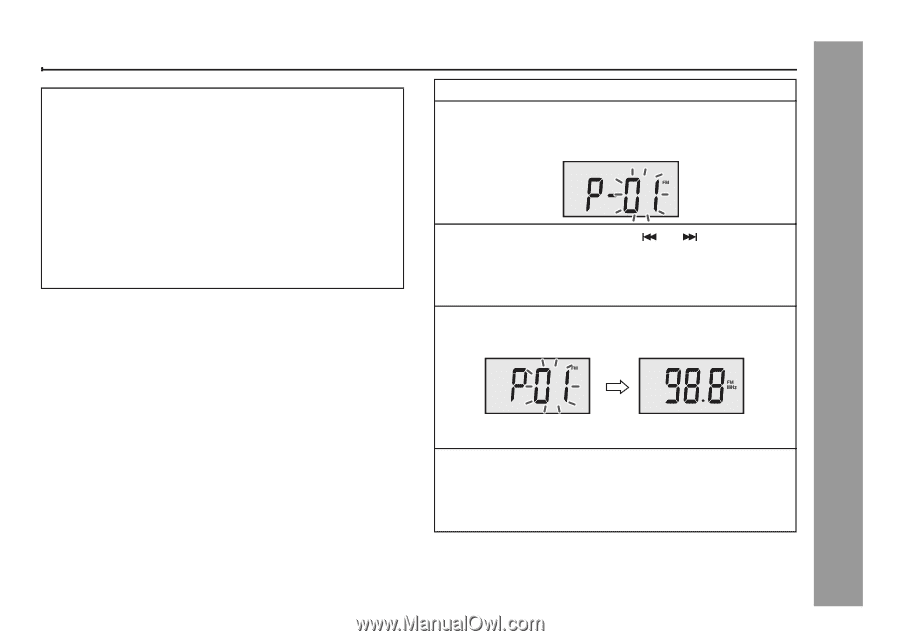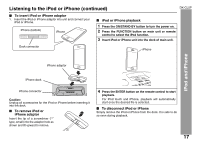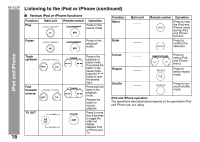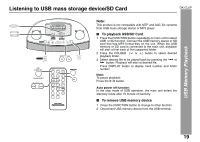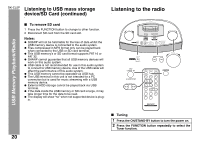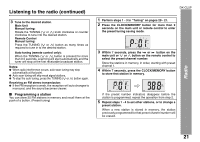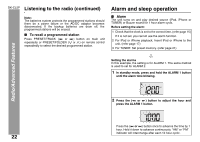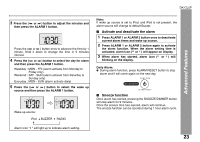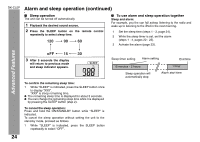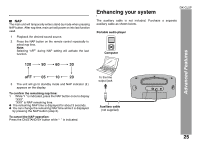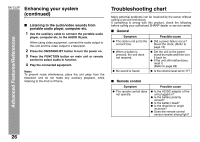Sharp DK-CL5P DK-CL5P Operation Manual - Page 21
tening to the radio continued
 |
UPC - 074000369788
View all Sharp DK-CL5P manuals
Add to My Manuals
Save this manual to your list of manuals |
Page 21 highlights
Listening to the radio (continued) 3 Tune to the desired station. Main Unit Manual tuning: Rotate the TUNING (s or r) knob clockwise or counter clockwise to tune into the desired station. Remote Control Manual tuning: Press the TUNING (s or r) button as many times as required to tune in to the desired station. Auto tuning (remote control only): When the TUNING (s or r) button is pressed for more than 0.5 seconds, scanning will start automatically and the tuner will stop at the first receivable broadcast station. Notes: ● When radio interference occurs, auto scan tuning may stop automatically at that point. ● Auto scan tuning will skip weak signal stations. ● To stop the auto tuning, press the TUNING (s or r) button again. Receiving an FM stereo transmission: ● If the FM reception is weak, the reception will auto changes to monaural, and the sound becomes clearer. ■ Programming a station You can store 20 FM stations in memory and recall them at the push of a button. (Preset tuning) DK-CL5P 1 Perform steps 1 - 3 in "Tuning" on pages 20 - 21. 2 Press the CLOCK/MEMORY button for more than 2 seconds on the main unit or remote control to enter the preset tuning saving mode. MON 3 Within 7 seconds, press the or button on the main unit or s or r button on the remote control to select the preset channel number. Store the stations in memory, in order, starting with preset channel 1. 4 Within 7 seconds, press the CLOCK/MEMORY button to store that station in memory. Radio MON MON If the preset number indicators disappear before the station is programmed, repeat the operation from step 2. 5 Repeat steps 1 - 4 to set other stations, or to change a preset station. When a new station is stored in memory, the station previously programmed for that preset channel number will be erased. 21