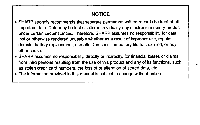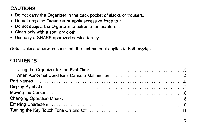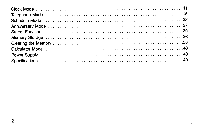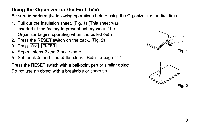Sharp EL-6390B Operation Manual
Sharp EL-6390B - Electric Organizer Manual
 |
UPC - 074000020221
View all Sharp EL-6390B manuals
Add to My Manuals
Save this manual to your list of manuals |
Sharp EL-6390B manual content summary:
- Sharp EL-6390B | Operation Manual - Page 1
SHARP. ELECTRONIC ORGANIZER OPERATION MANUAL EI.D-EL6360 EL.-6390 - Sharp EL-6390B | Operation Manual - Page 2
and any of its functions, such as stolen credit card numbers, the loss of or alteration of stored data, etc. • The information provided in this manual is subject to change without notice. - Sharp EL-6390B | Operation Manual - Page 3
force to it. • Do not subject the Organizer to extreme temperatures. • Clean only with a soft, dry cloth. • Use only a SHARP approved service facility. Note: Unless otherwise specified, the text material applies to both models. CONTENTS Using the Organizer for the First Time 3 When Abnormal - Sharp EL-6390B | Operation Manual - Page 4
Clock Mode 11 Telephone Mode 15 Schedule Mode 22 Anniversary Mode 27 Secret Function 30 Memory Storage 36 Clearing the Memory 38 Calculator Mode 40 Power Supply 43 Specifications 49 2 - Sharp EL-6390B | Operation Manual - Page 5
Using the Organizer for the First Time Be sure to perform the following operations before using the Organizer for the first time. 1. Pull out the insulation sheet. (Fig. 1) (This sheet was inserted at the factory to prevent battery wear. The Organizer begins operating when it is pulled out.) 2. - Sharp EL-6390B | Operation Manual - Page 6
this happens, press the RESET switch on the back of the Organizer and any key other than 2nd ENTER . If an error occurs internally, "DATA PROBLEM" and "PRESS RESET!" are displayed alternately. Clear all memory by performing steps 2 and 3 above. 4 - Sharp EL-6390B | Operation Manual - Page 7
Part Names SHARP BUS ESS PERSONAL OTHER AN (EN) CD O SCHEDULE CLOCK CALC O (751 CD vay p SEARCH O 0 CDC, C3-)MMMCDOCD , CD CM RM M- M+ Q w E) R T ) Y U O) P EDIT ALARM kr A S D AM F ) ) ) PM 12.•29 G H C J MU K L ) (SMEL) z ) x C v) N M ) MCK 2nd (CkENDA ( - Sharp EL-6390B | Operation Manual - Page 8
are represented by symbols, for example: SCHEDULE (cm, m± R NET \ SCHEDULE M+ R 2nd SECRET Keys with only one function always appear in the manual with the function enclosed in a box. Indicates the memory plus key. Indicates the alphabetic R key. Indicates the secret key. Indicates the cursor - Sharp EL-6390B | Operation Manual - Page 9
Display Symbols Letters and symbols can be entered. : Secret listings can be accessed. 42 The schedule alarm will sound. The daily alarm will sound. The on-the-hour tone will sound. AM: The displayed time is morning. PM: The displayed time is afternoon. R : A remark entry can be made in the - Sharp EL-6390B | Operation Manual - Page 10
• In this manual, only the symbols necessary for explanation will be shown. Moving the Cursor The cursor can be moved by pressing HI : Moves the cursor to the - Sharp EL-6390B | Operation Manual - Page 11
• Telephone Mode BUSINESS PERSONAL or OTHER • Schedule Mode SCHEDULE • Anniversary Mode ANN • Calculator Mode CALC m NAME? 1994 00-00 00:00 -00-00 00:00 ANN. DATE? 00-00 0. 9 - Sharp EL-6390B | Operation Manual - Page 12
Entering Characters 1. Entering Letters Letters can be entered while Q is displayed. Note: The cursor ( _ or II ) indicates the position for entry of a character or a number. 2. Entering Symbols Symbols can be entered while Q is displayed. 1. Press SMBL . As SMBL is repeatedly pressed, the - Sharp EL-6390B | Operation Manual - Page 13
Turning the Key Touch Tone On and Off The key touch tone is turned on and off by pressing 2nd When the tone is turned on, f will be displayed in the Calculator mode only. Clock Mode 1. Setting the Date and Time Example: Set the date and time to February 8th, 1996, 10:05 AM. 1. Press I CLOCK to - Sharp EL-6390B | Operation Manual - Page 14
3. Press 12.►24 to select the 12-hour or 24-hour clock. The display switches between them every time 124.21, 1 is pressed. AM or PM is displayed for the 12-hour clock. For this example, set the 12-hour clock. 4. Enter the hour and minutes. AM 0 0 [5] (Enter two digits each for both hour and minutes - Sharp EL-6390B | Operation Manual - Page 15
2. Checking the Date and Time Press CLOCK to check the date and time. The day of the week is also displayed. (THU) 1996- 2- 8 10:05 30 3. Changing the Time 1. Press CLOCK to select the Clock mode. 2. Press 2nd EDIT . The cursor flashes. 3. Move the cursor to the place you wish to change. 4. Enter - Sharp EL-6390B | Operation Manual - Page 16
5. Daily Alarm When the time clock reaches the alarm time, it beeps for one minute. ON Press either CLOCK ALARM C•CE or OFF to turn off the alarm. (1) Setting the daily alarm time 1. Press 2nd ALARM to display the daily alarm screen. ALARM OFF 0 : 00 2. Press 2nd EDIT 3. Enter the time. 4. - Sharp EL-6390B | Operation Manual - Page 17
(3) Changing the daily alarm time The daily alarm time can be changed by setting a new time. (Refer to "(1) Setting the daily alarm time".) 6. Turning the On-The-Hour Tone On The on-the-hour tone will sound every hour when it is set. 1. Press CLOCK to display the time screen. 2. Press appears is - Sharp EL-6390B | Operation Manual - Page 18
Name entry Number entry Remark entry Display CI NAME? NUMBER? _ a RREMARK? No. of characters 36 characters 60 digits (5 lines) 36 characters Type of characters Letters, symbols, dots, numbers, -, spaces Numbers, -, spaces, colons, F, H, C Letters, symbols, dots, numbers, -, spaces 1. Storing a - Sharp EL-6390B | Operation Manual - Page 19
1. Press BUSINESS to display the Telephone mode screen. 2. Enter the name. E A R D S SPACE R O B E T 'ARDS ROBERT_ 3. Press ENTER (or • ). (The cursor moves to the number entry.) 4. Enter the phone number. 2 0 1 - I 2 161 - I 5 6 0 101 F SPACE SPACE SPACE 12] 6 5 I-1 1 2 3 4 201-265-56001' - Sharp EL-6390B | Operation Manual - Page 20
• When T, I, -> or - Sharp EL-6390B | Operation Manual - Page 21
(2) Recalling listings by first character(s) of name 1. Enter the first character(s) in the name entry. 2. Press I v 1 (or A ). Listings that begin with the entered character(s) are recalled. (3) Recalling listings by remark ON 1. Press C•CE REMARK 2. Press I I (or I A I ). Listings with remark - Sharp EL-6390B | Operation Manual - Page 22
(5) Recalling a listing with a keyword search ON To perform a keyword search, press C•CE , then enter any word contained in the desired listing and press 2nd v Example: Recall listings containing the word "ROBERT" in the BUSINESS file. C•CE R O B E R T 2nd v EDWARDS ROBE--> 201-265-5600 F 265- - Sharp EL-6390B | Operation Manual - Page 23
3. Correction (1) Correcting during an entry 1. Press ► , 4 • or • to move the cursor to the character to be corrected. 2. Enter the correct character. 3. Press ENTER • To correct a name or number when the cursor is in the remark entry, press REMARK to display the name or number contents Nand move - Sharp EL-6390B | Operation Manual - Page 24
To insert characters, move the cursor to the desired location, press INS to add a space, and enter the character. To delete characters, move the cursor to the character to be deleted and press DEL Schedule Mode The Schedule mode is used for storing schedule information (year, month, date, hour, - Sharp EL-6390B | Operation Manual - Page 25
digits). To store a schedule listing in the same year, this step can be omitted. Schedules in the following years can be stored: 1901 to 2098. 3. Enter the starting date and time on the second line. 0 I I 2 6 PM 0 2 3 0 (The month, date, hour, and minutes should each consist of two digits.) The - Sharp EL-6390B | Operation Manual - Page 26
• If an attempt is made to store an impossible date or time, "ERROR!" is displayed. Enter the correct date and time and press ENTER The contents entered will be automatically arranged chronologically and stored in the order of earliest to most recent, based on the data on the second line (starting - Sharp EL-6390B | Operation Manual - Page 27
(3) Keyword search ON Press rd.Of] I • I • to move the cursor to the DESCRIPTION? prompt, enter a keyword that is contained in the desired schedule item and press 2nd I v I or 2nd to recall that item. (4) Date search Enter the date and press v or A to recall that listing directly. • If no - Sharp EL-6390B | Operation Manual - Page 28
(2) Confirmation by designating the month and date Enter the date on the second line, then press and hold CALENDAR (3) Confirmation by designating the year, month, and date Enter the year, month and date. (To enter the year, move the cursor to the top line.) While pressing CALENDAR the day of the - Sharp EL-6390B | Operation Manual - Page 29
Anniversary Mode You can enter birthdays, anniversaries, etc. 1. Entering an Anniversary Example: "NANCY'S BIRTHDAY" on February 12 1. Press ANN ANN. DATE? 00-00 2. Enter the month and date. 0 2 2 3. Enter the description of the anniversary. N A N C SMBL Is! SPACE B RT HD A 4. Press ENTER - Sharp EL-6390B | Operation Manual - Page 30
2. Recalling Anniversaries (1) Sequential search Press ! v I or A . Hold either of these keys down for rapid recall. I 1 : Recalls listings in forward order. A : Recalls listings in reverse order. Recall "NANCY'S BIRTHDAY" (assuming today's date is February 8, 1996) 1. Press ANN 2. Press • After - Sharp EL-6390B | Operation Manual - Page 31
character(s) of the desired anniversary item and press V or A to recall that item directly. (3) Keyword search ON Press C•CE . to move the cursor to the DESCRIPTION? prompt, enter a keyword that is contained in the desired anniversary item and press 2nd v or 2nd I A J to recall that item. (4) Date - Sharp EL-6390B | Operation Manual - Page 32
When the Organizer is turned on, the first anniversary in the week following the current date will be displayed, if one exists. Pressing v displays the anniversaries one by one if there are any more in the week. They can be scrolled back by pressing CAI ON To clear the anniversary reminder function - Sharp EL-6390B | Operation Manual - Page 33
Example: Register the password "1234567". 1. Press BUSINESS to select the Telephone mode. • You can also press PERSONAL OTHER SCHEDULE or ANN to register a password. (Only one password is registered for all modes.) ON 2. Press GCE to display the entry prompt. 3. Press 2nd SECRET r3 SET PASSWORD - Sharp EL-6390B | Operation Manual - Page 34
the Secret function is on, "II, " is cleared even after the password is registered (secret listings cannot be accessed). (1) Turning the Secret function on 1. Press 2nd SECRET when the Telephone, Schedule or Anniversary mode entry prompt appears. The password will be displayed. 2. Press ENTER The - Sharp EL-6390B | Operation Manual - Page 35
3. Designating Listings as Secret "*" next to a listing indicates it is secret. Secret listings will not be recalled unless the Secret function is off. (1) Storing listings as secret Press 2nd] MARK* to display "* " during entry and store the listing. (2) Designating stored listings as secret - Sharp EL-6390B | Operation Manual - Page 36
4. Press ENTER The listing for EDWARDS ROBERT is now designated as secret. 4. Changing Secret Listings to Non-Secret 1. Turn the Secret function off. (Refer to page 32.) 2. Recall the desired secret listing by pressing v (or A 3. Press 2nd EDIT The cursor flashes. 4. Press 2nd MARK* " *" is cleared. - Sharp EL-6390B | Operation Manual - Page 37
To recall only the secret listings in the selected file: 1. Turn the Secret function off. (Refer to page 32.) 2. Press 2nd MARK* . "* is displayed. 3. Press V (or I A ). The secret listings only are sequentially recalled. 6. Changing the password 1. Turn the Secret function off ("I*." displayed). - Sharp EL-6390B | Operation Manual - Page 38
Memory Storage Checking Memory Storage 1. Press BUSINESS • You can also press PERSONAL storage. OTHER SCHEDULE or ANN to check memory 2. Press 2nd MCK The number of bytes in use and remaining are displayed. 3. Press M•CK The numbers of telephone listings stored are displayed. BUS I . PER. 3 - Sharp EL-6390B | Operation Manual - Page 39
The Organizer can store up to 9999 (1810: EL-6360) bytes in memory (excluding the calculator mode memory). One byte is required per character in the name, remark and schedule item entries, and one byte is required for two digits in the telephone number entry. When there is an odd number of digits in - Sharp EL-6390B | Operation Manual - Page 40
Clearing the Memory 1. Deleting a Listing 1. Recall the listing to be deleted. 2. Press DEL 3. Press ENTER (To cancel, press any key other than ENTER .) 2. Clearing a File If the entire contents of a Telephone, Schedule or Anniversary mode are unnecessary, the file can be completely cleared. - Sharp EL-6390B | Operation Manual - Page 41
3. Press 2nd ENTER (To cancel, press any key other than 2nd ENTER .) • When "SECRET ON!" is displayed, the Secret function is on and the file cannot be ON deleted. Press DOE to clear the message, turn the Secret function off, and repeat the procedure above. All secret and non-secret listings in the - Sharp EL-6390B | Operation Manual - Page 42
page 36. (Use any step to display the stored listings except step 2.) 2. Press DEL Flashes RESET OK? 3. Press 2nd ENTER (To cancel, press any key other than 2nd ENTER j .) Data in the clock mode, such as the time and daily alarm time, will also be cleared. Calculator Mode The Organizer can - Sharp EL-6390B | Operation Manual - Page 43
Example (-24 +2) + 4 = -5.5 34 + 57 = 91 45 + 57 = 102 68 x 25 = 1700 68 x 40 = 2720 200 x 10% = 20 9 + 36 = 25(%) 200 + (200 x 10%) = 220 500 - (500 x 20%) = 400 46 = (43)2 = 4096 1/8 = 0.125 Operation 24 1+/-1 1+1 2 = 41= 1 34 1+157 1- 1 45 I = 1 68 x 25 1= I 40 1= 1 2001 x 110 % 9 + 36 % - Sharp EL-6390B | Operation Manual - Page 44
Example Calculate the percent change between two yearly sales figures, $620,000 one year and $500,000 the previous year. Calculate the selling price and the gross profit from a cost of $8.16 on the basis of a 15°A, profit on the selling price. Calculate the cost and the gross profit from a selling - Sharp EL-6390B | Operation Manual - Page 45
Example Operation Display -v25 - 9 = 4 25 - 9 I= I v- 4. 123456789098 x 145 = 17901234419210 -E- 123456789098 x 145 = 17.9012344192 C•CE 17.9012344192 (17.9012344192 x 1012 = 17901234419200) Errors When the integer part of a calculation result or any integer in the memory exceeds 12 - Sharp EL-6390B | Operation Manual - Page 46
in memory before replacing the batteries. 1. Precautions Since improper use of batteries may cause leakage or explosion, strictly observe the following instructions. • Insert the battery with its positive side (+) correctly positioned, as indicated, in the holder. • Never throw batteries into a fire - Sharp EL-6390B | Operation Manual - Page 47
battery can alter or clear the memory contents. Memory contents may be lost if the battery is improperly replaced or if the following instructions are disregarded. • Make sure the power is turned off before replacing the batteries. ON • Do not press C-CE until the battery replacement procedure - Sharp EL-6390B | Operation Manual - Page 48
3. Remove the old battery using a ball-point pen or similar object. (Fig. 2) (Fig. 2) 4. With the plus side (+) up, insert a new battery, positioning it under the tab. 5. Replace the holder cover and secure it with the screw. ON 6. Press C•CE to turn the power on. If nothing appears on the display - Sharp EL-6390B | Operation Manual - Page 49
• If the memory backup battery is replaced when the main battery is depleted, memory contents will be lost. (3) Replacing the battery 1. Press OFF to turn the power off. 2. Remove the screw from the battery holder cover on the back of the unit. Remove the holder cover in the direction of the arrow. - Sharp EL-6390B | Operation Manual - Page 50
4. Remove the old battery using a ball-point pen or similar object. (Fig. 3) (Fig. 3) 7 5. With the plus side (+) up, insert a new battery, positioning it under the tab. 6. Replace both of the holder covers and secure them with the screw. ON 7. Press C•CE to turn the power on. If nothing appears - Sharp EL-6390B | Operation Manual - Page 51
On the back of the unit a label indicating the date when the batteries were installed at the factory is attached. Write two further dates on the label in 5-year increments after this factory date, and affix the label to the unit. Label example: Batteries were installed in October 1996. LEI 9 6 1 0 - Sharp EL-6390B | Operation Manual - Page 52
Display: Year, month, date, day of the week, hour, minutes, seconds, AM/PM Clock system: 12-hour/24-hour format (switchable) Telephone Mode (BUSINESS, PERSONAL and OTHER) Entry and recall of names, numbers, and remarks Schedule Mode Entry and recall of schedule (year, month, date, hour and - Sharp EL-6390B | Operation Manual - Page 53
°C/68°F). 98 g (0.22 lb.) (Including batteries) When open 133.5(W) x 162(D) x 7.8(H) mm (5-1/4" (W) x 6-3/8" (D) x 5/16" (H)) When closed 133.5(W) x 83(D) x 11.6(H) mm (5-1/4" (W) x 3-9/32" (D) x 15/32" (H)) 2 lithium batteries (installed), operation manual 51 - Sharp EL-6390B | Operation Manual - Page 54
SERVICE CENTER ADDRESS SHARP ELECTRONICS CORPORATION 1300 Naperville Drive Romeoville, Illinois 60441 (708) 759-8555 To order Supplies or Accessories, contact your local SHARP Dealer/Retailer - Sharp EL-6390B | Operation Manual - Page 55
replaced. at our option. without charge for parts or labor. with the exception of batteries. when returned to a SHARP CONSUMER FACTORY SERVICE CENTER listed in the instruction booklet supplied with your unit. This warranty does not apply to any appearance items nor to any product whose exterior has - Sharp EL-6390B | Operation Manual - Page 56
SHARP SHARP ELECTRONICS CORPORATION Sharp Plaza, Mahwah, New Jersey 07430-2135. SHARP CORPORATION PRINTED IN TAIWAN / IMPRIME A TAIWAN HDHDBS10E19 w30 T(E0178E) T
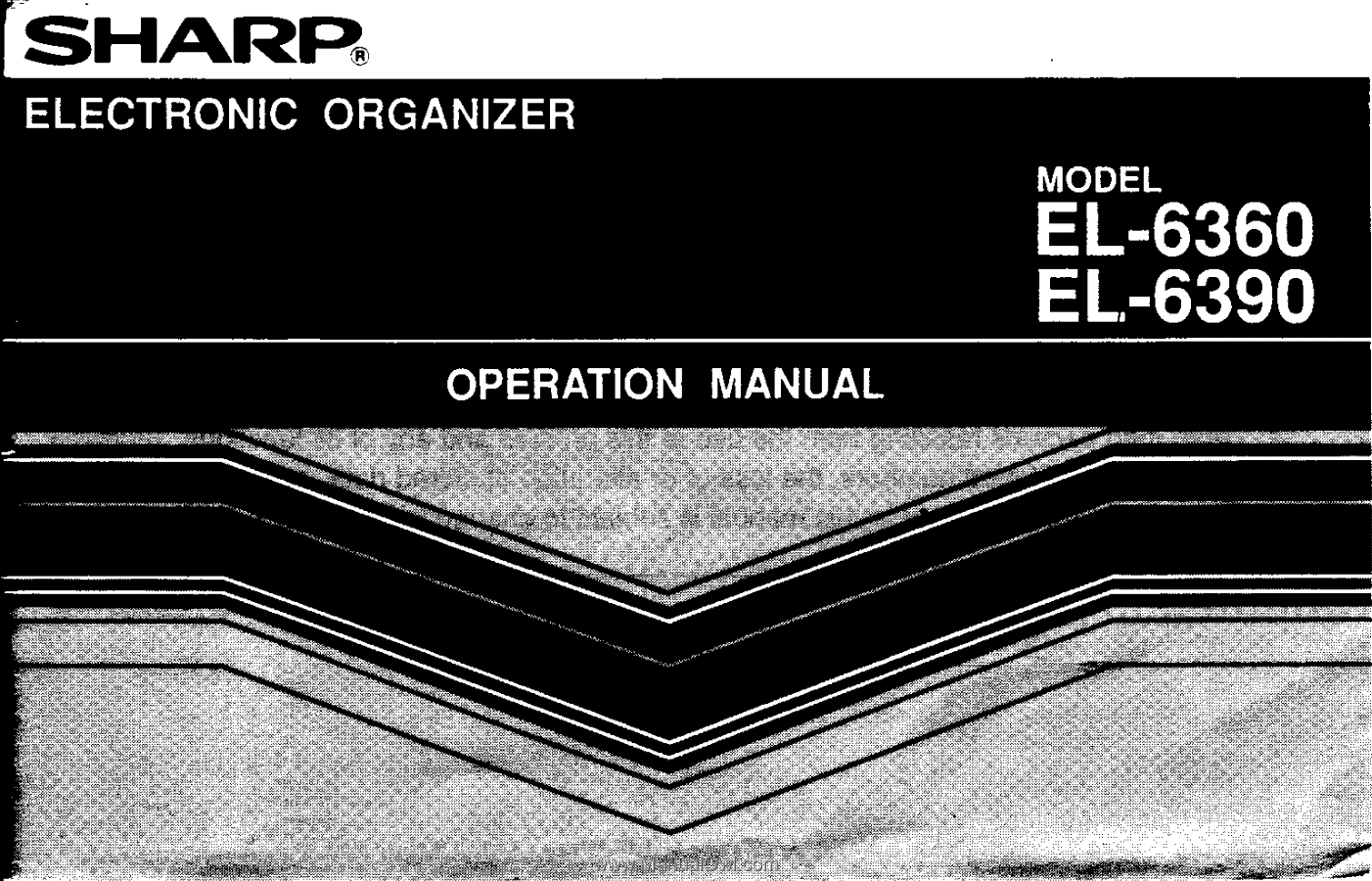
SHARP.
ELECTRONIC
ORGANIZER
E
I-
D
.
EL
6360
E
L.
-6390
OPERATION
MANUAL