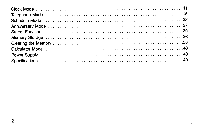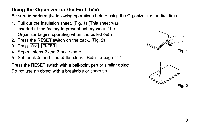Sharp EL-6390B Operation Manual - Page 9
Display, Symbols
 |
UPC - 074000020221
View all Sharp EL-6390B manuals
Add to My Manuals
Save this manual to your list of manuals |
Page 9 highlights
Display Symbols Letters and symbols can be entered. : Secret listings can be accessed. 42 The schedule alarm will sound. The daily alarm will sound. The on-the-hour tone will sound. AM: The displayed time is morning. PM: The displayed time is afternoon. R : A remark entry can be made in the Telephone mode. Anniversary reminder function is in effect. : More information exists to the left of the current display. (Press 4 : More information exists to the right of the current display. (Press T : More information exists above the current display. (Press • .) More information exists below the current display. (Press • .) * : Indicates that the recalled listing is secret. 2nd : Indicates that 2nd has been pressed. The function or character represented on the blue parts of the keypad can be used next. CI • At times may appear faintly on the display. This, however, will not affect the operation of the Organizer. 7