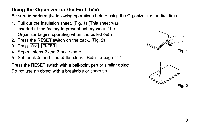Sharp EL-6390B Operation Manual - Page 10
Moving, Cursor, Changing, Operation, Modes
 |
UPC - 074000020221
View all Sharp EL-6390B manuals
Add to My Manuals
Save this manual to your list of manuals |
Page 10 highlights
• In this manual, only the symbols necessary for explanation will be shown. Moving the Cursor The cursor can be moved by pressing HI : Moves the cursor to the right. I : Moves the cursor to the left. I • I or I • I • : Moves the cursor to the leftmost column of the top line. • : Moves the cursor to the leftmost column of the bottom line. • Hold H1 Al IAI or I • I down for rapid movement. Changing Operation Modes This Organizer has five operation modes: Clock, Telephone, Schedule, Anniversary and Calculator. • Clock Mode CLOCK 8 (SAT) 1994- 1- 1 0:00 00

•
In
this
manual,
only
the
symbols
necessary
for
explanation
will
be
shown.
Moving
the
Cursor
The
cursor
can
be
moved
by
pressing
HI
I
•
•
I
•
I
or
I
•
I
:
Moves
the
cursor
to
the
right.
:
Moves
the
cursor
to
the
left.
:
Moves
the
cursor
to
the
leftmost
column
of
the
top
line.
:
Moves
the
cursor
to
the
leftmost
column
of
the
bottom
line.
•
Hold
H1
Al
IAI
or
I
•
I
down
for
rapid
movement.
Changing
Operation
Modes
This
Organizer
has
five
operation
modes:
Clock,
Telephone,
Schedule,
Anniversary
and
Calculator.
•
Clock
Mode
CLOCK
8
(SAT)
1994- 1-
1
0:00
00