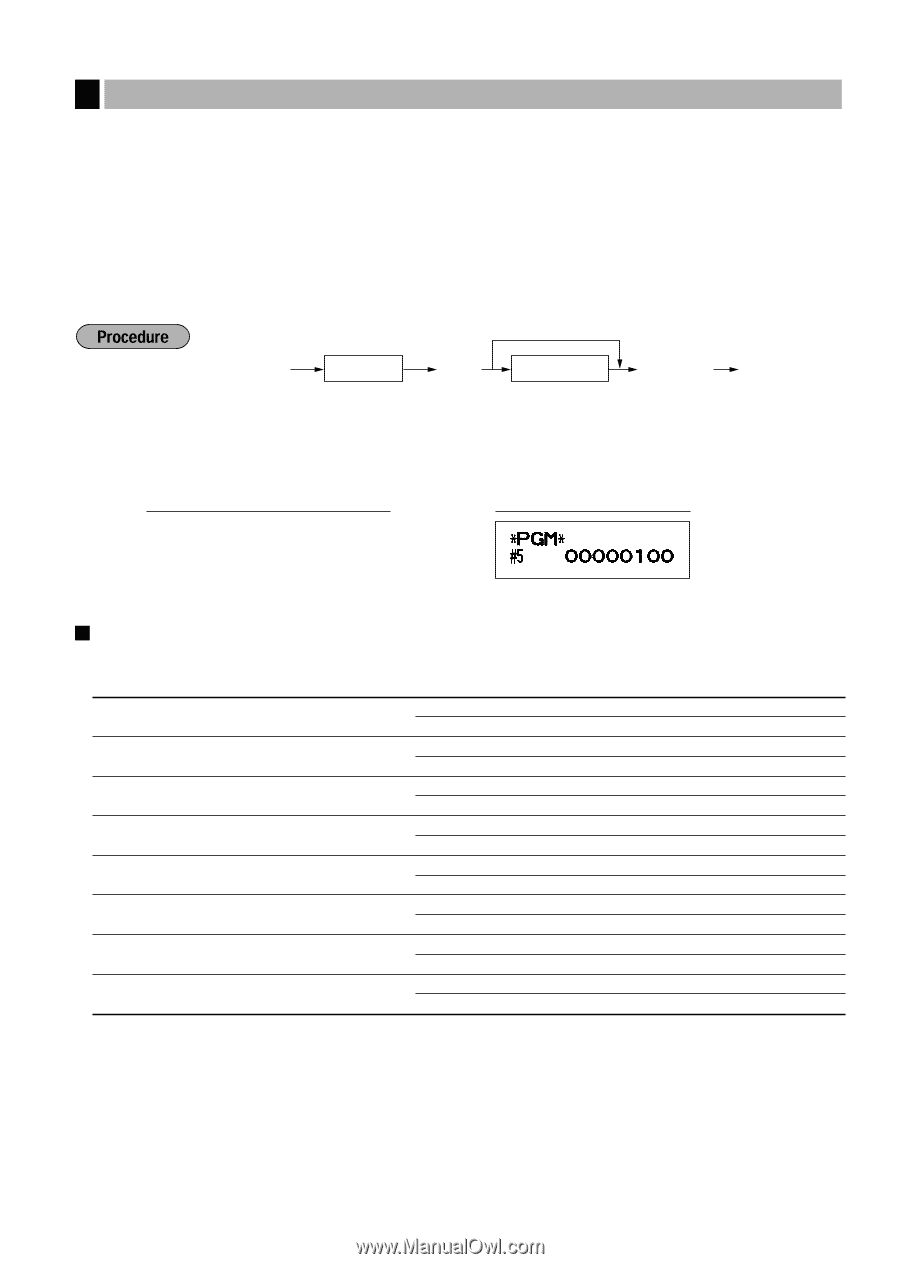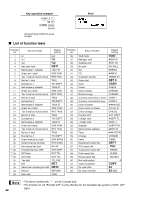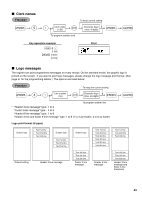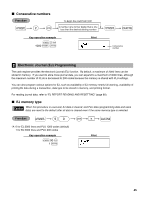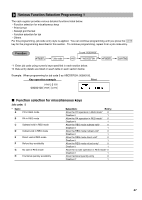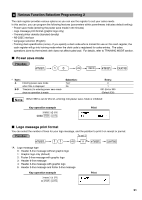Sharp ER-A242 ER-A242 Operation Manual - Page 49
Function selection for miscellaneous keys, Various Function Selection Programming 1
 |
View all Sharp ER-A242 manuals
Add to My Manuals
Save this manual to your list of manuals |
Page 49 highlights
3 Various Function Selection Programming 1 The cash register provides various detailed functions listed below. • Function selection for miscellaneous keys • Print format • Receipt print format • Function selection for tax • Others A For this programming, job code entry style is applied. You can continue programming until you press the key for the programming described in this section. To continue programming, repeat from a job code entry. s *1Job code @ To set "00000000" *2ABCDEFGH s A *1 Enter job code using numeric keys specified in each section below. *2 Data entry details are listed on each table in each section below. Example: When programming for job code 5 as ABCDEFGH: 00000100. Key operation example Print s5@ 00000100 s A Function selection for miscellaneous keys Job code: 5 * Item: A PO in REG mode B RA in REG mode C Subtotal void in REG mode D Indirect void in REG mode E Direct void in REG mode F Refund key availability G No sale in REG mode H Fractional quantity availability Selection: Entry: Allow the PO operation in REG mode* 0 Disallow it 1 Allow the RA operation in REG mode* 0 Disallow it 1 Allow the REG mode subtotal void* 0 Disallow it 1 Allow the REG mode indirect void* 0 Disallow it 1 Allow the REG mode direct void* 0 Disallow it 1 Allow the REG mode refund entry* 0 Disallow it 1 Allow the no sale operation in REG mode* 0 Disallow it 1 Allow fractional quantity entry 0 Disallow it* 1 47