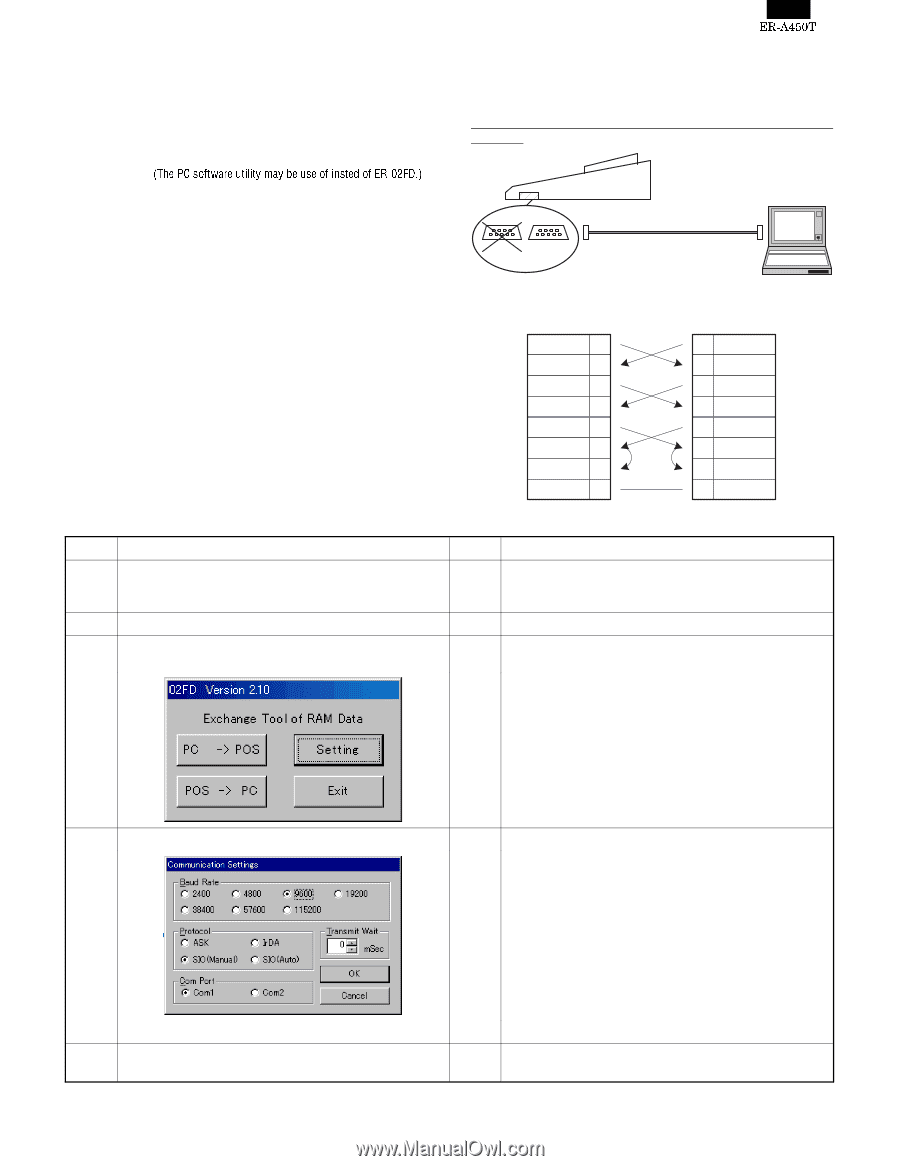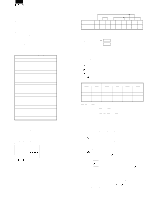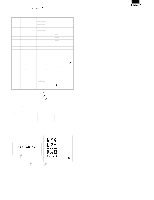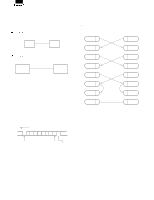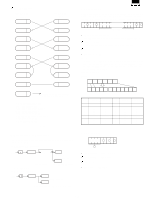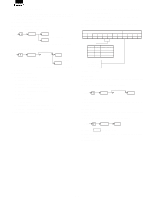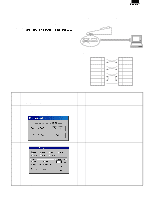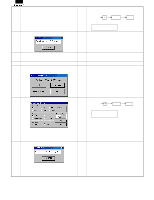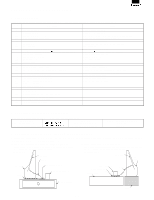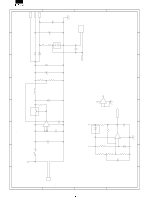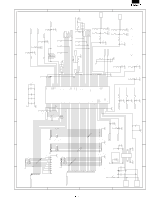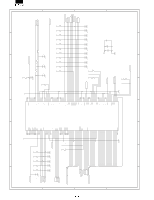Sharp ER-A450T Service Manual - Page 41
PC software utility
 |
View all Sharp ER-A450T manuals
Add to My Manuals
Save this manual to your list of manuals |
Page 41 highlights
9. PC software utility (1) Outline This Specification document describes the "02FD.EXE" PC utility. The "02FD.EXE" works with the Windows95/98 operating systems and has the following functions by connecting ER-A450T via RS232. 02FD.EXE : All RAM Data Upload/Download (2) Environment PC and ER-A450T are connected by RS232. Connect the PORT2(CH1) of the ER-A450T to the RS-232 interface of the PC. ER-A450T No Procedure on P.C. side 1 Install "02FD.EXE" on the P.C. ALL RAM Data UpLoad : Go to "2" ALL RAM Data DownLoad : Go to "9" 2 ALL RAM Data UpLoad ( ER-A450T -> PC ) 3 "Execute "02FD.EXE" on P.C" *Don' t execute the other Software at the same time. Channel No. Channel No. Port1(CH8) Port2(CH1) RS232 Cable pin out : [ER-A450T] SD 3 RD 2 RTS 7 DCD 1 DTR 4 DSR 6 CTS 8 SG 5 RS232 cable PC [PC] 3 SD 2 RD 7 RTS 1 DCD 4 DTR 6 DSR 8 CTS 5 SG No Procedure on ER-A450T side 2 Place the SRV key in the SRV mode. 4 Set the Communication method by "Setting" Button." Push "OK" Button. 5 Push "POS -> PC" Button. And Select the Receiving File. 6 - 4