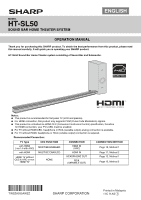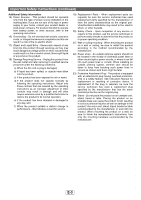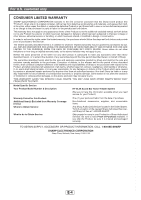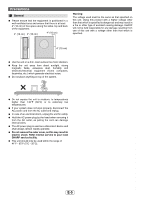Sharp HT-SL50 HT-SL50 Operation Manual
Sharp HT-SL50 Manual
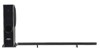 |
View all Sharp HT-SL50 manuals
Add to My Manuals
Save this manual to your list of manuals |
Sharp HT-SL50 manual content summary:
- Sharp HT-SL50 | HT-SL50 Operation Manual - Page 1
, please read this manual carefully. It will guide you in operating your SHARP product. HT-SL50 Sound Bar Home Theater system consisting of Sound Bar and Subwoofer. Notes: ● This product is recommended for flat panel TV (LCD and plasma). ● For HDMI connection, this product only supports PCM (Pulse - Sharp HT-SL50 | HT-SL50 Operation Manual - Page 2
Subwoofer Stand x 2 Audio cable x 1 HDMI cable x 1 (1pin - 2 pins) x 1 (GITAUA004AW01) (QCNWGA062AWPZ) (QCNWGA065AWPZ) (QCNWGA064AWPZ) Foot cushion x 4 (PCUSGA189AWZZ) Wall Mount Angle x 2 (LANGKA225AW01) Pattern Paper Speaker Wire Sound bar experienced radio/TV technician for help. WARNING - Sharp HT-SL50 | HT-SL50 Operation Manual - Page 3
use this apparatus near water. 6) Clean only with dry cloth. 7) Do not block any ventilation openings. Install in accordance with the manufacturer's instructions. 8) Do not install near any heat sources such as radiators, heat registers, stoves, or other apparatus (including amplifiers) that produce - Sharp HT-SL50 | HT-SL50 Operation Manual - Page 4
with an attachment plug having overload protection. This is a safety feature. See Instruction Manual for replacement or resetting of protective device. If replacement of the plug is required, be sure the service technician has used a replacement plug specified by the manufacturer that has the same - Sharp HT-SL50 | HT-SL50 Operation Manual - Page 5
for the period(s) set forth below. This warranty does not apply or otherwise. In no event shall Sharp be liable, or in any way Model Specific Section Your Product Model Number & Description: HT-SL50 Sound Bar Home Theater System (Be sure to have this information available when you need service - Sharp HT-SL50 | HT-SL50 Operation Manual - Page 6
SHARP will not be held responsible for any damage resulting from use of this unit with a voltage other than that which is specified. 4" (10 cm) ACTIVE SUBWOOFER SYSTEM HT-SL50 temperatures. ● If your system does not work properly, disconnect the AC service to your local SHARP service facility. ● This - Sharp HT-SL50 | HT-SL50 Operation Manual - Page 7
(White/Black) . . . . . 9 REAR VIEW 1 3 2 ACTIVE SUBWOOFER SYSTEM HT-SL50 4 5 7 8 6 Reference page 1. Stand-by Indicator 2. Bass Reflect Duct 3. Woofer 4. HDMI (TV ARC) Output Jack 10 Reference page 5. HDMI Input Jack 11 6. AC Power Cord 9 7. Speaker Terminal 9 8. Audio In (TV) Jack - Sharp HT-SL50 | HT-SL50 Operation Manual - Page 8
screws for looseness. ● Select a good location. If not, accidents may occur or the sound bar may get damaged. ● SHARP is not responsible for accidents resulting from improper installation. ● Do not let children dangle on the sound bar once it is attached on the wall as it can cause damage and injury - Sharp HT-SL50 | HT-SL50 Operation Manual - Page 9
System preparation (continued) Fixing wall mount angle 1 Fix the pattern paper to the wall in horizontal position as below. 30 mm 523 mm Wall surface 30 mm Installing the sound bar 1 Align the wall mount slot at the sound bar to the wall mount angle. 2 Slot the sound bar the sound bar from falling - Sharp HT-SL50 | HT-SL50 Operation Manual - Page 10
the speaker is not removable. Caution: ● Do not change the installation direction when the unit is turned on. Placing the stand Place the stand as shown. Blu-ray DVD player ACTIVE SUBWOOFER SYSTEM HT-SL50 Place the system as shown. Remove the protective film covering the sound bar and subwoofer - Sharp HT-SL50 | HT-SL50 Operation Manual - Page 11
To listen to the sound from non-ARC-compatible TV, connect the audio output from TV to this system AUDIO IN (TV) terminal. ● This unit can be operated (power on/off or volume up/down) via a TV or similar component which supports HDMI CEC (Consumer Electronics Control). If this does not work, it does - Sharp HT-SL50 | HT-SL50 Operation Manual - Page 12
System connections (continued) 2. Method 2 This connection is for HDMI TV without ARC (Audio Return Channel). TV To HDMI output terminal To HDMI terminal To HDMI input terminal DVD, Blu-ray disc player or similar To HDMI output terminal E-11 - Sharp HT-SL50 | HT-SL50 Operation Manual - Page 13
AUDIO IN (TV) input terminal 2. Method 2 TV Subwoofer To audio output terminal RCA cable Audio signal To AUDIO IN (TV) input terminal Note: To control the volume, some setting in the TV MENU is needed. For details refer to the operation manual of the TV. Example: Go to the Setting Menu of the TV - Sharp HT-SL50 | HT-SL50 Operation Manual - Page 14
receiver. To use this function, your TV must support the ARC. Volume Volume can only be controlled from your TV. Power Off This unit will automatically go to stand-by mode if: 1. TV or similar component which supports HDMI CEC, is turned off. 2. no signal from Audio input is detected after 1 minute - Sharp HT-SL50 | HT-SL50 Operation Manual - Page 15
Troubleshooting chart Many potential problems can be resolved by the owner without calling a service technician. If something is wrong with this product, check the following before calling your authorized SHARP dealer or service center. General Symptom Possible cause ● No sound is heard. ● Is - Sharp HT-SL50 | HT-SL50 Operation Manual - Page 16
Subwoofer: Minimum 50 watts per channel into 8 ohms at 100 Hz, 1% total harmonic distortion Output terminal HDMI™ output: (audio/video support to 1080p) x 1 Input terminal Analog input (Audio in): Stereo mini jack Ø 3.5 mm HDMI input: (audio/ video support to 1080p) x 1 Soundbar speaker
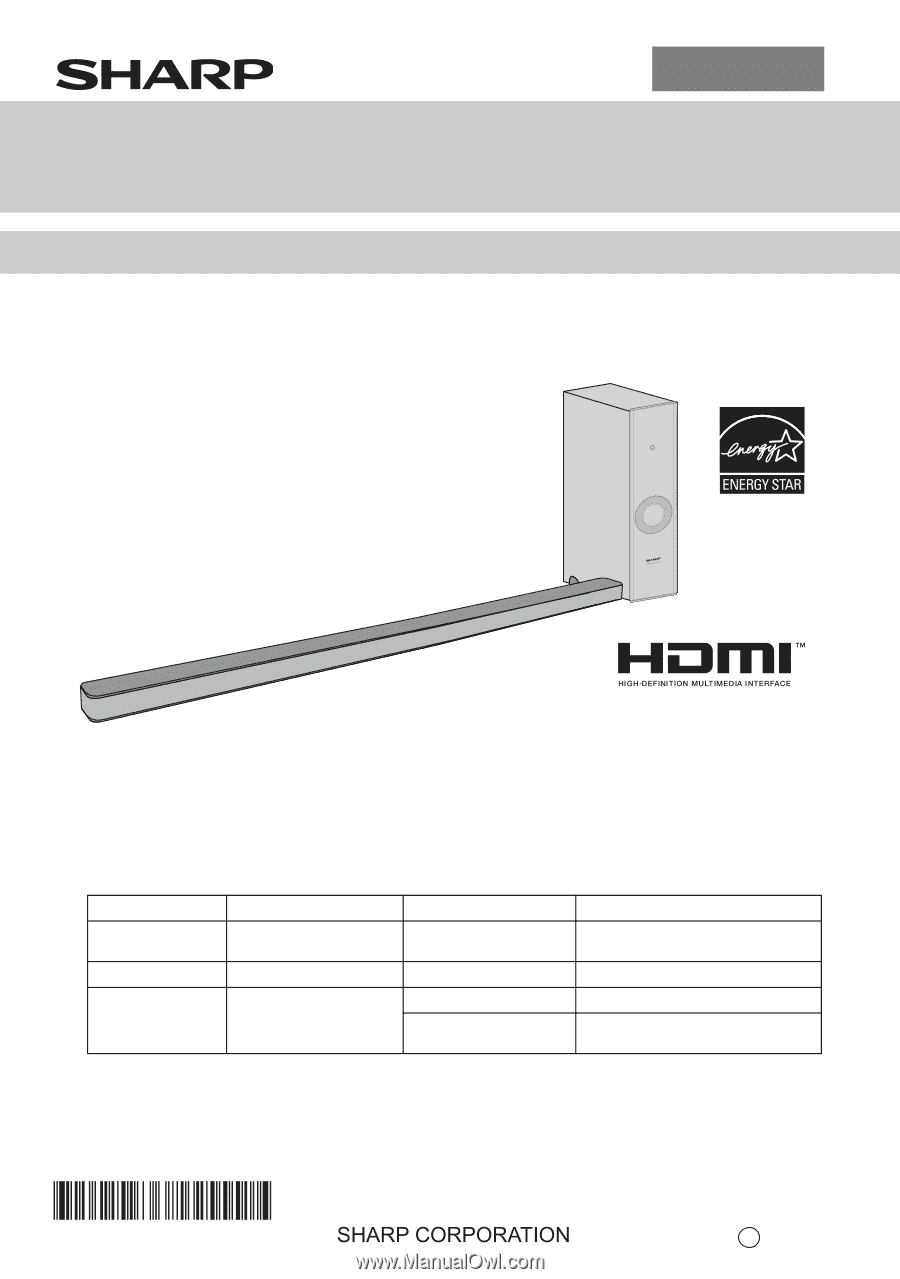
Notes:
●
This product is recommended for flat panel TV (LCD and plasma).
●
For HDMI connection, this product only supports PCM (Pulse Code Modulation) signals.
●
This product is controlled via HDMI CEC (Consumer Electronics Control) specification, therefore
for HDMI connection, your TV’s CEC must be enabled.
●
For TV without HDMI CEC, headphone or RCA (variable output) analog connection is available.
●
For TV without HDMI, headphone or RCA (variable output) connection is required.
Recommended Connection:
TV Type
CEC FUNCTION
CONNECTION
CONNECTION METHOD
with HDMI
( ver1.4 with ARC)
MUST BE ENABLED
HDMI IN
(ARC)
Page 10, Method 1
with HDMI
MUST BE ENABLED
HDMI IN
Page 11, Method 2
HDMI TV without
CEC & ARC or non
HDMI TV
NONE
HEADPHONE OUT
Page 12, Method 1
RCA
(VARIABLE OUT)
Page 12, Method 2
OPERATION MANUAL
Thank you for purchasing this SHARP product. To obtain the best performance from this product, please read
this manual carefully. It will guide you in operating your SHARP product.
TIN
S
ZA935AWZZ
Printed in Malaysia
11C R AS
1
MODEL
HT-SL50
SOUND BAR HOME THEATER SYSTEM
ENGLISH
HT-SL50 Sound Bar Home Theater system consisting of Sound Bar and Subwoofer.