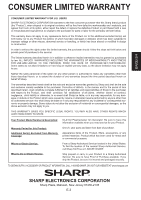Sharp IG-A10UR IG-A10UR IG-A10UW Operation Manual - Page 9
Parts Name
 |
View all Sharp IG-A10UR manuals
Add to My Manuals
Save this manual to your list of manuals |
Page 9 highlights
ENGLISH PARTS NAME FRONT DISPLAY Unit Replacing Light (red) (See E-10) High (blue) Low (blue) Operation Button Fan Speed Indicator Filter (Air Intake) BACK Louvers (See E-8) Top Cover Cap Screws Air outlet Top Cover Plasmacluster Ion Generating Unit (See E-10,11) Filter (Air Intake) (See E-9) FRANÇAIS ESPAÑOL Use a pointed object, e.g a pen tip, to press this button after replacing Plasmacluster Ion Generating Unit. Do not press it for any other purpose. (This is to reset the Unit Replacing Light.) Power Cord Plug E-7

ENGLISH
FRANÇAIS
ESPAÑOL
E-7
FRONT
BACK
Louvers
Power Cord
Plug
DISPLAY
High
(blue)
Low
(blue)
Operation
Button
Unit Replacing
Light
(red)
PARTS NAME
Use a pointed object, e.g a pen tip, to press
this button after replacing Plasmacluster Ion
Generating Unit.
Do not press it for any other purpose.
(This is to reset the Unit Replacing Light.)
(See E-8)
Top Cover Cap
Screws
Air outlet
Top Cover
Plasmacluster Ion
Generating Unit
(See E-10,11)
Filter (Air Intake)
Filter
(Air Intake)
(See E-9)
(See E-10)
Fan Speed
Indicator