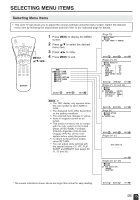Sharp LC-20E1U LC-20E1U Operation Manual - Page 25
Adjusting the VIDEO ADJUST Settings
 |
UPC - 074000359369
View all Sharp LC-20E1U manuals
Add to My Manuals
Save this manual to your list of manuals |
Page 25 highlights
ADJUSTMENT (Continued) Adjusting the VIDEO ADJUST Settings POWER SLEEP DISPLAY PIC. FLIP 1 Press MENU to display the MENU screen. MENU SLEEP T IMER V I DEO ADJUST PRESET CLOSED CAPT I ON V-CH I P BLOCK SET UP MENU MUTE BRIGHT CC TV/VIDEO VOL CH FLASHBACK MENU/ a/b/c/d 2 Press a/b to move the cursor to VIDEO ADJUST. 3 Press c/d to enter. SELECT : ENTER : MENU SLEEP T IMER V I DEO ADJUST PRESET CLOSED CAPT I ON V-CH I P BLOCK SET UP EX I T : MENU 4 Press a/b to move the cursor to the desired item. 5 Press c/d to enter. SELECT : ENTER : V I DEO ADJUST ( TV) RE TURN P I CTURE [ 30] T I NT [ 0] COLOR [ 0] BLACK LEVEL [ 0 ] SHARPNESS [ 0 ] COLOR SYSTEM [ N358 ] RESET EX I T : MENU 6 Press c/d to change the setting. A • See page 25 for the settings. 7 Press MENU to return to the main screen. SELECT : ENTER : RE TURN P I CTURE 30 - SELECT : ADJUST : EX I T : MENU + EX I T : MENU 24