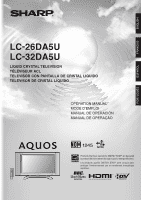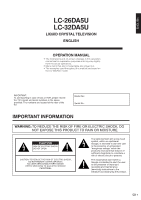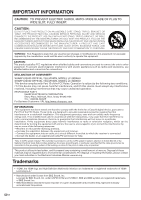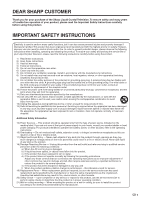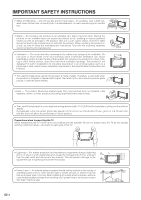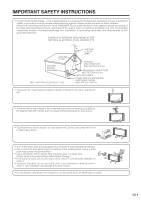Sharp LC-26DA5U LC-26DA5U LC-32DA5U Operation Manual
Sharp LC-26DA5U Manual
 |
View all Sharp LC-26DA5U manuals
Add to My Manuals
Save this manual to your list of manuals |
Sharp LC-26DA5U manual content summary:
- Sharp LC-26DA5U | LC-26DA5U | LC-32DA5U Operation Manual - Page 1
ENGLISH FRANÇAIS ESPAÑOL PORTUGUÊS LC-26DA5U LC-32DA5U LIQUID CRYSTAL TELEVISION TÉLÉVISEUR ACL TELEVISOR CON PANTALLA DE CRISTAL LIQUIDO TELEVISOR DE CRISTAL LÍQUIDO OPERATION MANUAL MODE D'EMPLOI MANUAL DE OPERACIÓN MANUAL DE OPERAÇÃO Products that have earned the ENERGY STAR® are designed to - Sharp LC-26DA5U | LC-26DA5U | LC-32DA5U Operation Manual - Page 2
LC-26DA5U LC-32DA5U LIQUID CRYSTAL TELEVISION ENGLISH OPERATION MANUAL • The illustrations and on-screen displays in this operation manual NOT REMOVE COVER (OR BACK). NO USER-SERVICEABLE PARTS INSIDE. REFER SERVICING TO QUALIFIED SERVICE PERSONNEL. The lightning flash with arrow-head symbol - Sharp LC-26DA5U | LC-26DA5U | LC-32DA5U Operation Manual - Page 3
, use shielded cables and connectors for connections. DECLARATION OF CONFORMITY SHARP LIQUID CRYSTAL TELEVISION, MODEL LC-26DA5U SHARP LIQUID CRYSTAL TELEVISION, MODEL LC-32DA5U This device complies with Part 15 of the FCC Rules. Operation is subject to the following two conditions: (1) This - Sharp LC-26DA5U | LC-26DA5U | LC-32DA5U Operation Manual - Page 4
the type of power supply to your home, consult your product dealer or local power company. For products intended to operate from battery power, or other sources, refer to the operating instructions. 16) Overloading - Do not overload wall outlets, extension cords, or integral convenience receptacles - Sharp LC-26DA5U | LC-26DA5U | LC-32DA5U Operation Manual - Page 5
to the product. Use only a cart, stand, tripod, bracket or table recommended by the manufacturer or sold with the product. When mounting the product on a wall, be sure to follow the manufacturer's instructions. Use only the mounting hardware recommended by the manufacturer. • Ventilation - The - Sharp LC-26DA5U | LC-26DA5U | LC-32DA5U Operation Manual - Page 6
do not place the AC power cord under the TV set or other heavy items. • Turn off the main power and unplug the AC cord from the wall outlet before handling. • Use a soft cloth and gently wipe the surface of the display panel. Using a hard cloth may scratch the panel surface. • Use a soft damp cloth - Sharp LC-26DA5U | LC-26DA5U | LC-32DA5U Operation Manual - Page 7
of the TV. (See page 12.) 3. Connect the AC plug for the AQUOS television into the wall outlet. CAUTION • TO PREVENT RISK OF ELECTRIC SHOCK, DO NOT TOUCH UN-INSULATED PARTS OF ANY CABLES WITH THE AC CORD CONNECTED. 5. How to turn on the AQUOS television for the first time. A) Press POWER on AQUOS - Sharp LC-26DA5U | LC-26DA5U | LC-32DA5U Operation Manual - Page 8
does not light up, press TV POWER on the REMOTE CONTROL to turn the power on. IMPORTANT: IF THE UNIT DOES NOT POWER ON - UNPLUG THE AQUOS TELEVISION FROM THE OUTLET AND REPEAT THE INSTALLATION STEPS. IF YOU STILL ENCOUNTER NO POWER, PLEASE CONTACT US AT 1-800-BE-SHARP. Please refer to the BASIC - Sharp LC-26DA5U | LC-26DA5U | LC-32DA5U Operation Manual - Page 9
40 Other viewing options 41 Freezing images 41 Presetting remote control function 41 Appendix 45 Removing the stand 45 Setting the TV on the wall 45 Troubleshooting 46 RS-232C port specifications 47 Specifications 49 Dimensional drawings 50 Supplied accessories Make sure the following - Sharp LC-26DA5U | LC-26DA5U | LC-32DA5U Operation Manual - Page 10
Part names TV CHANNEL buttons (CHs/r) INPUT VOLUME buttons (VOLl/k ) button POWER (On/Off) button OPC sensor Remote control sensor OPC indicator POWER indicator *OPC: Optical Picture Control (See page 21.) 9 - Sharp LC-26DA5U | LC-26DA5U | LC-32DA5U Operation Manual - Page 11
Part names TV MONITOR OUTPUT terminals INPUT 3 terminals INPUT 2 terminals AC INPUT terminal INPUT 1 terminals Antenna input terminal SYSTEM RESET** RESET* RS-232C terminal INPUT 4 terminals * Press RESET if the TV cannot return to its original state after performing various operations. • - Sharp LC-26DA5U | LC-26DA5U | LC-32DA5U Operation Manual - Page 12
Part names Remote control unit 1 14 2 3 15 4 16 5 6 17 7 18 8 19 9 20 10 21 22 11 23 24 25 26 12 13 27 1 TV POWER: Switch the TV power on or standby. (See page 13.) 2 DISPLAY: Display the channel information. 3 SOURCE POWER: Turns the power of the external equipment on and off - Sharp LC-26DA5U | LC-26DA5U | LC-32DA5U Operation Manual - Page 13
with high humidity. • Do not install or place the remote control unit under direct sunlight. The heat may cause deformation of the remote control unit. • The remote control unit may not work properly if the remote control sensor on the TV is under direct sunlight or strong lighting. In such cases - Sharp LC-26DA5U | LC-26DA5U | LC-32DA5U Operation Manual - Page 14
power Press POWER on the TV, or TV POWER on the remote control. • The TV enters standby mode and the image on the screen disappears. • The POWER indicator on the TV gradually turns off. NOTE • If you are not going to use this TV for a long period of time, be sure to remove the AC cord from the power - Sharp LC-26DA5U | LC-26DA5U | LC-32DA5U Operation Manual - Page 15
where you live. Perform the following steps before you press TV POWER on the remote control unit. 1. Insert the batteries into the remote control unit. (See page 7.) 2. Connect the antenna cable to the TV. (See page 6.) 3. Plug in the AC cord to the AC outlet. (See page 6.) Language setting Select - Sharp LC-26DA5U | LC-26DA5U | LC-32DA5U Operation Manual - Page 16
within 3 seconds after the step 1. CH s/r I Changing channels with CH r/s on the remote control unit or CH s/r on the TV Air: Press CH r and the channel change in the order shown below: 2s3s...s68s69s2s3... Press selected one. NOTE • FLASHBACK will not work if no channel has been changed after the - Sharp LC-26DA5U | LC-26DA5U | LC-32DA5U Operation Manual - Page 17
. NOTE • VOL l/kon the TV operates the same as VOL k/l on the remote control unit. Audio status Output device MONITOR OUTPUT Output Select Fixed Constant as specified Variable Variable sound * When "Output Select" is set to "Variable", the indicator on the screen changes as shown below. 20 - Sharp LC-26DA5U | LC-26DA5U | LC-32DA5U Operation Manual - Page 18
.) If stereo sound is difficult to hear. • Obtain a clearer sound by manually switching to fixed mono-sound mode. NOTE • MTS only operates while in TV mode. You can change MTS as shown below to match the television broadcast signal. STEREO mode Air 2 Audio : STEREO Air 2 Audio : MONO Examples - Sharp LC-26DA5U | LC-26DA5U | LC-32DA5U Operation Manual - Page 19
Contrast Page 21 Brightness Page 21 Color Page 21 Tint Page 21 Sharpness Page 21 Advanced Color Temp Page 22 Black Page 22 3D-Y/C Page 32 Digital Noise Reduction Page 32 HDMI Setup Page 27 Input Select Page 29 Output Select Page 33 Quick Shoot Page 33 Color System Page 33 Power Control - Sharp LC-26DA5U | LC-26DA5U | LC-32DA5U Operation Manual - Page 20
your region, follow the instructions below to manually memorize the channels. Antenna setting 1 Press MENU and the MENU screen displays. 2 Press c/d Search English Français Español Channel search Channel auto search makes the TV look for all channels viewable in the set area. 1 Repeat steps - Sharp LC-26DA5U | LC-26DA5U | LC-32DA5U Operation Manual - Page 21
the Setup menu. Select from among 3 languages: English, French and Spanish. 1 Press MENU and the MENU screen displays. NOTE • Make sure what kind of connection is made with your TV. 2 Press c/d to select "Setup". Favorite channel setting This function allows you to program 4 favorite channels - Sharp LC-26DA5U | LC-26DA5U | LC-32DA5U Operation Manual - Page 22
1 Press MENU and the MENU screen displays. 2 Press c/d to select "Picture". 3 Press a/b to select a specific adjustment item. 4 Press c/d 16 Contrast [+30] 0 Brightness [ 0] -30 Color [ 0] -30 Tint [ 0] -30 Sharpness [ 0] -10 Advanced Reset On : Display +16 +40 +30 +30 +30 +10 OPC - Sharp LC-26DA5U | LC-26DA5U | LC-32DA5U Operation Manual - Page 23
TV provides various advanced functions for optimizing the picture quality. Black For easier viewing, change the viewing depth by selecting a level for automatically adjusting the dark portion of an image. 1 Press MENU and the MENU screen a/b to select a specific adjustment item. Standard Normal - Sharp LC-26DA5U | LC-26DA5U | LC-32DA5U Operation Manual - Page 24
SURROUND on Reset the remote control unit. • Audio menu is grayed out when Output Select is set to "Variable". 3 Press a/b to select a specific adjustment • For some discs, setup may be required on your DVD. In item. this case, please refer to the operation manual of your DVD player - Sharp LC-26DA5U | LC-26DA5U | LC-32DA5U Operation Manual - Page 25
for 15 minutes. 1 Press MENU and the MENU screen displays. 2 Press c/d to select "Power Control". 3 Press a/b to select "No Signal Off", preset value. • When a TV program finishes, this function may not operate. No operation off When set to "Enable", the power will automatically shut down if - Sharp LC-26DA5U | LC-26DA5U | LC-32DA5U Operation Manual - Page 26
the input source from INPUT on the remote control unit or on the TV. Displaying an external equipment image Explanation here is for the setting when connecting DVD to INPUT1 terminal. Selecting the INPUT signal 1 Press MENU and the MENU screen displays. 2 Press c/d to select "Option". 3 Press - Sharp LC-26DA5U | LC-26DA5U | LC-32DA5U Operation Manual - Page 27
when connecting to a DVD player, Digital TV STB and other audiovisual equipment. When using TV STB DVD player/Digital TV STB NOTE • See page 27 for connecting a DVD player or Digital TV attempting to display copy protected material on a monitor connected via a VCR, whether for the purpose - Sharp LC-26DA5U | LC-26DA5U | LC-32DA5U Operation Manual - Page 28
" from "INPUT SOURCE" menu using INPUT on the remote control unit or on the TV. (See page 29.) INPUT SOURCE 5 Press a/b to signal is input. 2 Press MENU and the MENU screen displays. Dynamic Standard/ Select the signal amplitude Range manual for the signal type. Quick Shoot [Off] 27 - Sharp LC-26DA5U | LC-26DA5U | LC-32DA5U Operation Manual - Page 29
NOTE • While pressing a/b/c/d, an on-screen image, "Adjusting Position" displays to the desired position. • This setting cannot be stored. Once the TV shuts down or enters standby mode, the this page, but when the power is switched off the image will return to the previously memorized position. 28 - Sharp LC-26DA5U | LC-26DA5U | LC-32DA5U Operation Manual - Page 30
connected to INPUT 1 or 2 terminals. 1 Press MENU and the MENU screen displays. 2 Press c/d to select "Option". 3 Press a/b to select you set INPUT1 and INPUT2 to Auto, the TV will automatically select the input signal. • Check the operation manual of the external equipment for the signal type. - Sharp LC-26DA5U | LC-26DA5U | LC-32DA5U Operation Manual - Page 31
You can set the orientation of the picture. 1 Press MENU and the MENU screen displays. 2 Press c/d to select "Setup". 3 Press c/d to select " press ENTER. INPUT SOURCE TV DVD INPUT2 INPUT3 INPUT4 (Example) NOTE • You cannot change labels if the INPUT SOURCE is TV. [Standard]: normal image. - Sharp LC-26DA5U | LC-26DA5U | LC-32DA5U Operation Manual - Page 32
gives you six viewing options to choose from to best match environment of the TV, which can vary due to factors like room brightness AV MODE again before the mode displayed on the screen disappears. • The mode changes as shown below. Mode selection for TV, INPUT 1 to 4 terminals (Example) AV MODE - Sharp LC-26DA5U | LC-26DA5U | LC-32DA5U Operation Manual - Page 33
clearer video image. 1 Press MENU and the MENU screen displays. 2 Press c/d to select "Option". 3 Press only When listening to music from a music program, you can set the screen off and enjoy audio only. 1 Repeat steps 1 and 2 in screen image. Off Both screen images and audio are output - Sharp LC-26DA5U | LC-26DA5U | LC-32DA5U Operation Manual - Page 34
is adjusted with VOL k/l on the remote control unit or VOL l/ k on the TV. • Sound via the MONITOR OUTPUT terminal is not adjustable and constantly outputs. • Sound via the MONITOR OUTPUT terminal is adjusted with VOL k/l on the remote control unit or VOL l/k on the TV. • Sound via speaker is muted - Sharp LC-26DA5U | LC-26DA5U | LC-32DA5U Operation Manual - Page 35
picture other information (e.g. TV guide, weather) that is independent of the TV in progress. NOTE • CC again before the mode displayed on the screen displays. • The Closed Caption toggles. Air 1/2 shows the first of two services. Example: If a program has two services (CC1 and Text 1), closed - Sharp LC-26DA5U | LC-26DA5U | LC-32DA5U Operation Manual - Page 36
disable the parental control function. 1 Repeat steps 1 to 3 in Setting a secret number. • Secret number setting menu displays. 2 Input the 4-digit secret number by using 0 - 9. 3 Press a/b to select "Status", and then press ENTER. 1 Press MENU and MENU screen displays. 2 Press c/d to - Sharp LC-26DA5U | LC-26DA5U | LC-32DA5U Operation Manual - Page 37
all settings except for the TV channel settings to factory preset values. (See page 51.) • If the secret number is cleared the Status setting automatically sets to "Off". "V-Chip" and "Status" will not be selectable from the menu. 7 Input the same 4-digit number on the "Reconfirm" screen as in step - Sharp LC-26DA5U | LC-26DA5U | LC-32DA5U Operation Manual - Page 38
for Secret number setting for parental control.) • The U.S. has two rating systems for viewing content: TV Parental Guidelines and movie ratings. • The TV Parental Guidelines work in conjunction with the V-CHIP to help parents screen out inappropriate television shows from their children. • Movie - Sharp LC-26DA5U | LC-26DA5U | LC-32DA5U Operation Manual - Page 39
Voluntary movie rating system (MPAA) TV Parental Guidelines (TV Guidelines) 1 Press MENU and the MENU screen displays. 2 Press c/d to is not set to "On" the configuration settings will not work. (See page 35.) Example MPAA TV Guidelines Can. English Ratings Can. French Ratings G PG PG-13 - Sharp LC-26DA5U | LC-26DA5U | LC-32DA5U Operation Manual - Page 40
TV rating systems in Canada are based on the Canadian Radio-Television and Telecommunications Commission (CRTC) policy on violence in television encourage children to imitate dangerous acts which they may see on the screen. General: Considered acceptable for all age groups. Appropriate viewing for - Sharp LC-26DA5U | LC-26DA5U | LC-32DA5U Operation Manual - Page 41
ratings 1 Press MENU and the MENU screen displays. 2 Press c/d to select " the configuration settings will not work. (See page 35.) Canadian French ratings How to temporarily release BLOCK. See pages 38 and 40. Method 3: Switch off the TV power. NOTE • Performing any of the three above will activate the V- - Sharp LC-26DA5U | LC-26DA5U | LC-32DA5U Operation Manual - Page 42
AV products (AV Receiver, Cable Box, SAT tuner, DTV, VCR, DVD, LD) using the presetting manufacturer function for your remote control unit. 1 Press FREEZE. • A moving image is captured. 2 Press FREEZE again to cancel the function. NOTE • This function does not work in INPUT 4 (HDMI). • When this - Sharp LC-26DA5U | LC-26DA5U | LC-32DA5U Operation Manual - Page 43
Ward Multitech NEC Panasonic Pentax Philco Philips RCA Realistic Samsung Sanyo Scott Sears Sharp Shintom Sony Sound Design Sylvania Symphonic Tatung Teac Teknika Thomas TMK Toshiba Video Concepts Yamaha Zenith REMOTE CONTROL CODE NUMBER 25, 26, 37 15, 22, 30 32 04 34 10, 31 04 34 15, 22, 30 29 21 - Sharp LC-26DA5U | LC-26DA5U | LC-32DA5U Operation Manual - Page 44
the Satellite broadcast tuner power on and off. 1 2 0 - 9, • (DOT) Press a button (or buttons) that corresponds to the channel that you wish to watch. 3 ENTER, a/b/c/d ENTER: Press to activate the selected function. a/b/c/d: Press the button to select items on the SAT GUIDE screen or SAT MENU - Sharp LC-26DA5U | LC-26DA5U | LC-32DA5U Operation Manual - Page 45
FUNCTION of the remote control unit is set to VCR. • When the input selector button having the same number as the input terminal connecting the VCR is pressed, the VCR can operate using 1 to 8. 1 CH r/s Press to select the channel of the TV tuner on the VCR. 2 SOURCE POWER Turns the power of the VCR - Sharp LC-26DA5U | LC-26DA5U | LC-32DA5U Operation Manual - Page 46
an optional wall mount bracket to mount it. Before attaching/detaching stand • Before performing work make sure to turn off the TV. • Before performing work spread cushioning over the base area to lay the TV on. This will prevent it from being damaged. 1 2 3 (LC-32DA5U) (LC-26DA5U) Unfasten the - Sharp LC-26DA5U | LC-26DA5U | LC-32DA5U Operation Manual - Page 47
Appendix Troubleshooting Problem • No power Possible Solution • Check if you pressed TV POWER on the remote control unit. (See page 13.) If the indicator on the TV does not light up, press TV POWER on the remote control unit. • Is the AC cord disconnected? (See page 6.) • Has the power been - Sharp LC-26DA5U | LC-26DA5U | LC-32DA5U Operation Manual - Page 48
specifications PC Control of the TV • When a program is set, the TV can be controlled from the PC using the RS-232C terminal. The input signal (PC an adjustable range, "ERR" returns. (Refer to "Response code format".) Any numerical value can replace the "x" on the table. 0 0009 Ϫ3 0 100 0055 - Sharp LC-26DA5U | LC-26DA5U | LC-32DA5U Operation Manual - Page 49
code (0DH) Problem response (communication error or incorrect command) ERR Return code (0DH) Command table • Commands not indicated here are not guaranteed to operate. CONTROL ITEM COMMAND PARAMETER CONTROL CONTENTS POWER number of TV An input change is included if it is not TV display. - Sharp LC-26DA5U | LC-26DA5U | LC-32DA5U Operation Manual - Page 50
inch (with stand) Operation manual (m1), Remote control unit (m1), AC cord (m1), "AAA" size battery (m2), Cable clamp (m1), Cable tie (m1) e32° F to e104° F (0° C to e40° C) • As part of policy of continuous improvement, SHARP reserves the right to make design and specification changes for product - Sharp LC-26DA5U | LC-26DA5U | LC-32DA5U Operation Manual - Page 51
) 1629/64 (418) Dimensional drawings LC-26DA5U 223/64 (560) 333/8 (848) 2223/64 (567.9) 315/16 (100) 125/8 (320.6) 113/8 (289) 1831/32 (482) Unit: inch/(mm) 21/8 (54) 431/64 (114) 1035/64 (268) 37/64 (79) 315/16 (100) 131/32 (50) LC-32DA5U 223/4 (578) 1913/32 (493) 247/8 (632) 3837/64 - Sharp LC-26DA5U | LC-26DA5U | LC-32DA5U Operation Manual - Page 52
power indicator is not on. Remove the AC cord and switch off the power. Press and hold down RESET at the same time as you re-insert the AC Cord into the outlet and switch on the TV. All setting items (except TV Turn on the power of the TV. 2 Press MENU. (Make sure the menu screen displays.) 3 Press - Sharp LC-26DA5U | LC-26DA5U | LC-32DA5U Operation Manual - Page 53
TO STATE. Model Specific Section Your Product Model Number & Description: LC-26DA5U LCD Color Television LC-32DA5U LCD Color Television (Be sure to have this information available when you need service for your Product.) Warranty Period for this Product: One (1) year parts and labor from the - Sharp LC-26DA5U | LC-26DA5U | LC-32DA5U Operation Manual - Page 54
specified or approved by Sharp, including but not limited to head cleaning tapes and chemical cleaning agents. (d) Any replacement of accessories, glassware, consumable or peripheral items required through normal use of the product including but not limited to earphones, remote controls, AC adapters

LIQUID CRYSTAL TELEVISION
TÉLÉVISEUR ACL
TELEVISOR CON PANTALLA DE CRISTAL LIQUIDO
TELEVISOR DE CRISTAL LÍQUIDO
OPERATION MANUAL
MODE D’EMPLOI
MANUAL DE OPERACIÓN
MANUAL DE OPERAÇÃO
LC
-
26DA5U
LC
-
32DA5U
ENGLISH
ESPAÑOL
FRANÇAIS
PORTUGUÊS
Products that have earned the ENERGY STAR
®
are designed
to protect the environment through superior energy efficiency.
Les produits agréés ENERGY STAR
®
sont conçus pour
protéger l’environnement par un rendement énergétique
supérieur.