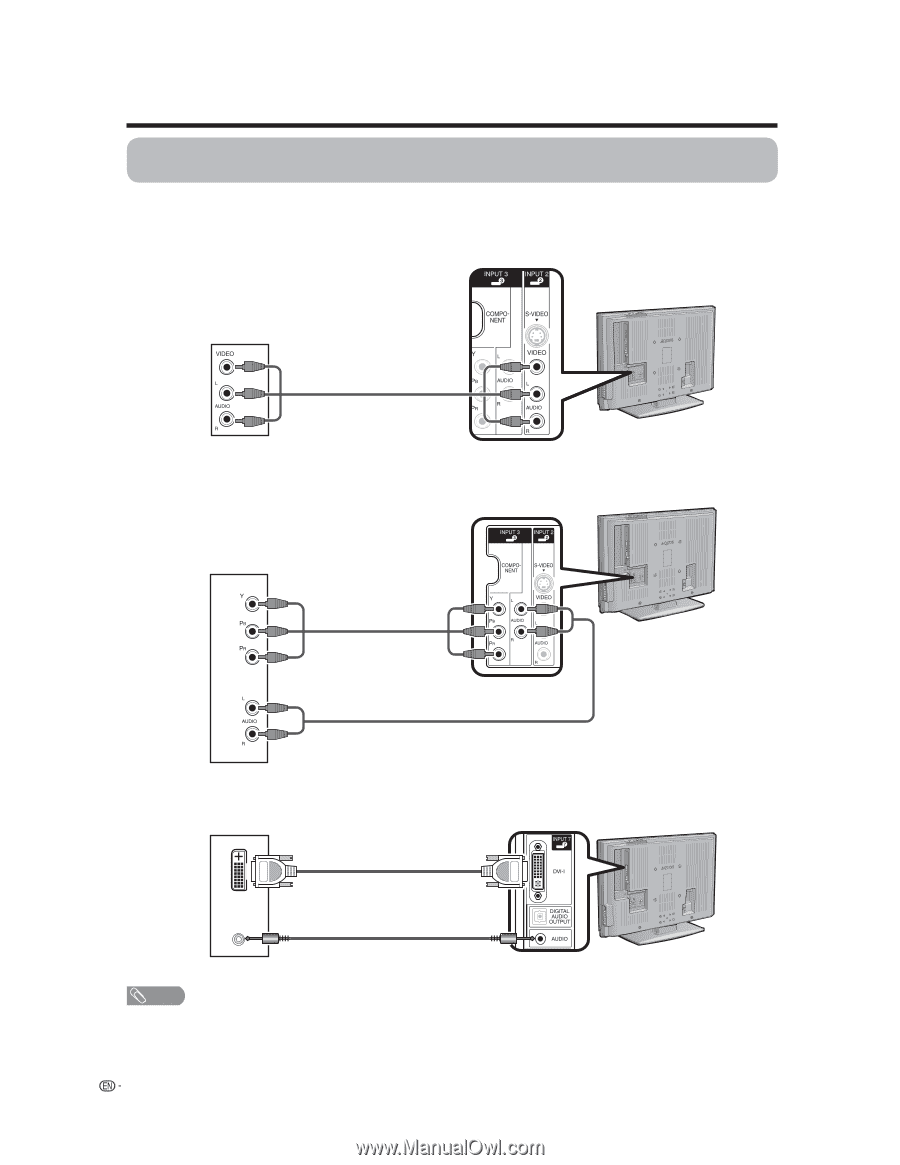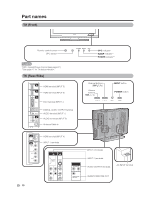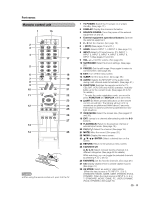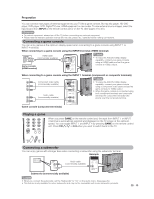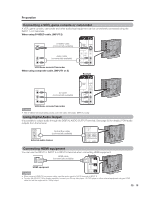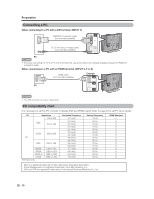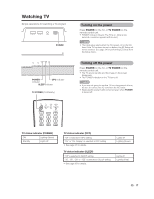Sharp LC-32GP1U LC-32GP1U LC-37GP1U Operation Manual - Page 16
Connecting a Blu-ray disc player, HD-DVD player, DVD player or a Digital, TV STB Air or Cable - no video
 |
UPC - 074000363939
View all Sharp LC-32GP1U manuals
Add to My Manuals
Save this manual to your list of manuals |
Page 16 highlights
Preparation Connecting a Blu-ray disc player, HD-DVD player, DVD player or a Digital TV STB (Air or Cable) You can use the INPUT 1, INPUT 2, INPUT 3 or INPUT 7 terminals when connecting to a Blu-ray disc player, HDDVD player, DVD player, a Digital TV STB (Air or Cable) and other audiovisual equipment. When using composite cable. (INPUT 1 or 2) Example AV cable (commercially available) Blu-ray disc player/HD-DVD player/ DVD player/Digital TV STB When using component cable. (INPUT 1 or 3) Example Component video cable (commercially available) Audio cable (commercially available) Blu-ray disc player/HD-DVD player/ DVD player/Digital TV STB When using DVI cable. (INPUT 7) DVI cable (commercially available) Ø 3.5 mm stereo minijack cable (commercially available) DVD player/Digital TV STB NOTE • To enjoy the AQUOS 1080p display capability, connect your external equipment using a component cable and set the equipment to 1080p output. • See page 15 for connecting a DVD player or a Digital TV STB to the HDMI terminal. 14