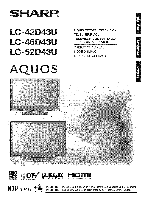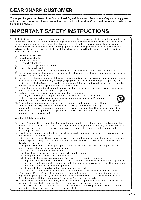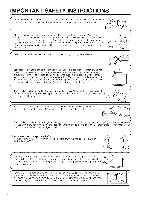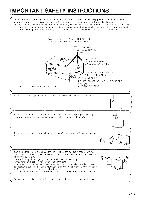Sharp LC 42D43U Operation Manual
Sharp LC 42D43U - 42" LCD TV Manual
 |
UPC - 074000370166
View all Sharp LC 42D43U manuals
Add to My Manuals
Save this manual to your list of manuals |
Sharp LC 42D43U manual content summary:
- Sharp LC 42D43U | Operation Manual - Page 1
SHARP LC-42D43U LC-46D43U LC-52D43U AQUOS LIQUID CRYSTAL TELEVISION T#LI_VISEUR ACL TELEVISOR CON PANTALLA DE CRISTAL LIQUIDO OPERATION MANUAL MODE D'EMPLOI MANUAL DE OPERACION LC-42D43U _["] IDOLBY! _,,_ _ rr'u r" DIGITAL 1245 iIii NYCE IMPORTANT : Please read this operation manual - Sharp LC 42D43U | Operation Manual - Page 2
LC-42D43 LC-46D43 LC-52D43 LiQUiD CRYSTAL TELEViSiON ENGLISH OPERATION MANUAL ,, The illustrations and on-screen displays in this operation manual are for explanation purposes and may vary slightly from the actual operations. ,, Menu items that are not selectable are grayed out. The examples used - Sharp LC 42D43U | Operation Manual - Page 3
PRODUC]_ FOLLOW THE MANUFACTURER'S INSTRUCTIONS WHEN INSTALLING THE PRODUCT SHARP LIQUID CRYSTAL TELEVISION, MODEL LC-42D43U/LC-46D43U/LC-52D43U This device complies with Part 15 of the FCC Rules. Operation television reception, which can be determined by turning the equipment off and on, the user - Sharp LC 42D43U | Operation Manual - Page 4
Thank you for your purchase of the Sharp Liquid Crystal Television. of trouble-free operation of your product, please read the important using this product. To ensure safety and many years Safety instructions carefully before iMPORTANT SAFETY iNSTRUCTiONS Electricity is used to perform many - Sharp LC 42D43U | Operation Manual - Page 5
appear on the screen as a fixed point of blLJe,green or red. Please note that ttqis I ,, dTohees LinqoutidaffCercytsttatql eppaenrefol rims aancveery ohf igyhoutrecphrnoodluocgty. product with 3,147,264 thin film transistors, giving you fine picture details}J) Be sure to always carry the TV by two - Sharp LC 42D43U | Operation Manual - Page 6
(NEC SECT]ON 810 20) ROUN%CNOGNDUCTORS _RQt/4 GROUNDNECCLASMECPSTION 810 21) " POWER SERVICE GROUNDING ELECTRODE SYSTEM (NEC ART 250, PART H) ITo prevent fire, never place any type of candle or flames on the top or near the TV set. _ j ,,To prevent fire or shock hazard, do not expose this - Sharp LC 42D43U | Operation Manual - Page 7
9 Page 9 Page 8 Page 8 [] LC-46D43U/LC-52D43U Page 8 [] LC-42D43U Page 8 SHIRR Page 7 Page 7 - Always use the AC cord supplied with the TV. AC cord enclosed in this product is for 110-125V. In using it on the 125-240V AC, please consult to the following. SHARP ELECTRONICS CORPORATION, LATIN - Sharp LC 42D43U | Operation Manual - Page 8
two supporting posts into the openings on the upper side of the base. Insert and tighten the 6 short screws with the hex key (supplied with the product) in the order of (_, (_ and (_. [] LC-42D43U Confirm that there are 8 screws (4 short screws and 4 long screws) supplied with the TV. Set the post - Sharp LC 42D43U | Operation Manual - Page 9
_ _/ QUICK iNSTALLATiON TiPS Attach your antenna to the back of the AQUOS television. (See page 13.) Connect the AC plug for the AQUOS television into the AC outlet. How to turn on the AQUOS television for the first time. A) Press POWER on the AQUOS television. v c_/,, INPUT POWER B) The POWER - Sharp LC 42D43U | Operation Manual - Page 10
POWER SLEEP oo J OPC o 17' (5m) 30 30° 30 ° iMPORTANT: The POWER indicator on the AQUOS television should light GREEN indicating you have power to the AQUOS television. If the POWER indicator on the AQUOS television still does not light up, press TV POWER on the remote control to turn the power - Sharp LC 42D43U | Operation Manual - Page 11
24 Favorite channel setting 25 Picture adjustments 26 OPC setting 26 Advanced picture adjustments 27 Color Temperature 27 Black 27 I/P Setting 27 Film Mode (3:2 pull-down 27 3D-Y/C 27 Monochrome 27 Range o10PC 27 Sound adjustment 28 Surround 28 Power Control 29 Digital Setup - Sharp LC 42D43U | Operation Manual - Page 12
Part names *OPC: Optical Picture Control (See page 26.) **See page 16 for TV status indicator. POWER SLEEP OPC It_ Remote control sensor OPC sensor* OSLPECEPindiincdaitcoart*o*r** POWER indicator** Channel buttons INPUT 3 terminals INPUT 1 terminals INPUT 2 terminals AUDIO OUTPUT terminals AC - Sharp LC 42D43U | Operation Manual - Page 13
the remote control unit, point it at the TV. Q- 12 1 TV POWER: Switch the TV power on or enters standby. (See page 16.) 2 DISPLAY: Display the channel information. 3 SOURCE POWER: Turns the power of the external equipment on and eft. 4 External equipment operational buttons: Operate the external - Sharp LC 42D43U | Operation Manual - Page 14
the lighting or the TV, or operate the remote control unit closer to the remote control sensor. J To enjoy a clearer picture, use an outdoor the RF cable to the TV set, do not tighten F-type connector with tools. If tools are used, it may cause damage to your TV set. (The breaking of internal - Sharp LC 42D43U | Operation Manual - Page 15
source images, select the input source from iNPUT on the remote control unit or on the TV. (See pages 30 and 31 .) ,, To protect equipment, always turn off the TV before connecting any external equipment. Please read the relevant operation manual (Blu-ray disc player, etc.) carefully before making - Sharp LC 42D43U | Operation Manual - Page 16
screen. For an incompatible video signal: "An incompatible video signal has been received. Check the output device settings support digital signal. It is necessary to set the PC correctly to display XGA and WXGA signal. Refer to page 38 to set PC input signals. PC Resolution . Power Management - Sharp LC 42D43U | Operation Manual - Page 17
per[orming EZ Setup from the Setup menu. _WE_ 9LEEP OPC O Oeee indicator SLEEP indicator ndicator Press POWER on the TV, or TV POWER on the remote control unit. The TV enters standby and the image on the screen disappears. The POWER indicator on the TV turns off. If you are not going to use this - Sharp LC 42D43U | Operation Manual - Page 18
Watching TV When you turn on the TV for the first time, it will automatically memorize the broadcasting channels where you live. Perform the following steps before you press TV POWER on the remote control unit. t= Insert the batteries into the remote control unit. (See page 9.) 2. Connect the - Sharp LC 42D43U | Operation Manual - Page 19
not work if no channel has been changed after the TV is turned on. Method 3 Using remote control buttons 0-9, • (DOT) to select channels for VHF/ ,, When you enter 0-9 only, channel selection will be made if there is no operation within a few seconds. ,, If you push "0" by itself, nothing will happen - Sharp LC 42D43U | Operation Manual - Page 20
, press VOL+. • To decrease the volume, press VOL-. Volume adjustment ., VOL-/+ on the TV operates the same as VOL +/- on the remote control unit. Audio status Speaker Variable sound Mute * When "Output Select" is set to "Variable", the indicator on the screen changes as shown below. Mute - Sharp LC 42D43U | Operation Manual - Page 21
information. (SAP is mono sound.) If stereo sound is difficult to hear. • Obtain a clearer sound by manually switching to fixed mono-sound mode. The types of modes. Example: when receiving Digital broadcasting ,, MTS only operates while in TV mode. FAYoEuI/c/aI ncha% AVMOCUCE O CD shown below to - Sharp LC 42D43U | Operation Manual - Page 22
adjustment settings Use the following buttons on the remote control to operate the menu. 2 v°o_ +020 CBL/SAT DVD FUNCTION SOURCE LIGHT G9 (:_ (:E9 REC (:E) (3D (3D Example Option @ ® (D (:D (D (D(DO (D (D (2) (:D@Q INPUT FLASHBACK O0 FREEZE 0 MENU @ -- FAVORITE OH -- ®®@® AQUOS MENU - Sharp LC 42D43U | Operation Manual - Page 23
settings I _ Picture OPC Backlight Contrast Brightness Color Tint Sharpness Advanced Color Temp Black I/P Setting Film Mode 3D-Y/C Monochrome Range of OPC 28 Page 28 Page 28 Page 28 Page 28 1_ Power Control No Signal Off No Operation Off Page 29 Page 2g I_ Setup EZ Setup - Sharp LC 42D43U | Operation Manual - Page 24
screen,select "Cancel", and then press ENTER. Press MENU to exit. If initial setup does not memorize all the channels in your region, follow the instructions below to manually memorize the channels. Antenna setting confirm the type of connection made with your TV and try EZ Setup again. If you - Sharp LC 42D43U | Operation Manual - Page 25
Press MENU to display the MENU screen, and then press _11/1_to select "Setup". Press &/Y to select "CH Setup", and then press ENTER. • If you already set the Secret No., input the 4-digit connection is made with your TV. Press MENU to exit. Q- 24 This function is available for DIGITAL (Air) only - Sharp LC 42D43U | Operation Manual - Page 26
the remote control unit Select the channel you want to register as a favorite channel. Press FAVORITE. Press A/Y to select "Register", and then press ENTER. Press A/Y/_I/_ to select the position in the category, and then press ENTER to register. Using Favorite ON on the menu screen You can also set - Sharp LC 42D43U | Operation Manual - Page 27
the brightness of the screen. Press MENU to display the MENU screen, and then press 41/1_ to select "Picture". Press A/Y to select "OPC". Press 41/1_ to select "On" or "On: Display". Off On On: Display The brightness is fixed at the value set in "Backlight". Automatically adjusts Displays the - Sharp LC 42D43U | Operation Manual - Page 28
the MENU screen, and then press _/_ to select "Picture". Press A/Y to select "Advanced", and then press ENTER. Press A/Y to select a specific adjustment item, and then press ENTER. • You can select "Color Temp.", "Black", "I/P Setting", "Film Mode", "3D-Y/C", "Monochrome '_ or "Range of OPC". Press - Sharp LC 42D43U | Operation Manual - Page 29
can choose Surround by pressing SURROUND on the remote control unit. (See page 19.) ., Audio menu is grayed out when Output Select is set to "Variable". ., For some discs, setup) may be required on your DVD player. In this case, please refer to the operation manual of your DVD player. Treble Bass - Sharp LC 42D43U | Operation Manual - Page 30
preset value. ,, When a TV program finishes, this function may not operate. No operation off When set to "Enable", the power will automatically shut down if there is no operation for 3 hours. Press MENU to display the MENU screen, and then press _11/1_to select "Power Control". Press A/Y to select - Sharp LC 42D43U | Operation Manual - Page 31
color. - v cRA I_PUT POWEn Press INPUT. • A list of selectable sources appears. INPUT1 Press MENU to exit. o The setting is stored and can be selected on the "INPUT SOURCE" menu. ., Refer to your external equipment operation manual for the signal type. If you set INPUT 1 or 2 to Auto, the TV - Sharp LC 42D43U | Operation Manual - Page 32
INPUT4" or "INPUTS" from "INPUT SOURCE" menu using iNPUT on the remote control unit or on the TV. _I_ INPUT4 This setting allows you to skip the HDMI/PC-IN Input on the Input Selection operation. Press MENU to display the MENU screen, and then press _/_ to select "Setup". Press A/Y to select "Input - Sharp LC 42D43U | Operation Manual - Page 33
Useful adjustment settings For automatically adjusting the PC image. Ordinarily you can easily adjust the picture as necessary to change image position using Auto Sync. In some cases, however, manual adjustment is needed to optimize the image. Press MENU to display the MENU screen, and then press - Sharp LC 42D43U | Operation Manual - Page 34
screen, and then press ENTER. Press MENU to exit. For adjusting a picture's horizontal and vertical position. Press MENU to display the MENU screen screen and blinks. • After the reset has completed, the power shuts off and then comes back on. The screen will have returned to its original settings. - Sharp LC 42D43U | Operation Manual - Page 35
the TV automatically switches to standby. J ®®®s®l -- FAVORITECH -- I Ill FREEZE 0 MENU @ Press SLEEP. " The remaining time displays when the sleep timer has been set. I Sbep Timer: Remaining 30 • Press INPUT to select the desired input source. Press MENU to display the MENU screen, and - Sharp LC 42D43U | Operation Manual - Page 36
Useful adjustment settings TV TV VCR AUOIO CB_/SATDVU 0 0 FUO0NCTIOn SOURCE LIGHT (_E) OE) E£_ _EC FREEZE MENU viewing 1.85:1 programs, the stretch mode will still show very thin black bands at the top and bottom o1 the screen. Side Bar Press VIEW MODE or A/Y while the View Mode menu - Sharp LC 42D43U | Operation Manual - Page 37
Useful adjustment settings You call select the screel/size. ., Connect the PC before making adjustments. (See page 15.) • Selectable screen size may vary with input signal type. Press ViEW MODE. .. The View Mode menu displays. Example 0 o Tv Tv v_ A_,o O CU6/SAI D_D FUNCTION SOURCE LIGHT G9 QE3 - Sharp LC 42D43U | Operation Manual - Page 38
VOL +/on the remote control unit or VOL -/+ on the TV. Sound via speaker is muted. Press MENU to display the MENU screen, and tlnen press _11/_ to select "Option". Press A/Y to select a specific adjustment item, and then press ENTER. Press A/Y (or _/_) to select the desired setting, and then press - Sharp LC 42D43U | Operation Manual - Page 39
the mode displayed on the screen disappears. .' The mode changesas shown below. When the input source is TV, iNPUT 1, 2 or 3 terminals (Example) STANDARD MOVIE GAME PC USER DYNAMIC (Fixed} DYNAMIC For a highly defined image in a normal lighting [Enhanced Picture Contrast: on] For a movie [Enhanced - Sharp LC 42D43U | Operation Manual - Page 40
service is displayed on your screen. "1/1 (CC1)" is displayed instead of "I/2/ENG". ,, See page 40 for detailed closed caption settings. ,, When the program contains no closed caption, "--" displays in the closed caption information. ,, If the language code, e.g. "ENG", [s not found on Digital TV - Sharp LC 42D43U | Operation Manual - Page 41
O0 VOL CH FREEZE 0 MENU @ _ R_N Press MENU to display the MENU screen, and then press _11/_ to select "Option". Press A/Y to select "Caption Setup", and then press ENTER. Press j,/Y to select a specific adjustment item. ,, You can adjust 7 items here; they are, "Caption Size", "Font - Sharp LC 42D43U | Operation Manual - Page 42
and then press ENTER. Input the same 4-digit number on the "Reconfirm" screen as in step 4 to confirm. New Secret No. Press RETURN to start configuring the V-Chip settings. (See pages 44 and 46 for details.) Press MENU to exit. Setting parental control status Used to enable or disable the parental - Sharp LC 42D43U | Operation Manual - Page 43
steps 1 and 2 in Setting a secret number. ,, The secret number setting menu displays. Input the Repeat steps 1 and 2 in Setting a secret number. The secret number setting menu displays. Input the 4- If the secret number is cleared, the Status setting automatically sets to "Off". "V-Chip" and "Status" - Sharp LC 42D43U | Operation Manual - Page 44
the V-CHIP to help parents screen out inappropriate television shows from their children. • Movie ratings are used for original movies rated by the Motion Picture Association of America (MPAA) as watched on cable TV and not edited for television. The V-CHIP can also be set to block MPAA-rated movies - Sharp LC 42D43U | Operation Manual - Page 45
screen, and then press _11/1_to select "Setup". Press A/V to select "Parental CTRL", and then press ENTER. ._ Tile secret number setting menu displays only when "Secret No." is set register aRer all individual content rating items are set. Example TV Guidelines Press A/Y to adjust the item to your - Sharp LC 42D43U | Operation Manual - Page 46
settings Canadian Rating Systems • The TV rating systems in Canada are based on the Canadian Radio-Television and Telecommunications Commission (CRTC) policy on violence in television imitate dangerous acts which they may see on the screen. Age G General: Considered acceptable for all age groups - Sharp LC 42D43U | Operation Manual - Page 47
reactivate BLOCK. (See page 41 .) Method 2: Select "V-Chip" setting ("MPAA", "TV Guidelines", "Can. English Ratings" or "Can. French Ratings") from the Parental CTRL to reactivate BLOCK. (See pages 44 and 46.) Method 3: Switch off the TV power. ,, Performing any of the three above will activate the - Sharp LC 42D43U | Operation Manual - Page 48
that you are watching. FREEZE MENU C@9 -- FAVORITE OH -- ®®@@ AqUOS You can operate the connected AV products (AV Receiver, Cable Box, SAT tuner, DTV, VCR, DVD, LD) using the presetting manufacturer function of your remote control unit. TV TV VCR AUDIO CBI_/SAT 0 SOURCE DVD 0 @ FUNCTION - Sharp LC 42D43U | Operation Manual - Page 49
Realistic Samsung Sanyo Scott Sears Sharp Shintom Sony Sound Design Sylvania Symphonic Tatung Teac Teknika Thomas TMK Toshiba Video Concepts Yamaha Zenith REMOTE CONTROL CODE NUMBER 25, 26, 37 , 36,37,38,39,40 04,05,09,14,17,18, 20,21,24,25 42 8 16,23 04,05,09,15,17,18, 20,21,24,25 08,10,29 - Sharp LC 42D43U | Operation Manual - Page 50
C_3 C_3 C_3 -- OO-- _E_Z_; o_o MENU 5 ¸_,_ FAVORITECH ®®©® AQUOS [] Cable control buttons When the FUNCTION is set to CBL/SAT, the cable converter connected to the TV can be operated using 1 to 4. t SOURCE POWER Turns the cable converter power on and off. 2 O-9 Press a button (or buttons) that - Sharp LC 42D43U | Operation Manual - Page 51
the power of the VCR on and off. s || Sets pauses and still pictures. 4 44 Rewinds the tape and allows picture search. 5m Stops the tape transport. 6 REC Starts recording. 7 _,_, Rapidly advances the tape and allows picture search. 8 !!_ Starts playback. [] DVD control buttons The remote control - Sharp LC 42D43U | Operation Manual - Page 52
steps in reverse order. The model AN-37AG2 of the wall mount bracket can be used only with LC-42D43U. ® This TV should be mounted on the waft only with the AN-37AG2/AN-52AGf (SHARP) wall mount bracket, The use of other wall mount brackets may result in an unstable installation and may - Sharp LC 42D43U | Operation Manual - Page 53
power of the TV or unplugging the AC cord and replugging it in after 1 or 2 minutes. ,, Remote control unit does not operate. ,, Is the FUNCTION set correctly? Set it to the TV setting position. • Are batteries inserted with polarity (+, ) aligned? (See page 9.) ,, Are batteries worn out? (Replace - Sharp LC 42D43U | Operation Manual - Page 54
Model: LC-42D43U Model: LC-46D43U Model: LC-52D43U LCD panel 42" Advanced Super View & BLACK TFT LCD (Screen size 42" measured diagonally) 46" Advanced Super View & BLACK TFT LCD (Screen size 45 _5/s" measured diagonally) Number of dots 3,147,264 dots (1366)< 768 )< 3 dots) TV Function TV - Sharp LC 42D43U | Operation Manual - Page 55
number using the following procedure. Press MENU to display the MENU screen, and then press _11/1_to select "Setup". Press A/T to select and the Secret number input screen displays. I_ Setup I Secret No. _] sPcreSsnanhdold both CNA and VOL + on the TV simultaneously until the message appears - Sharp LC 42D43U | Operation Manual - Page 56
The copyrights for the so[tware components and various relevant documents included with this product that were developed or written by SHARP are owned by SHARP and are protected by the Copyright Act, international treaties, and other relevant laws. This product also makes use of freely distributed - Sharp LC 42D43U | Operation Manual - Page 57
to do to Obtain Service: LC-42D43U/LC-46D43U/LC-52D43U (Be sure to have this information service for your Product.) LCD Color Television available when you need One (1) year parts and labor from the date of purchase. Non-rechargeable batteries. From a Sharp Authorized Servicer located in the - Sharp LC 42D43U | Operation Manual - Page 58
or approved by Sharp, including head cleaning tapes and chemical cleaning agents. Service Centres but not limited to (d) Any replacement of accessories, glassware, consumaNe or peripheral items required through normal use of the product including but not limited to earphones, remote controls, AC - Sharp LC 42D43U | Operation Manual - Page 59
Dimensional drawings LC=42D43U 40 19/32 (1031) u:) v _q o_Lcqo 7 7/8 (200) Unit: inch (mm) 3 25/32 5 9/32 (96) (134) LC=46D43U 44 s/8 (1127) i 40 7/32 (1021.4) I I i i 7 7/s (200} 11 /2 (292) I, 25 es/64 (660) _J 12 11/64 (309) - Sharp LC 42D43U | Operation Manual - Page 60
Dimensional drawings LC-52D43U 49 47/64 (1 263) 45 sl/e4 (1155.0) L to 7 7/8 (200) Unit: inch (mm) I 2_J_4,66o, 3 25/32 (96) 4 59/64 (125) 12 11/64 (309) - Sharp LC 42D43U | Operation Manual - Page 61
SHARP SHARP ELECTRONICS CORPORATION Sharp Plaza, Mahwah, New Jersey 07430-2135 SHARP CORPORATION Printed in Mexico Imprim_ au Mexique Impreso en Mexico TINS-D164WJZZ 07P08-MX-NM
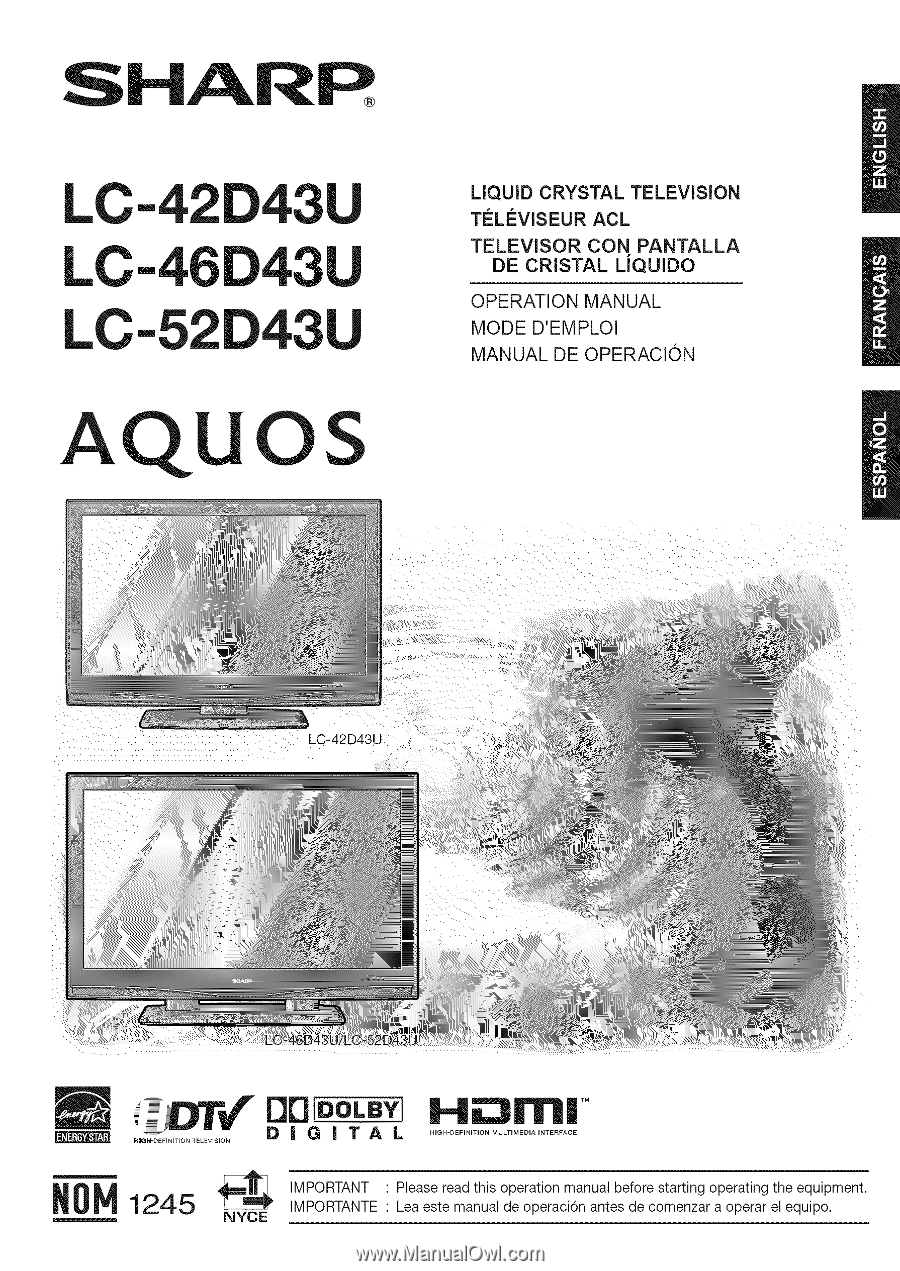
SHARP
LC-42D43U
LC-46D43U
LC-52D43U
AQUOS
LC-42D43U
LIQUID
CRYSTAL
TELEVISION
T#LI_VISEUR
ACL
TELEVISOR
CON
PANTALLA
DE
CRISTAL
LIQUIDO
OPERATION
MANUAL
MODE
D'EMPLOI
MANUAL
DE OPERACION
_["] IDOLBY!
_,,_ _
rr'u
r"
DIGITAL
...................................
iIii_
_
IMPORTANT
: Please read this operation
manual
before
starting
operating
the equipment.
1245
..........
_,
IMPORTANTE
: Lea este manual de operaei6n
antes de comenzar
a operar el equipo.
NYCE