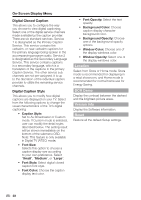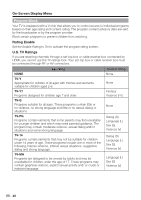Sharp LC-46LE620UT LC-42LE620UT LC-46LE620UT LC-55LE620UT Operation Manual - Page 40
Parental Menu, ENTER
 |
View all Sharp LC-46LE620UT manuals
Add to My Manuals
Save this manual to your list of manuals |
Page 40 highlights
On-Screen Display Menu Parental Menu Before entering the Parental Control sub-menu, user has to key in the password first. After entering the parental sub-menu, the user can modify the restricted table. While exiting the sub-menu, the parental control function is activated. Enter a 4-digit password with the number buttons on the remote control. • The default password is 0000. Example **** 1. Press MENU to display the MENU screen, and then press */+ to select "Parental" and press ENTER.or.-.to enter it. 2. Enter the master password "0000". 3. Press */+.to select a specific item and press ENTER or.-.to enter. 4. Press MENU to exit. Channel Block This function prevents children from watching certain channels. • Restart the TV for the change to take effect. • If you access the blocked channels from the number buttons on the remote control, a screen prompting you to enter your current password appears. !#)