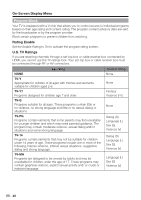Sharp LC-46LE620UT LC-42LE620UT LC-46LE620UT LC-55LE620UT Operation Manual - Page 46
Play Video, ENTER, color buttons, Color Keys, DISPLAY, RED: Repeat, BLUE
 |
View all Sharp LC-46LE620UT manuals
Add to My Manuals
Save this manual to your list of manuals |
Page 46 highlights
On-Screen Display Menu Play Video 1. In the video thumbnail browser, press */+/,/- to select a video file. 2. Press ENTER to play the video file. 3. While the video is playing, use the color buttons on the remote control and follow the on-screen instructions to operate. 4. Press MENU to display the sub-menu and select the following options to operate. • Pause • Repeat • Show Info • AV mode • View mode • You can also use the short keys on the remote control to operate. • ENTER: Play/Pause. • Color Keys: RED: Repeat, BLUE: Info. • CH "/#: Next/Previous track. • DISPLAY: Info. • ,/-: Forward/Backward seek. !$%

$%
On-Screen Display Menu
Play Video
1.
In the video thumbnail browser, press
*
/
+
/
,
/
-
to select a video file.
2.
Press
ENTER
to play the video file.
3.
While the video is playing, use the
color buttons
on the remote control
and follow the on-screen instructions
to operate.
4.
Press
MENU
to display the sub-menu
and select the following options to
operate.
•
Pause
•
Repeat
•
Show Info
•
AV mode
•
View mode
• You can also use the short keys on the
remote control to operate.
•
ENTER
: Play/Pause.
•
Color Keys
: RED: Repeat, BLUE:
Info.
•
CH
"
/
#
: Next/Previous track.
•
DISPLAY
: Info.
•
,
/
-
: Forward/Backward seek.