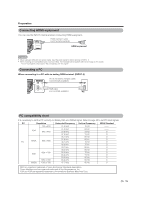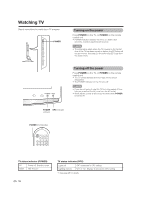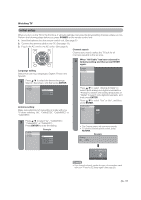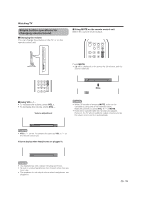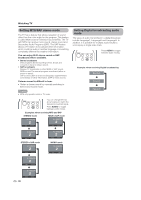Sharp LC19SB15U LC-19SB15U LC-19SB25U LC-19SB25U-W Operation Manual - Page 20
Setting MTS/SAP stereo mode, Setting Digital broadcasting audio - features
 |
UPC - 940356306817
View all Sharp LC19SB15U manuals
Add to My Manuals
Save this manual to your list of manuals |
Page 20 highlights
Watching TV Setting MTS/SAP stereo mode The TV has a feature that allows reception of sound other than the main audio for the program. This feature is called Multi-channel Television Sound (MTS). The TV with MTS can receive mono sound, stereo sound and Secondary Audio Programs (SAP). The SAP feature allows a TV station to broadcast other information, which could be audio in another language or something completely different like weather information. You can enjoy Hi-Fi stereo sound or SAP broadcasts where available. • Stereo broadcasts View programs like live sporting events, shows and concerts in dynamic stereo sound. • SAP broadcasts Receive TV broadcasts in either MAIN or SAP sound. MAIN sound: The normal program soundtrack (either in mono or stereo). SAP sound: Listen to a second language, supplementary commentary or other information. (SAP is mono sound.) If stereo sound is difficult to hear. • Obtain a clearer sound by manually switching to fixed mono-sound mode. Setting Digital broadcasting audio mode The types of audio transmitted in a digital broadcast include Language1, Language2 and Language3. In addition, it is possible for multiple audio tracks to accompany a single video track. Press AUDIO to toggle between audio modes. Example: when receiving Digital broadcasting English French Spanish • MTS only operates while in TV mode. You can change MTS as shown below to match the television broadcast signal. Press AUDIO to toggle between audio modes. Examples: when receiving MTS and SAP STEREO mode MAINkSAP mode STEREOkSAP mode MONO mode 20