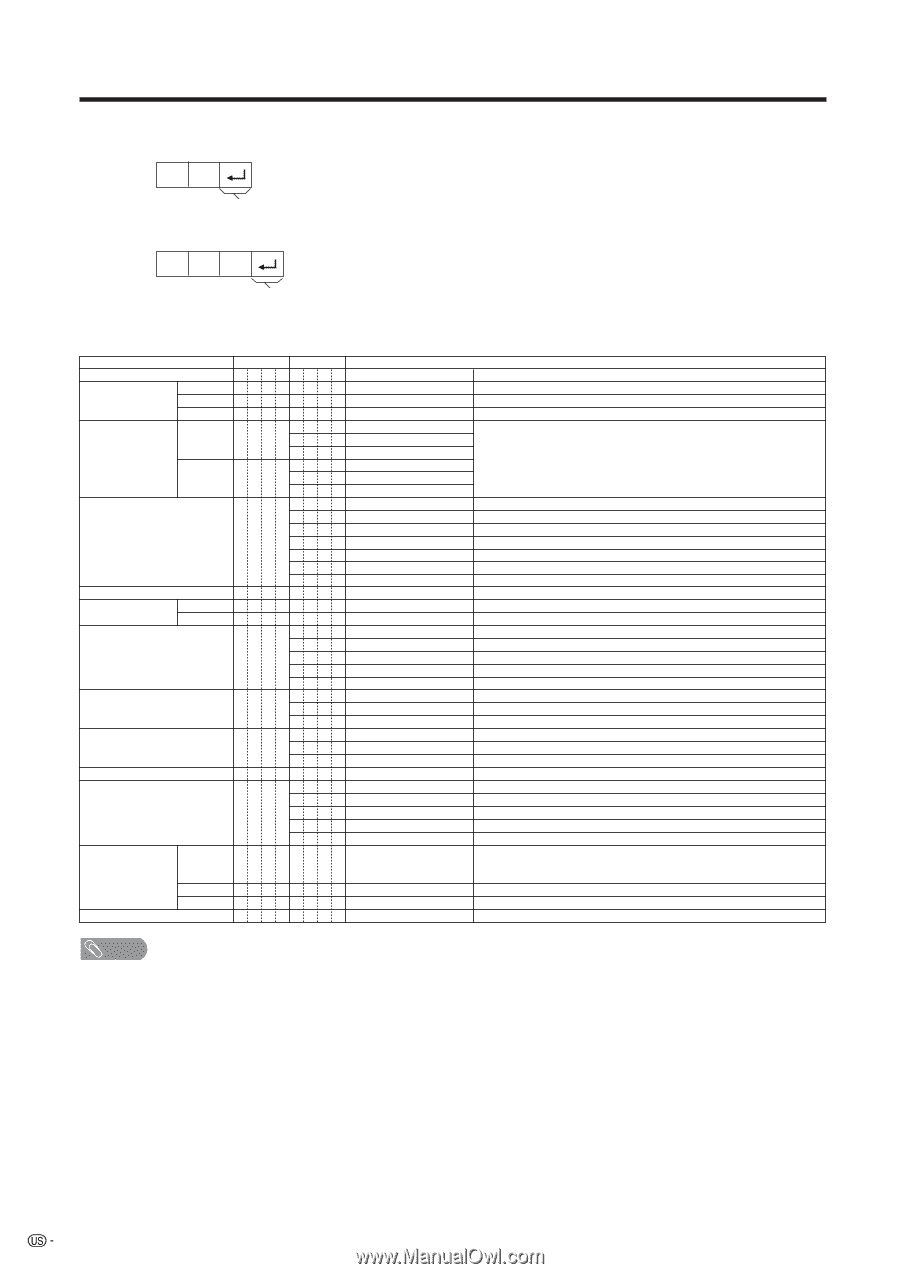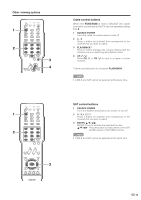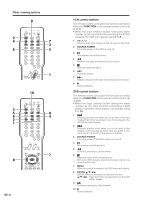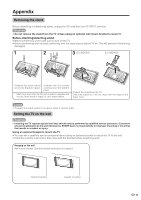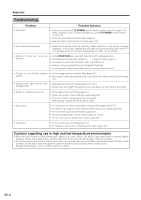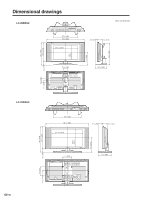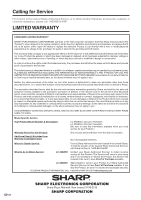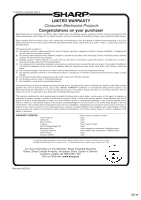Sharp LC32DA5U LC-26DA5U LC-32DA5U Operation Manual - Page 49
Command table, Response code format - problem
 |
UPC - 074000363052
View all Sharp LC32DA5U manuals
Add to My Manuals
Save this manual to your list of manuals |
Page 49 highlights
Appendix Response code format Normal response OK Return code (0DH) Problem response (communication error or incorrect command) ERR Return code (0DH) Command table • Commands not indicated here are not guaranteed to operate. CONTROL ITEM COMMAND PARAMETER CONTROL CONTENTS POWER SETTING P OWR 0 _ _ _ It shifts to standby. INPUT SELECTION A TOGGLE I T G D x _ _ _ (Toggle) It input-switches by the toggle. (It is the same as an input change key) TV I TVD0 _ _ _ It input-switches to TV. (A channel remains as it is. (Last memory)) INPUT1-4 I A V D * _ _ _ Input terminal number (1-4) It input-switches to INPUT1~INPUT4. INPUT SELECTION B INPUT 1 I N P 1 0 _ _ _ AUTO An input change is also included. 1 _ _ _ VIDEO 2 _ _ _ COMPONENT INPUT 2 I N P 2 0 _ _ _ AUTO 1 _ _ _ VIDEO 2 _ _ _ COMPONENT AV MODE SELECTION A V M D 0 _ _ _ (Toggle) Although it can choose now, it is toggle operation in inside. 1 _ _ _ STANDARD 2 _ _ _ MOVIE 3 _ _ _ GAME 4 _ _ _ USER 5 _ _ _ DYNAMIC (Fixed) 6 _ _ _ DYNAMIC VOLUME V O L M * * _ _ Volume (0-60) POSITION H-POSITION H P O S * * * _ AV mode. (ע10) V-POSITION V P O S * * * _ AV mode. (ע20) VIEWMODE W I D E 0 _ _ _ (Toggle) Although it can choose now, it is toggle operation in inside. 1 _ _ _ Side Bar 2 _ _ _ S.Stretch 3 _ _ _ Zoom 4 _ _ _ Stretch MUTE M U T E 0 _ _ _ (Toggle) 1 _ _ _ On 2 _ _ _ Off SURROUND A C S U 0 _ _ _ (Toggle) 1 _ _ _ On 2 _ _ _ Off AUDIO SELECTION A C H A x _ _ _ (Toggle) SLEEP TIMER O F T M 0 _ _ _ OFF 1 _ _ _ OFF TIMER - 30 MIN. 2 _ _ _ OFF TIMER - 60 MIN. 3 _ _ _ OFF TIMER - 90 MIN. 4 _ _ _ OFF TIMER - 120 MIN. CHANNEL DIRECT D C C H * * * _ The channel number of TV An input change is included if it is not TV display. CHANNEL (1-125) In Air, 2-69ch is effective. In Cable, 1-125ch is effective. CH UP C H U P x _ _ _ The channel number of TV ם1 If it is not TV display, it will input-switch to TV. CH DOWN C H D W x _ _ _ The channel number of TV מ1 If it is not TV display, it will input-switch to TV. CC C L C P x _ _ _ (Toggle) Toggle operation of a closed caption. NOTE • If an underbar (_) appears in the parameter column, enter a space. • If an asterisk (*) appears, enter a value in the range indicated in brackets under CONTROL CONTENTS. • As long as that from which the parameter (g) in the table is a numerical value, it may write anything. 48