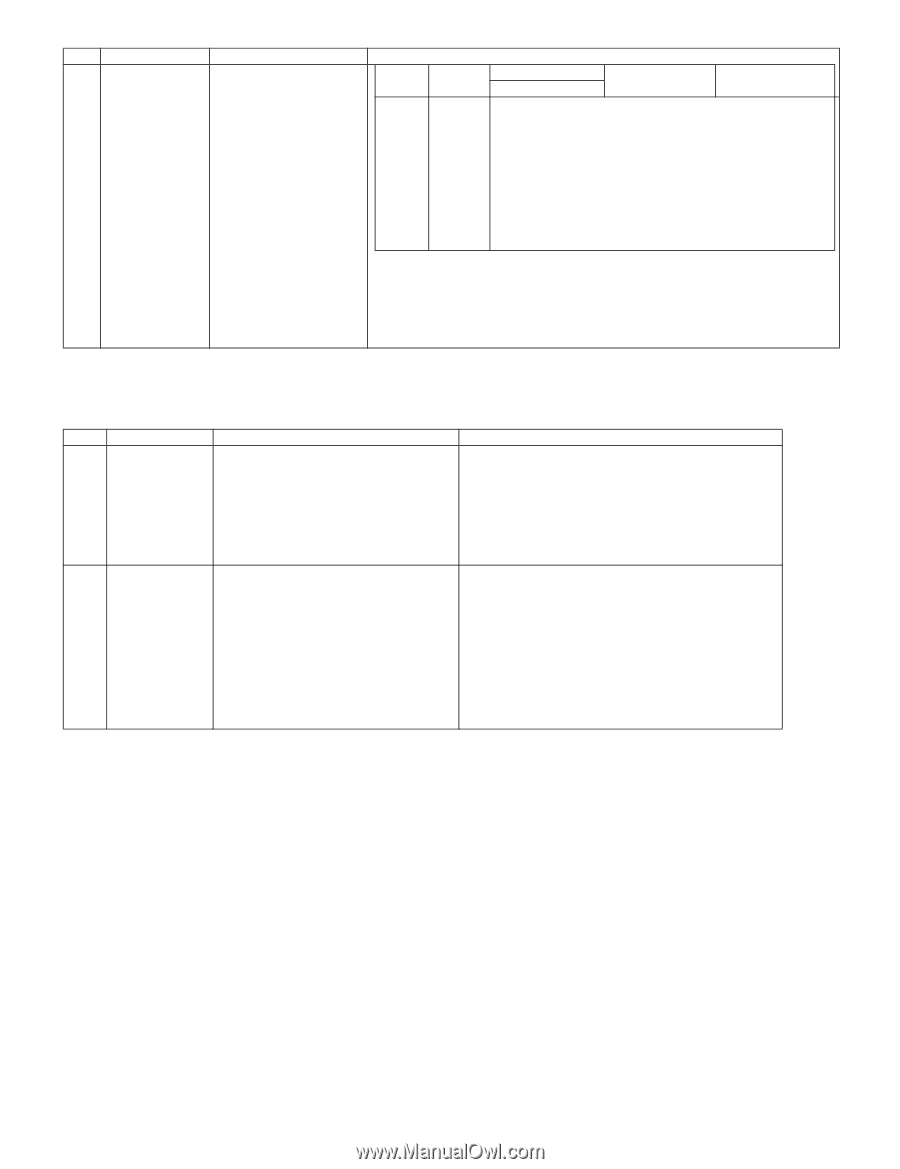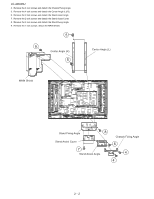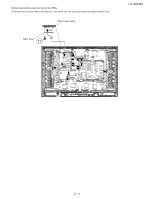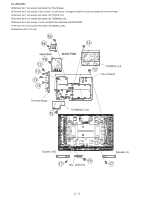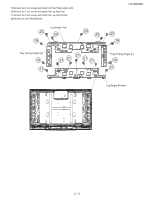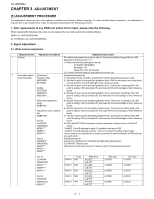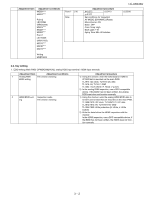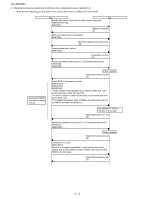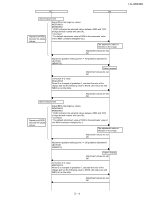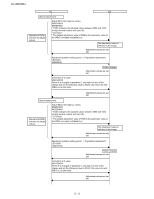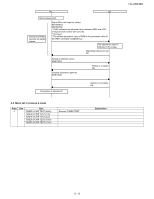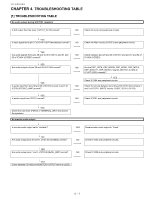Sharp LC46D43U Service Manual - Page 21
Key writing
 |
UPC - 890552648849
View all Sharp LC46D43U manuals
Add to My Manuals
Save this manual to your list of manuals |
Page 21 highlights
Adjustment item Adjustment conditions MG3B**** MG3R**** Point 2 LEV20064 (WBI20256) MG2G**** MG2B**** MG2R**** Point 1 LEV10048 (WBI10192) MG1G**** MG1B**** MG1R**** Writing MSET0003 Point 1 216 Note Adjustment procedure X=0.272 ±0.0110 y=0.277 Set conditions for inspection AV MODE: [DYNAMIC] (Reset) Monochrome: ON Black: OFF Color Temp: High Back Light: +16 Aging Time: Min. 60 minutes LC-42D43U ±0.0200 2.2. Key writing 1. EDID writing (Main PWB: QPWBXD862WJN2, analog RGB input terminal / HDMI input terminal) Adjustment item Adjustment conditions 1 Analog RGB File version checking EDID writing 2 HDMI EDID writ- Inspection mode ing File version checking Adjustment procedure 1) Using the checker, write the EDID data for HDMI to IC1505 that is mounted on the main PWB. TL1514: I2C clock, TL1515: I2C data TL1516: 5V, TL1517: GND TL1502: VCLK (Write: H, Read: V pulse) 2) In the analog RGB inspection, use a DDC-compatible device. If the EDID has not been written, the analog RGB input does not function normally. 1) Using the checker, write the analog HDMI EDID data to IC1501 and IC1502 that are mounted on the main PWB. TL1508/1510: I2C clock, TL1509/1511: I2C data TL1512/1513: 5V, TL1519/1518: GND TL1534/1535: Write protection (H: Write, L: Write enable) 2) Write the data before the HDMI inspection with the checker. In the HDMI inspection, use a DDC-compatible device. If the EDID has not been written, the HDMI does not function normally. 3 - 2