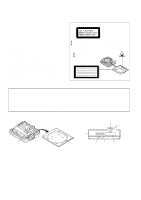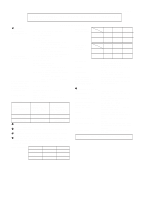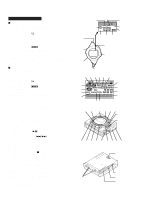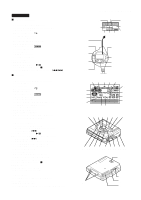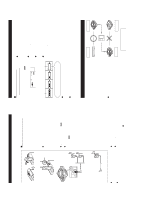Sharp MS722 Service Manual - Page 7
Minidisc System Limitations - manual
 |
UPC - 074000410077
View all Sharp MS722 manuals
Add to My Manuals
Save this manual to your list of manuals |
Page 7 highlights
MD-MS722/C/W/MS721W - 7 - TROUBLESHOOTING Moisture condensation In the following cases, condensation may form inside the unit. Shortly after turning on a heater. When the unit is placed in a room where there is excessive steam or moisture. When the unit is moved from a cool place to a warm place. When the unit has condensation inside, the disc signals cannot be read, and the unit may not function properly. If this happens, remove the disc. The condensation should evaporate in approximately 1 hour. The unit will then function properly. Many potential "problems" can be resolved by the owner without calling a service technician. If something seems to be wrong with this product, check the following before calling your authorised SHARP dealer or service centre. PROBLEM CAUSE The unit does not turn on. Is the AC adaptor disconnected? Is the battery exhausted? Is the unit in the hold mode? Has condensation formed inside the unit? Is the unit being influenced by mechanical shock or by static electricity? No sound is heard from the earphones. Is the volume set too low? Is the remote control unit or the earphones plugged in? Are you trying to play a MiniDisc with data on it instead of a MiniDisc containing music? When the operation buttons are pressed, the unit does not respond. Is the unit in the hold mode? Is the battery exhausted? Is the remote control unit plug or the earphone plug inserted firmly? Some sounds are skipped. Is the battery exhausted? Is the unit being subjected to excessive vibration? The MiniDisc cannot be ejected. Has the track number or character information been written on the disc yet? Is the unit in the recording or editing mode? Recording and editing are impossible. Is the MiniDisc protected against accidental erasure? Is the unit connected properly to the other equipment? Is the AC adaptor unplugged or did a power failure occur whilst recording or editing? Is the unit in the hold mode? Is an optical signal being output from the external equipment? Read the operation manual for the external equipment. If trouble occurs When this product is subjected to strong external interference (mechanical shock, excessive static electricity, abnormal supply voltage due to lightning, etc.) or if it is operated incorrectly, it may malfunction. If such a problem occurs, do the following: 1. Unplug the AC adaptor from the AC socket. 2. Remove the battery. 3. Leave the unit completely unpowered for approximately 30 seconds. 4. Plug the AC adaptor back into the AC socket and retry the operation. If strange sounds, smell or smoke come out of the unit or an object is dropped into the unit, remove the AC adaptor from the AC socket immediately and contact an authorised SHARP service centre. MINIDISC SYSTEM LIMITATIONS MiniDiscs are recorded using a different system than is used for cassette tapes or DAT recordings. Therefore, the following conditions may be encountered, depending on how the disc has been recorded or edited. These are due to system limitations, and should be considered normal. Even if the maximum recording time of a MiniDisc has not been reached, "DISC FULL" or "TOC FULL" may be displayed. Even if the number of tracks and the recording time have not reached the limit, "DISC FULL" may be displayed. Even if several short tracks are erased, the remaining recording time may not show an increase. Two tracks may not be combined in editing. The total of the recorded time and time remaining on a disc may not add up to the maximum possible recording time. When recorded tracks are played back using the cue and review operations, some sounds may be skipped. A track number can be created in the middle of a track. When the number of tracks used reaches the limit, regardless of the remaining recording time, further recording will be impossible. (Maximum number of tracks: 254) If a MiniDisc has been recorded or edited repeatedly or if a MiniDisc has scratches on it, it may not be possible to record the maximum number of tracks on it. If there are scratches on a disc, the unit will automatically avoid recording in those areas. The recording time will be reduced. When the remaining recording time of a disc is displayed, short tracks less than 12 seconds long may not be included in the total. For MiniDiscs on which repeated recording and editing operations were performed, the COMBINE function may not work. A cluster (about 2 seconds) is normally the minimum unit of recording. So, even if a track is less than 2 seconds long, it will use about 2 seconds of space on the disc. Therefore, the time actually available for recording may be less than the remaining time displayed. If there are scratches on discs, those sections will be automatically avoided (no recording will be placed in those sections). Therefore, the recording time will be reduced. For MiniDiscs on which repeated recording and editing were performed, some sounds may be skipped whilst cueing and reviewing. If there are scratches or dust on a MiniDisc, the track numbers following that track will be increased by one.