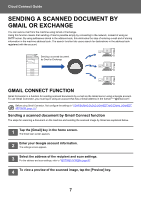Sharp MX-3051 User Manual Cloud Connect Guide - Color Advanced & Essential - Page 12
Cache Authentication Information for External Service Connect, SharePoint Online, Gmail, Exchange
 |
View all Sharp MX-3051 manuals
Add to My Manuals
Save this manual to your list of manuals |
Page 12 highlights
Cloud Connect Guide SharePoint Online Domain Name Set this when using the SharePoint Online Connect function. Enter your Office 365 domain name (the ***** part of ******.onmicrosoft.com). Site URL To connect to a subsite or site collection of the SharePoint Online server, enter the URL. File Name Enter File Name. Include Date in File Name Specify whether or not to add a save date after the file name. Gmail Subject You can save a preset subject for transmitted files. Body Text You can save a preset e-mail subject and body message (fixed text). File Name Enter File Name. Include Date in File Name Specify whether or not to add a save date after the file name. Exchange Hostname Enter the host name (FQDN) of the Exchange server. Use Exchange Online To connect to Exchange Online, set this to . Subject You can save a preset subject for transmitted files. Body Text You can save a preset e-mail subject and body message (fixed text). File Name Enter File Name. Include Date in File Name Specify whether or not to add a save date after the file name. Cache Authentication Information for External Service Connect This setting is available if user authentication is set, and [Store User Information] is enabled. In "Settings (administrator)", select [System Settings] → [Authentication Settings] → [Default Settings] → [Cache Authentication Information for External Service Connect]. Set whether or not authentication information for connection to the cloud is retained as cache information. When this setting is enabled, the authentication information of a successfully authenticated user is retained to enable smooth authentication when the user subsequently logs in. When this setting is disabled, the previously retained cloud connection authentication information of all users is deleted and authentication information is no longer retained. To delete cloud connect cache information: In "Settings (administrator)", select [User Control] → [User Settings] → [User List] → [Delete Your Information for External Service Connect] to delete the external service connect cache used by the logged in user. In "Settings (administrator)", select [User Control] → [User Settings] → [User List] → [Delete All Information for External Service Connect] to delete all external service connect cache information. 12