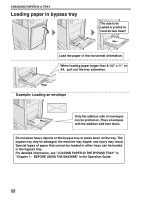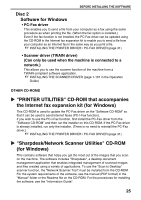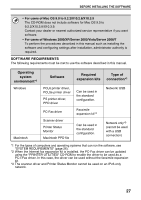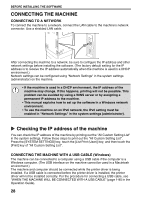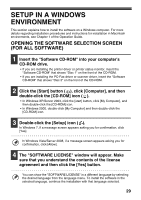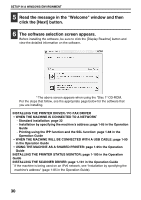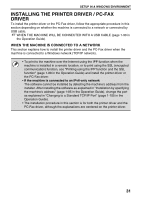Sharp MX-B402 Starter Guide - Page 29
SOFTWARE REQUIREMENTS, Operating, system, environment, Software, Required, expansion kits, Type of, - pcl6 driver
 |
View all Sharp MX-B402 manuals
Add to My Manuals
Save this manual to your list of manuals |
Page 29 highlights
BEFORE INSTALLING THE SOFTWARE • For users of Mac OS 9.0 to 9.2.2/X10.2.8/X10.3.9 The CD-ROM does not include software for Mac OS 9.0 to 9.2.2/X10.2.8/X10.3.9. Contact your dealer or nearest authorized service representative if you want software. • For users of Windows 2000/XP/Server 2003/Vista/Server 2008/7 To perform the procedures described in this manual such as installing the software and configuring settings after installation, administrator authority is required. SOFTWARE REQUIREMENTS The following requirements must be met to use the software described in this manual. Operating system environment*1 Windows Macintosh Software PCL6 printer driver, PCL5e printer driver PS printer driver, PPD driver PC-Fax driver Scanner driver Printer Status Monitor Macintosh PPD file Required expansion kits Can be used in the standard configuration. Facsimile expansion kit*2 Can be used in the standard configuration. Type of connection*1 Network/ USB Network only*3 (cannot be used with a USB connection) *1 For the types of computers and operating systems that can run the software, see "SYSTEM REQUIREMENTS" (page 26). *2 When the Internet fax expansion kit is installed, the PC-Fax driver can be updated using the "PRINTER UTILITIES" CD-ROM to enable the driver to be used as a PC-I-Fax driver. In this case, the driver can be used without the facsimile expansion kit. *3 The scanner driver and Printer Status Monitor cannot be used on an IPv6-only network. 27