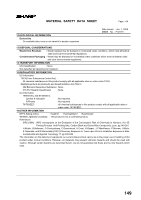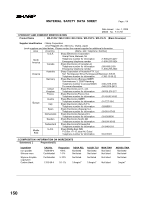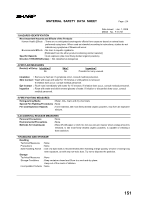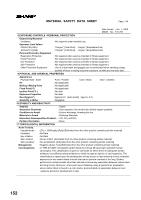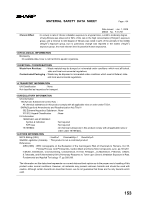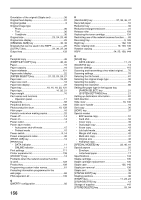154
INDEX
Symbols
[#/P] key
.......................................................
11, 93, 94
2 - 8
2 x 500-sheet paper feed unit
................
132, 139, 141
256MB expansion memory board
..........................
139
[2-SIDED COPY] key
...................................
22, 28, 29
500-sheet paper feed unit
......................
132, 139, 141
512MB expansion memory board
..........................
139
8MB fax memory
......................................................
39
A
ABCDEF configuration
.............................................
92
About the web page
.................................................
57
Accessing web pages
..............................................
56
Account control
......................................................
103
Account number
.......................................................
95
Address book screen
...............................................
71
Adjusting the exposure
.............................................
30
Administrator password
....................................
96, 109
Administrator setting list
...........................................
99
Administrator settings
...............................................
96
-
Account control
...............................................
103
-
Change administrator password
.....................
109
-
Copy settings
..................................................
110
-
Device control
.................................................
107
-
Energy save
....................................................
105
-
Operation settings
...........................................
106
-
Print settings
...................................................
111
-
Product key
.....................................................
109
-
Scanner settings
.............................................
115
Audting mode
...........................................................
95
[AUTO IMAGE] key
..................................................
31
Auto tray switching
...................................................
92
Automatic ratio selection
..........................................
31
Automatic two-sided copying
-
Document glass
...............................................
28
-
RSPF
................................................................
29
AZERTY configuration
.............................................
92
B
B/W reverse copy
.....................................................
51
[B/W REVERSE] key
..........................................
40, 51
Barcode font kit
......................................................
139
Basic settings for network scanning
.........................
58
Basic transmission method
......................................
72
[BINDING CHANGE] key
.........................................
28
Bypass feed
.............................................................
27
Bypass tray
........................................
10, 27, 129, 138
Bypass tray extension
........................................
10, 19
[BYPASS TRAY] key
................................................
21
Bypass tray paper feed roller
.................................
138
Bypass tray paper guides
.........................................
10
C
Card shot
..................................................................
52
[CARD SHOT] key
.............................................
40, 52
Canceling an e-mail/FTP transmission
....................
83
Cautions on handling the machine
.............................
5
Cautions on using the machine
..................................
4
Center tray
........................................................
9, 131
Center tray counter function
....................................
25
Change administrator password
...........................
109
Changing a tray's paper tray
and paper size settings
...........................................
20
Changing the send settings
.....................................
82
Checking the IP address
.........................................
89
Checking the toner quantity
..................................
137
Cleaning the machine
-
Bypass tray paper feed roller
.........................
138
-
Document glass
.............................................
137
-
RSPF
..............................................................
137
[CLEAR ALL] key
..............................................
11, 15
CLEAR key
..................................................
11, 23, 24
Clock
.......................................................................
90
Color paper
.............................................................
16
Configuring DNS server settings
.............................
59
Configuring LDAP server settings
...........................
60
Configuring SMTP server settings
...........................
59
Copy finishing functions
-
Group copy
.......................................................
36
-
Offset function
..................................................
36
-
Sort copy
..........................................................
36
-
Staple sort
........................................................
38
[COPY] key
.............................................
22, 134, 137
Copy number display
..............................................
22
Copy ratio display
....................................................
22
[COPY RATIO] key
.....................................
22, 32, 33
Copy settings
........................................................
110
Cover copy
..............................................................
49
[COVER] key
.....................................................
40, 50
D
[DELETE] key
..........................................................
94
[DETAIL] key
...........................................................
13
Device control
.......................................................
107
Disabling of two-sided printing on
letterhead paper
......................................................
92
Display contrast
.................................................
90, 92
Display message
...................................................
117
Display switching key
..............................................
13
Document feeder cover
.....................................
9, 128
Document feeder tray
..................................
9, 24, 128
Document glass
........................................................
9
Document transport cover
.................................
9, 128
Document transport cover knob
........................
9, 128
Dual page copy
.......................................................
44
[DUAL PAGE COPY] key
..................................
40, 44
E
Editing and deleting programmed transmission
destinations
.............................................................
66
Energy save
..........................................................
105
Enlargement key
.....................................................
32
Envelope
...........................................................
16, 17
Erase copy
..............................................................
43
[ERASE] key
.....................................................
40, 43