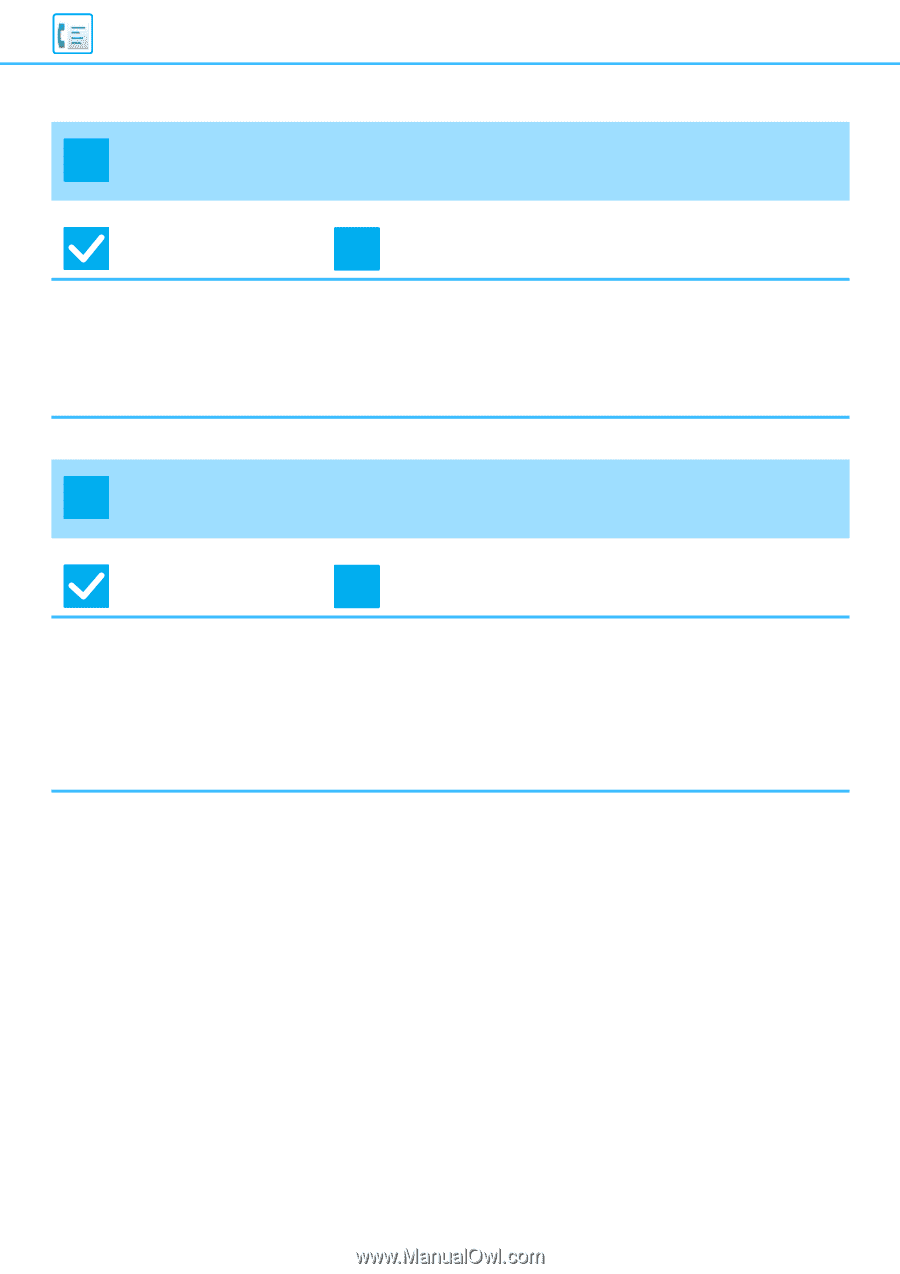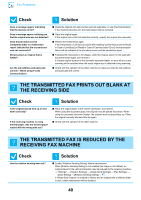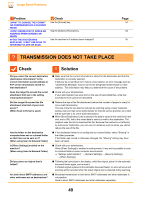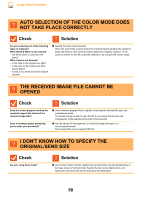Sharp MX-M6071 Troubleshooting Guide - Page 45
I Don't Know How To Forward Received, Faxes, I Don't Know How To Preview Received
 |
View all Sharp MX-M6071 manuals
Add to My Manuals
Save this manual to your list of manuals |
Page 45 highlights
Fax Problems ? I DON'T KNOW HOW TO FORWARD RECEIVED FAXES Check Use the received fax forwarding settings in setting mode. ! Solution ■ You can forward received faxes to a forwarding destination set in advance. Enable [Inbound Routing Settings] in "Settings (administrator)" - [System Settings] → [Image Send Settings] → [Inbound Routing (Forwarding/Storing) Settings] → [Administration Settings]. Tap [Add] and set the forwarding destination and forwarding conditions. When the settings are completed, received faxes will be forwarded according to the set conditions. ? I DON'T KNOW HOW TO PREVIEW RECEIVED FAXES Check Enable the image preview setting for received faxes in setting mode. ! Solution ■ You can forward received faxes to a forwarding destination set in advance. Enable [Received Data Image Check Setting] in "Settings (administrator)" [System Settings] → [Image Send Settings] → [Common Settings] → [Condition Settings]. When a fax is received, tap the icon that appears next to the [Job Status] key at the top of the screen. In the system information screen that appears, tap the [Event Information] tab and tap the [Check Fax Reception Image] key. Tap the key of the received fax that you want to check, and tap [Check Image] on the action panel to show a preview of the fax. 45