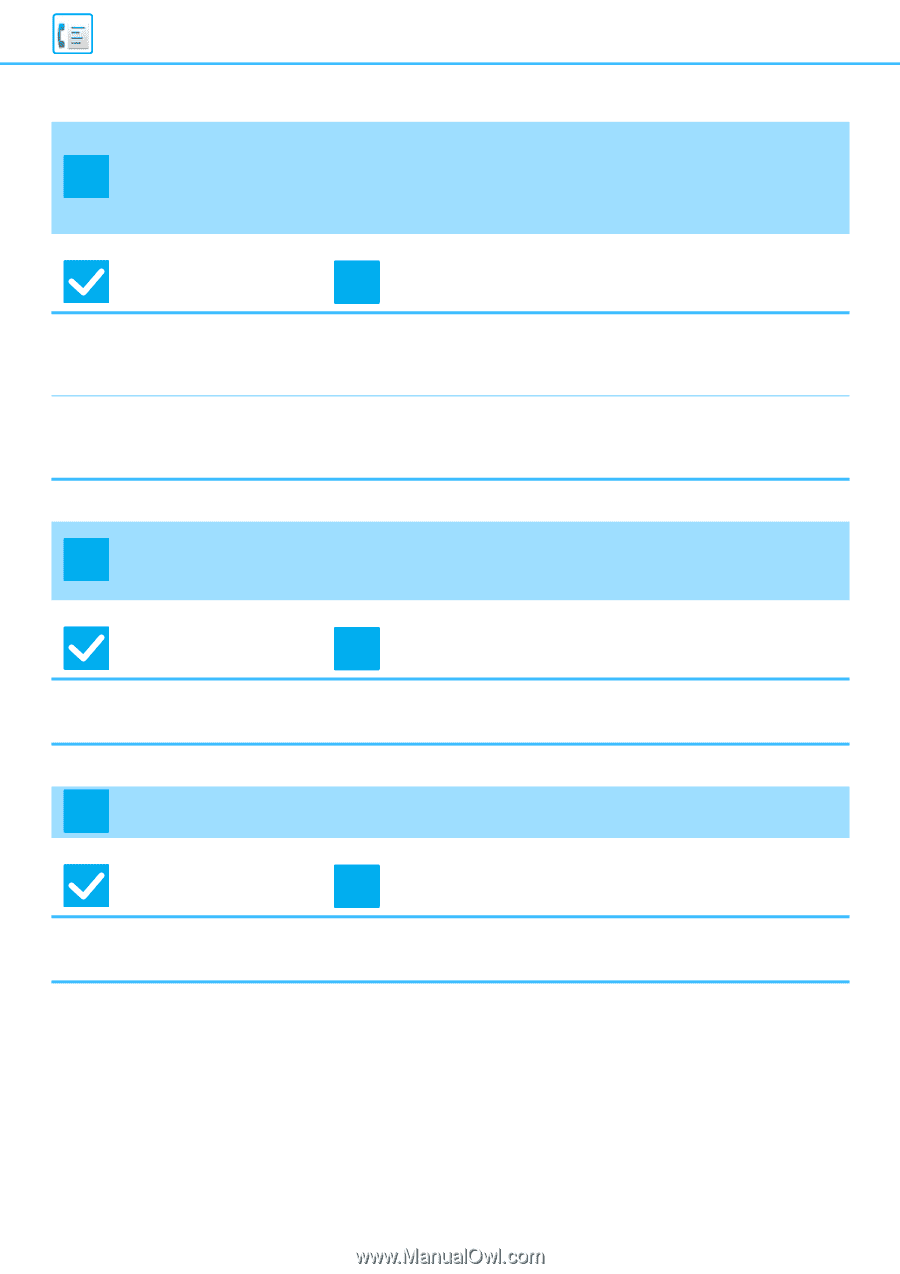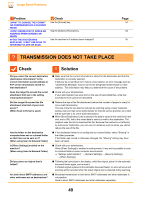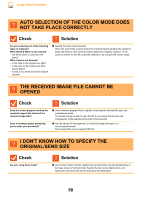Sharp MX-M6071 Troubleshooting Guide - Page 46
I Don't Know How To Store Or Print, Too Soft, Or Are Not Audible Volume
 |
View all Sharp MX-M6071 manuals
Add to My Manuals
Save this manual to your list of manuals |
Page 46 highlights
Fax Problems NOTIFICATION SOUNDS ARE TOO LOUD OR ? TOO SOFT, OR ARE NOT AUDIBLE (VOLUME ADJUSTMENT) Check Have you adjusted the volume in the speaker settings of setting mode? You can adjust the volume of the original scan complete sound in the scan complete sound setting of setting mode. ! Solution ■ Adjust the on-hook volume, ringing volume, line monitor volume, send/receive completion volume, and send/receive error volume in "Settings (administrator)". "Settings (administrator)" → [System Settings] → [Common Settings] → [Sound Settings] → [Beep Sound Settings (Image Send)] ■ A complete sound is heard when scanning of the original is completed. In "Settings (administrator)", select [System Settings] → [Common Settings] → [Sound Settings] → [Beep Sound Settings (Common)] → [Scan Complete Sound (Image Send)] to adjust the volume. ? I DON'T KNOW HOW TO STORE OR PRINT SENDER INFORMATION Check You can store sender information in "Own Name and Destination Set" in setting mode. ! Solution ■ To store sender information, select "Settings (administrator)] - [System Settings] → [Image Send Settings] → [Common Settings] → [Own Name and Destination Set]. ? BROADCAST TRANSMISSION DOES NOT WORK Check Has broadcast setting been disabled in the setting mode (administrator)? ! Solution ■ Broadcast transmission cannot be performed when "Settings (administrator)" [System Settings] → [Image Send Settings] → [Fax Settings] → [Send Setting] → [Disable Fax Broadcasting] is disabled. 46