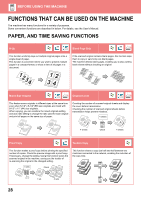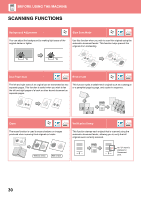Sharp MX-M6071 Quick Start Manual - Page 33
Set the copy ratio., Set the number of copies and then tap, the [Start] key., Cancel copying
 |
View all Sharp MX-M6071 manuals
Add to My Manuals
Save this manual to your list of manuals |
Page 33 highlights
COPIER 5 Copy Ratio Auto Image By Paper Size Original 11x17 Paper 11x17 100 ( 25~200 ) % Slightly Reduce (3% Reduction) 8½x11 8½x11 CA Preview Copies 1 Start Set the copy ratio. After the settings are completed, tap . 6 Original 8½x11 Set the number of copies and then tap Detail the [Start] key. Paper Select 8½x11 2-Sided Copy Copy Ratio Staple / Punch 100% Off • To check a preview of a document, tap the [Preview] key. ► PREVIEW SCREEN (page 17) Tray 1 1 → 1 Cancel copying CA Preview Copies 1 Start Cancel Copy 33

COPIER
33
5
Set the copy ratio.
After the settings are completed, tap
.
6
Set the number of copies and then tap
the [Start] key.
•
To check a preview of a document, tap the [Preview] key.
►
PREVIEW SCREEN
(page 17)
Preview
Copies
Auto Image
Slightly Reduce
(3% Reduction)
Original
Paper
By Paper Size
Copy Ratio
11x17
8½x11
11x17
8½x11
100
( 25~200 )
%
CA
1
Start
Original
8½x11
Detail
Staple / Punch
Copy Ratio
2-Sided Copy
Paper
Select
8½x11
Tray 1
1 → 1
100%
CA
Preview
Copies
Off
1
Start
Cancel copying
Cancel Copy