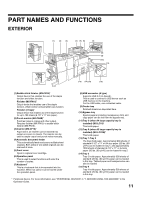Sharp MX-M623 Starter Guide - Page 13
Part Names And Functions - keyboard replacement
 |
View all Sharp MX-M623 manuals
Add to My Manuals
Save this manual to your list of manuals |
Page 13 highlights
PART NAMES AND FUNCTIONS EXTERIOR (1) (2) (3) (4) (5) (6) (7) (8) (9) (10) (11) (15) (14) (13) (12) (1) Saddle stitch finisher (MX-FN16)* Output device that enables the use of the staple function and offset function. Finisher (MX-FN15)* Output device that enables use of the staple function, offset function and pamphlet copy function. Finisher (3 trays)* Output device that enables use of the staple function for up to 100 sheets (8-1/2" x 11" size paper). (2) Punch module (AR-PN4B)* Punches holes in copies and other output. Requires finisher (MX-FN15) or saddle stitch finisher (MX-FN16). (3) Inserter (MX-CF10)* Paper set in an inserter can be inserted into output as covers or inserts. The inserter can be used to staple output and punch holes manually. (4) Automatic document feeder This automatically feeds and scans multiple sheet originals. Both sides of two-sided originals can be scanned at once. (5) Front cover Open to replace toner cartridge. (6) Operation panel This is used to select functions and enter the number of copies. (7) Keyboard* This is a keyboard that is incorporated into the machine. When not used, it can be stored under the operation panel. (8) USB connector (A type) Supports USB 2.0 (Hi-Speed). This is used to connect a USB device such as USB memory to the machine. For the USB cable, use a shielded cable. (9) Center tray Finished sheets are deposited here. (10) Bypass tray Special papers (including transparency film) and copy paper can be fed from the bypass tray. (11) Tray 5 (when A4 large capacity tray is installed) (MX-LC10)* This holds paper. (12) Tray 5 (when A3 large capacity tray is installed) (MX-LCX3N)* This holds paper. (13) Tray 1-Tray 2 The trays hold paper. Approximately 800 sheets of standard 8-1/2" x 11" or A4 size paper (20 lbs. (80 g/m2)) can be loaded in tray 1, and approximately 1200 sheets of standard 8-1/2" x 11" or A4 size paper (20 lbs. (80 g/m2)) can be loaded in tray 2. (14) Tray 3 Tray 3 holds paper. Approximately 500 sheets of standard (20 lbs. (80 g/m2)) paper can be loaded in this tray. Tabbed paper and transparencies can also be loaded. (15) Tray 4 Tray 4 holds paper. Approximately 500 sheets of standard (20 lbs. (80 g/m2)) paper can be loaded in this tray. * Peripheral device. For more information, see "PERIPHERAL DEVICES" in "1. BEFORE USING THE MACHINE" in the Operation Guide. 11